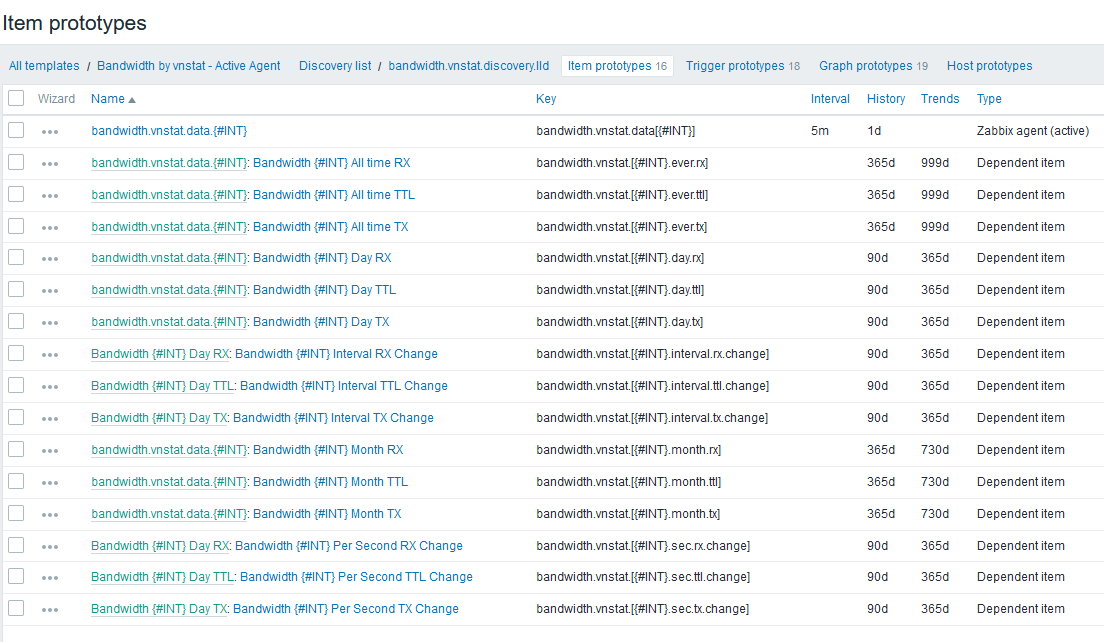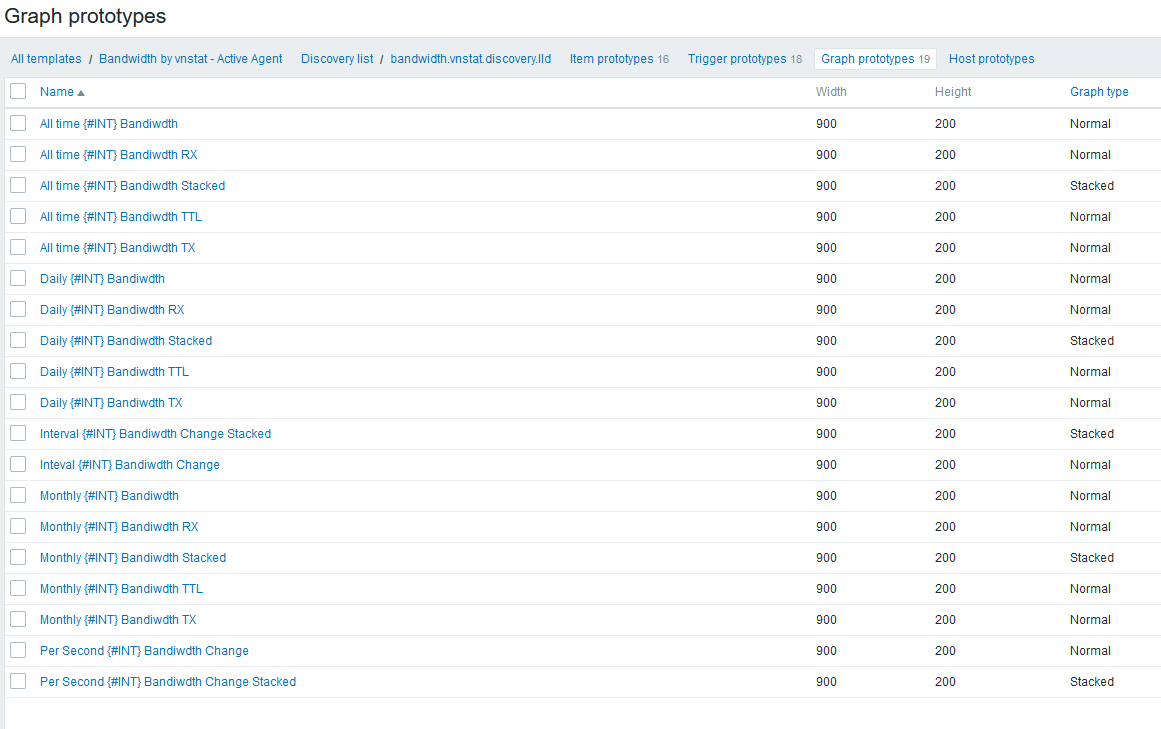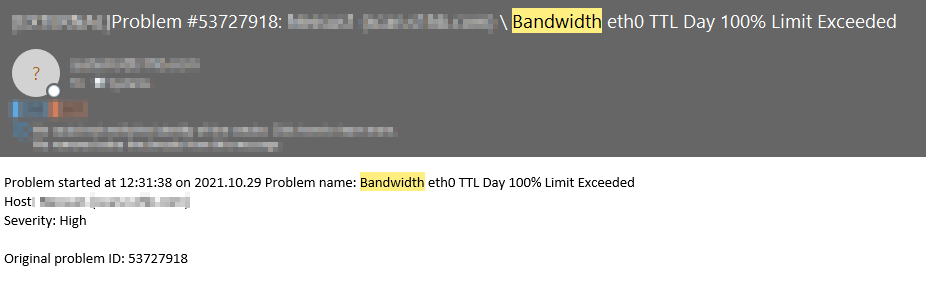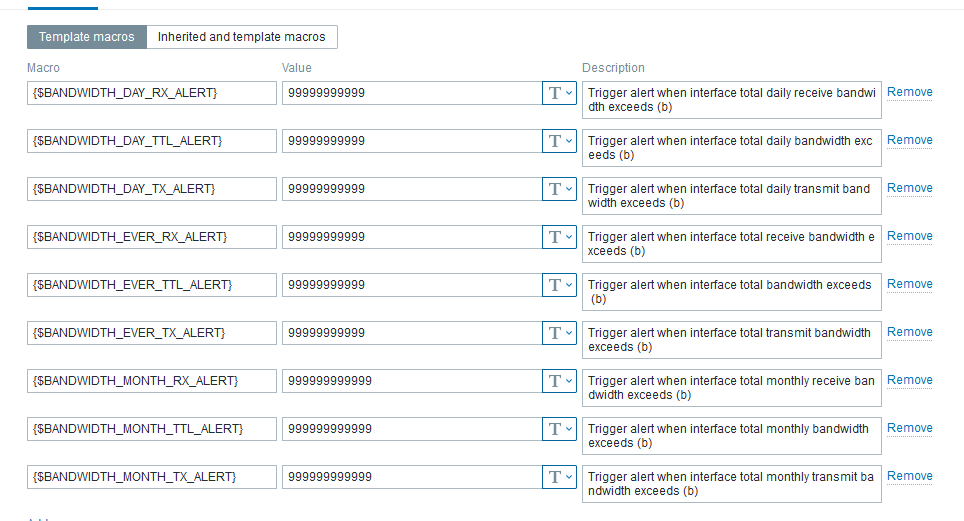Zabbix Template - Get Daily, Monthly and All time Bandwidth Information /w Discovery & Triggers
- Zabbix Agent (Active)
- Bandwidth by Day/Month/All Time
- Bandwidth by Receive/Transmit/Total
- LLD Discovery using vnstat
- Graphs For each Day/Month/All Time per Receive/Transmit/Total/Stacked
- Dashboard for Bandwidth Items
- Macros to set Daily/Monthly Bandwidth Limits for Receive/Transmit/Total Triggers
- Triggers
- 50%/75%/100% Daily Limit for Receive/Transmit/Total (INFO/WARN/HIGH)
- 50%/75%/100% Monthly Limit for Receive/Transmit/Total (INFO/WARN/HIGH)
- Zero configured vnstat interfaces (INFO)
Install vnstat, copy Zabbix Agent configuration (user parameters), import template, assign hosts, modify trigger macros.
On monitored host, install vnstat
apt-get update
apt-get install vnstat
service vnstat restart
Note: using vnstat 2.6 does not require additional configuration.
Add config/bandwidth-vnstat.conf to your Zabbix-Agent configs folder (usually /etc/zabbix/zabbix_agentd.conf.d/)
cp config/bandwidth-vnstat.conf /etc/zabbix/zabbix_agentd.conf.d/bandwidth-vnstat.conf
service zabbix-agent restart
Import the Bandwidth-vnstat.yaml template into Zabbix.
Assign a host to the 'Bandwidth by vnstat - Active Agent' Template
For each host, edit the inherited macro's to set the appropriate bandwidth limit for triggers.
Reminder that the default configuration for vnstat is to query the network interfaces every 60 seconds but update the back-end database only every 5 minutes. Consequently, Zabbix-Agent will receive updated bandwidth data from vnstat only every 5 minutes. It may be appropriate to update the query time for the Bandwidth items to match the vnstat database update, or modify the vnstat configuration to update the back-end database every 60 seconds.
Dashboard Screenshot (Daily Bandwidth Stacked) (1 Day)
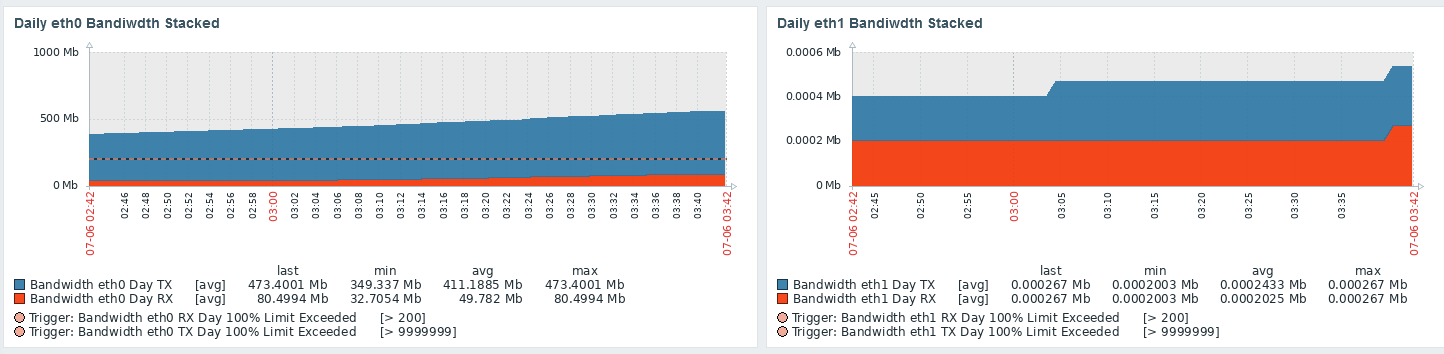
Dashboard Screenshot (Monthly Bandwidth Stacked) (1 Day)
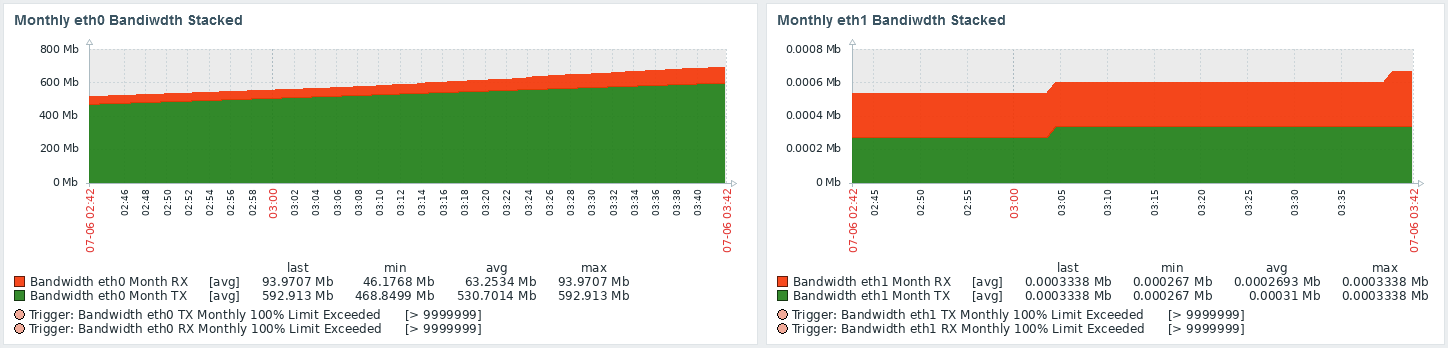
Problem Alert Showing Bandwidth Limits (Operational Data)
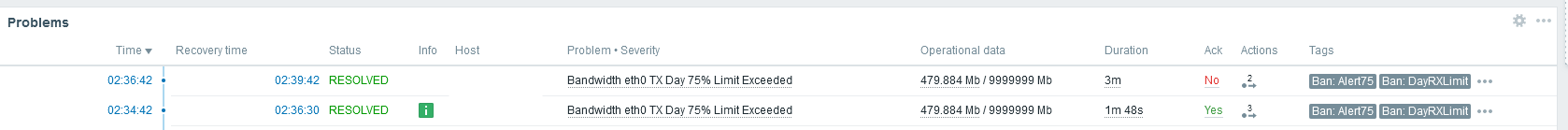
Dashboard Screenshot (Daily Bandwidth Stacked) ( 3 months)
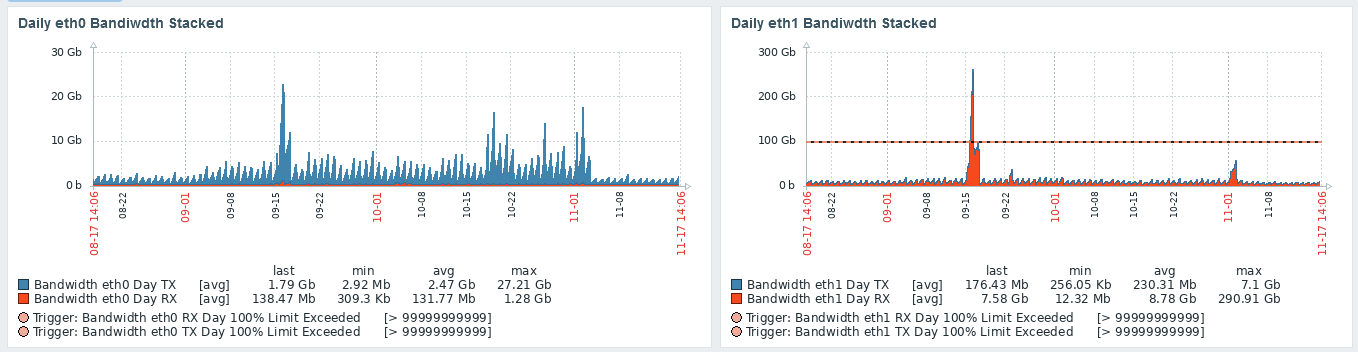
Dashboard Screenshot (Monthly Bandwidth Stacked) ( 3 months)
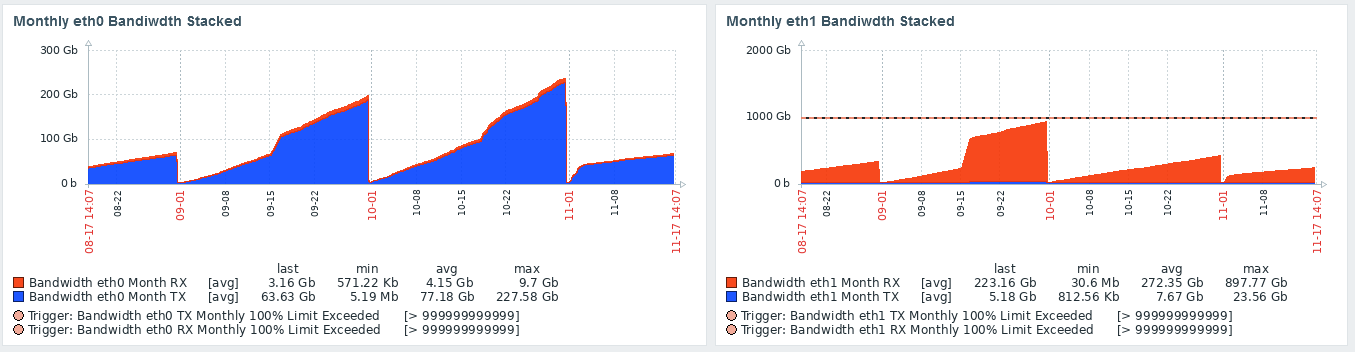
Dashboard Screenshot (All Time Bandwidth Stacked) (6 months)
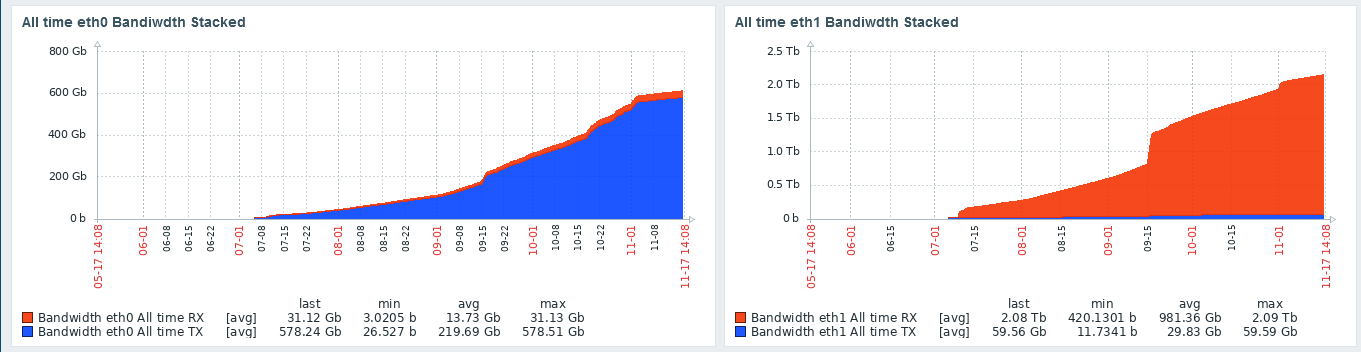
Dashboard Screenshot (Interval Bandwidth Change) (7 days)
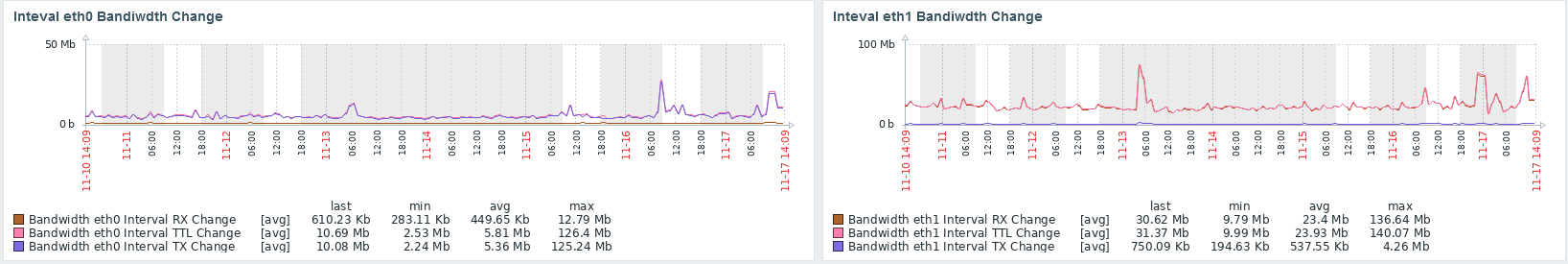
Dashboard Screenshot (Per Second Bandwidth Change Stacked) (3 Months)
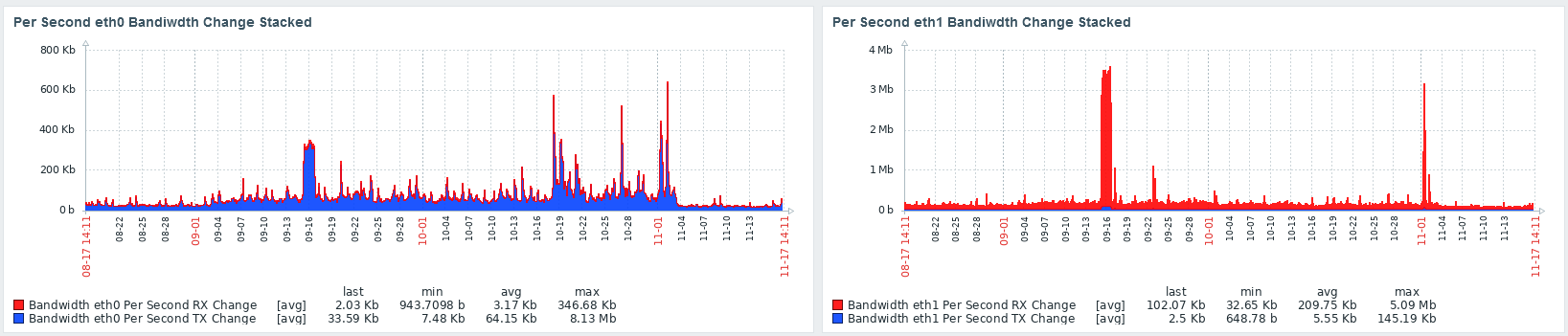
- bug fixes
- Added XML for pre 5.4
- Added screenshots to repo
- LLD does not filter for invalid interface names. This will be addressed in future release
- Twitter: @KRelkci
- Github: @Relkci
- Black Hills Information Security - https://www.blackhillsinfosec.com