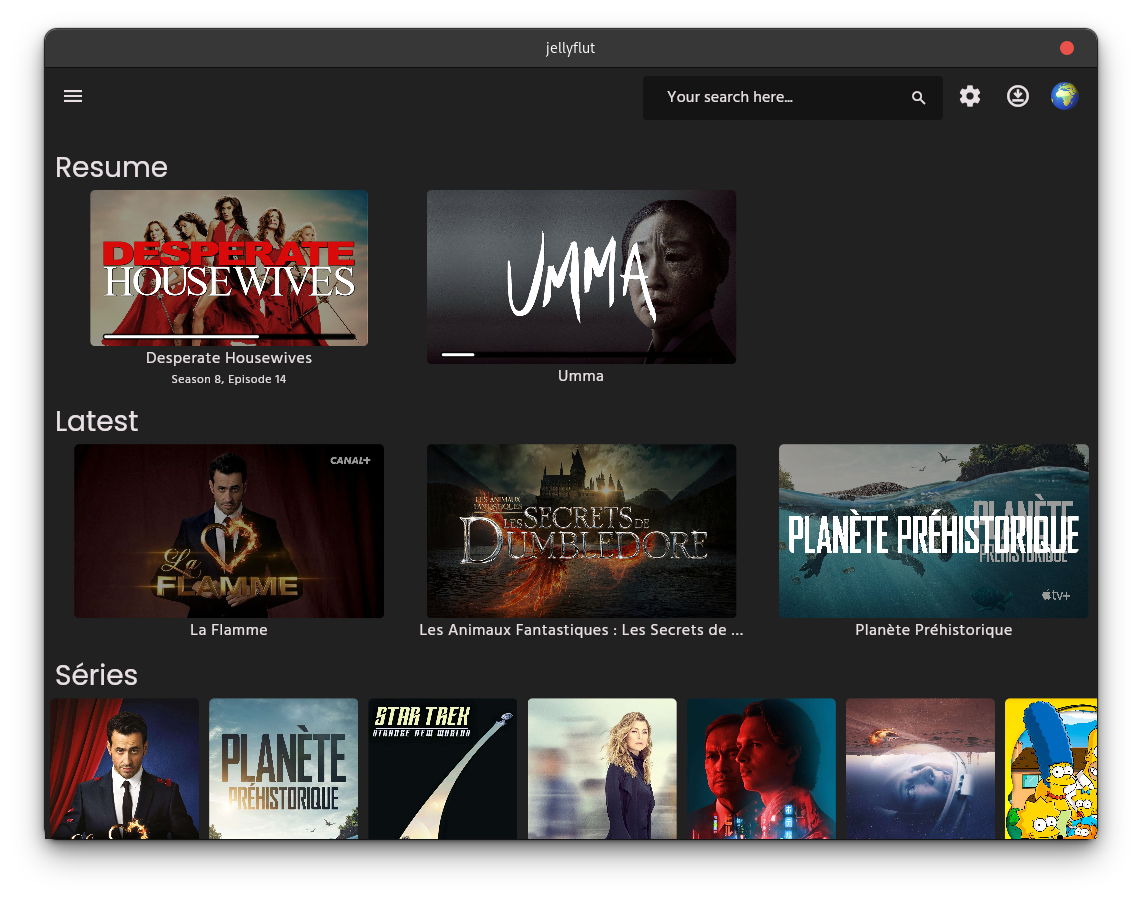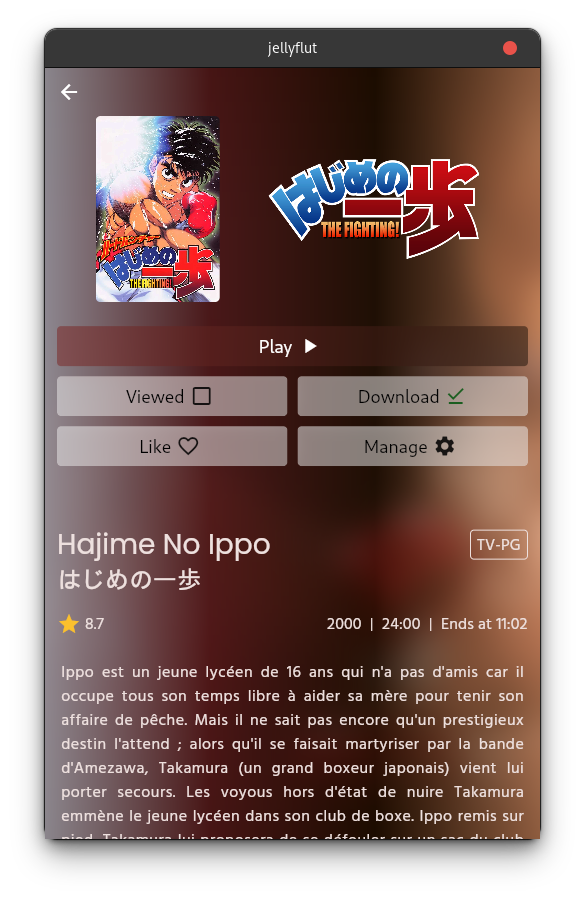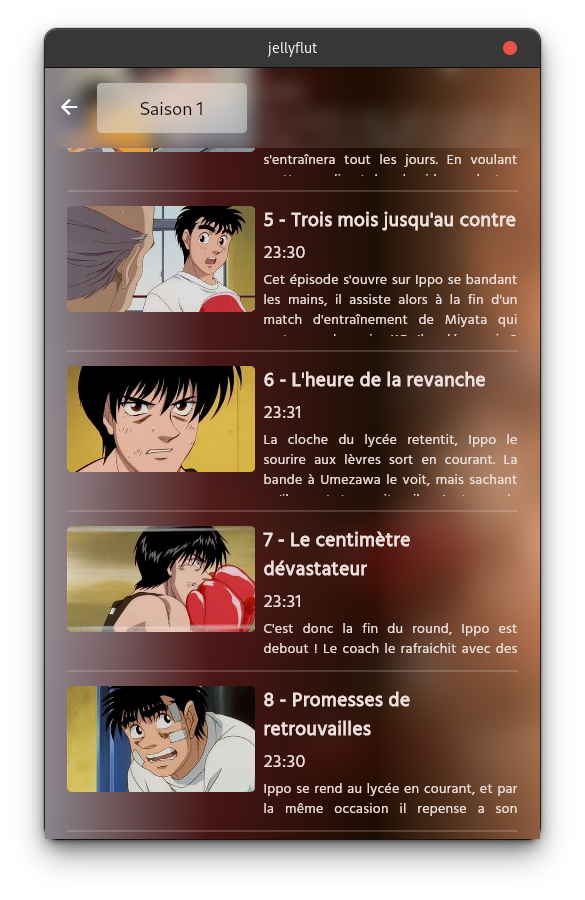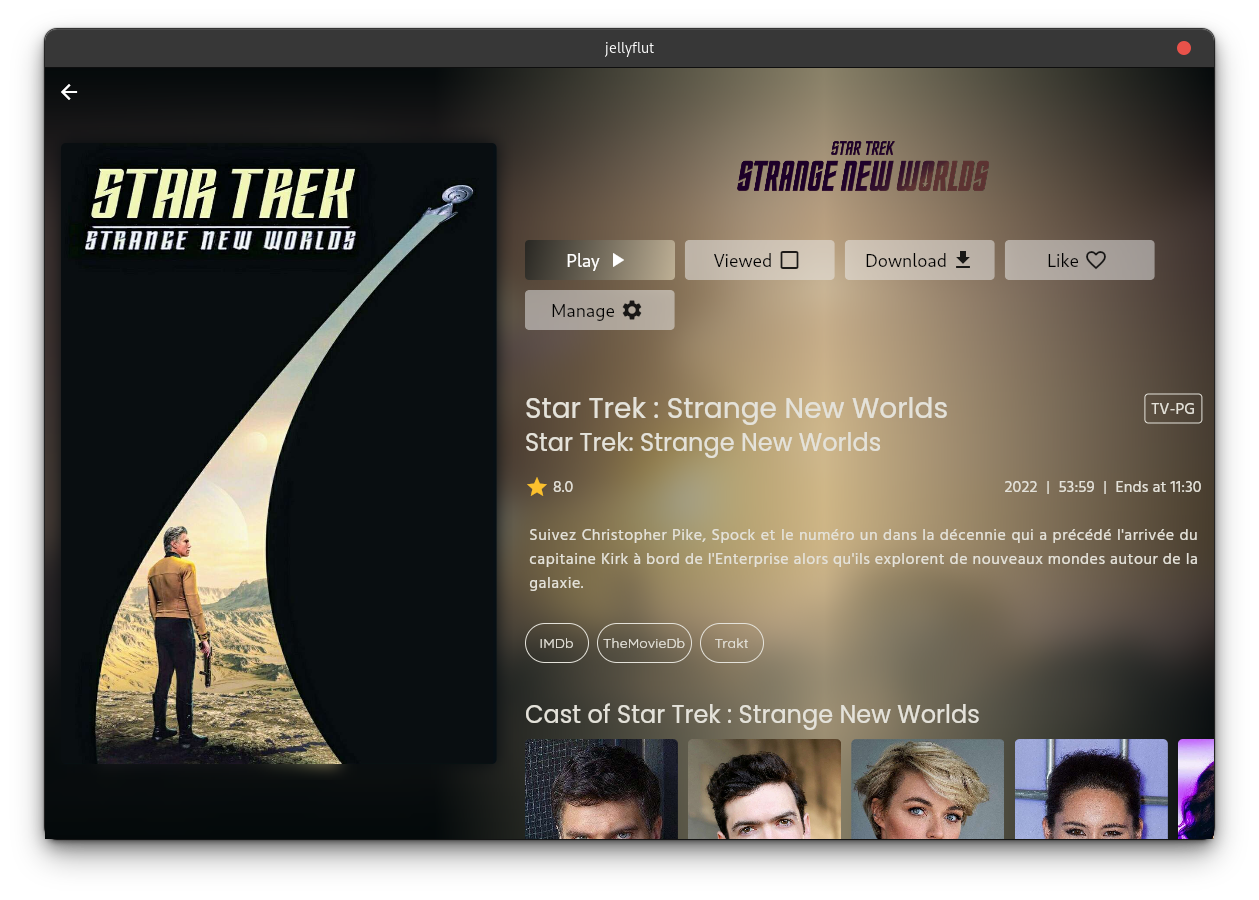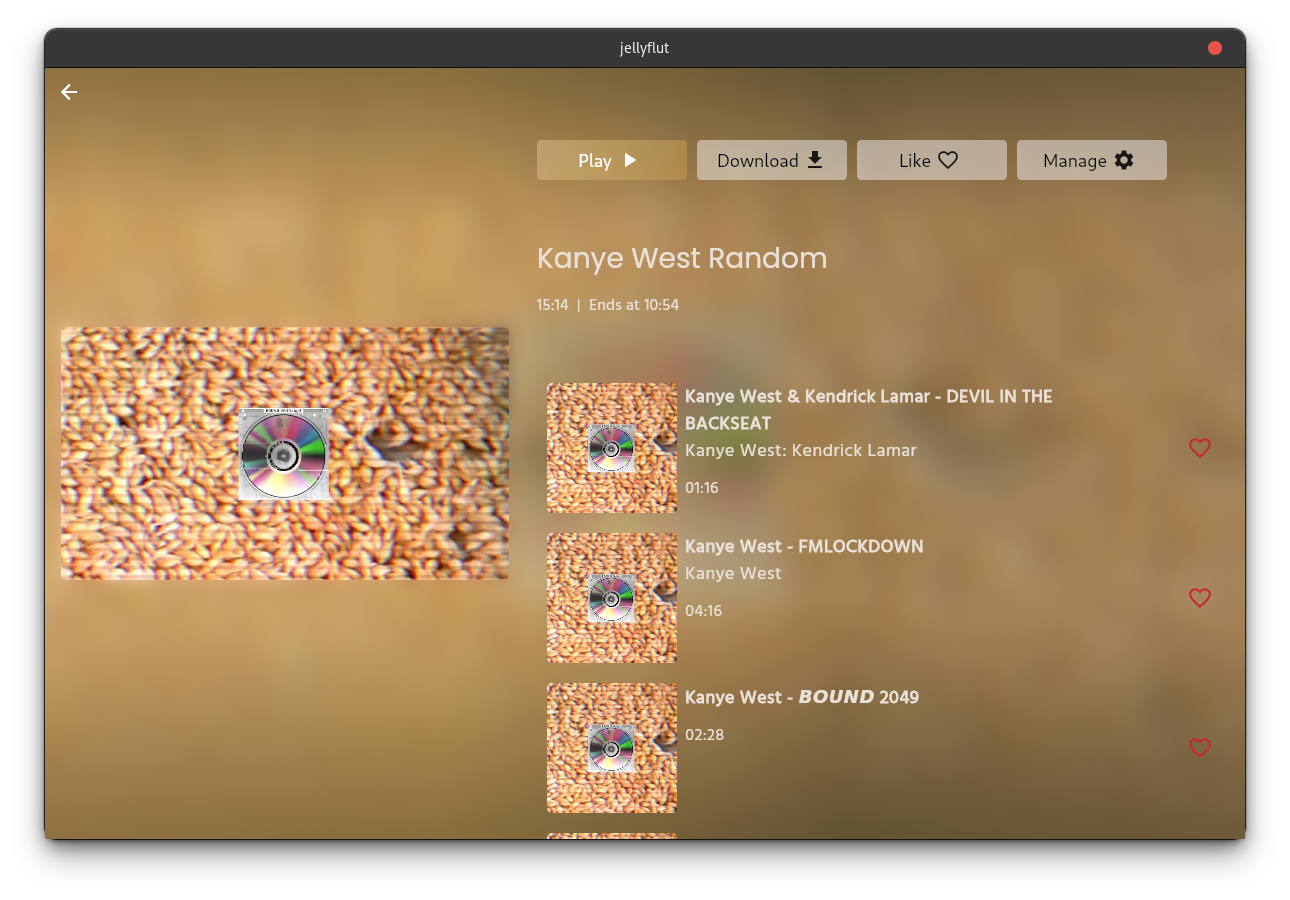A jellyfin client made in Flutter
It's a beta, it works okay.
You can :
- Play a video
- Read a book (epub/CBZ)
- Epub is pretty limited for now as it's a juste a parser combined with an HTML viewer
- need some work
- Listen Music
- Buggy on Linux (need to investigate, or to use another package for linux )
- Look photos
- SQLite to have logging and to save server URL
- Browse all files
-
BIGGEST THING TO DO make transcoding work, for now i don't know how to check if file can be direct play and if no how to tell jellyfin to send me the correct urlIt works (not much anymore, broken since 10.8.0 beta 3)- Do not works correctly on Windows (seems broken due to libvlc dll, certificate issue)
- On computer I added supported codec manually. Some codecs can be missing, if so, create an issue and I will check if it's playable
- Control music from any screen
- Extract or/and parse subtitles from video file
- Only remote srt, cannot parse from mkv file (except in VLC)
- Add deconnect button and handle it well
- Rework login page
- Hero animation OK
- Async details loading
- Navigation details back stutter
- Responsive (WIP)
- Navigation with D-pad (seems ok but web can still select things from outside of the screen on home page)
- Still need more works but you can navigate 80% of app which is sufficient for now
- Handle multiple users and servers
- Have a better handling of data when resizing to avoid reload from API
- Seems pretty good right now, may need more works in future
- Theme (dark/light)
- Localization (ENG,FR,DE)
- Always refactor everything
- Add unit test
- Correct "transcodeReasons=0" from jellyfin
- Correct all flutter things, make things faster
- Make IPTV on par with web version
- Guide is working
- Can play IPTV channels
- still need to add recording
This app should work on any platform but IOS and MacOs are not tested.
git clone https://github.com/Thomas-Sohier/jellyflut.git
cd jellyflut
flutter packages get
flutter packages upgrade
flutter run flutter build apk --releaseSpecific to Linux, you need to install dep
# depend of your distro of course
sudo apt-get update -y
sudo apt-get install -y vlc libvlc-dev ninja-build clang libgtk-3-dev # enable desktop support at first (shouldn't be necessary but anyway)
flutter config --enable-windows-desktop
flutter config --enable-macos-desktop
flutter config --enable-linux-desktop
# build the app depending of your platform
flutter build windows
flutter build macos
flutter build linux