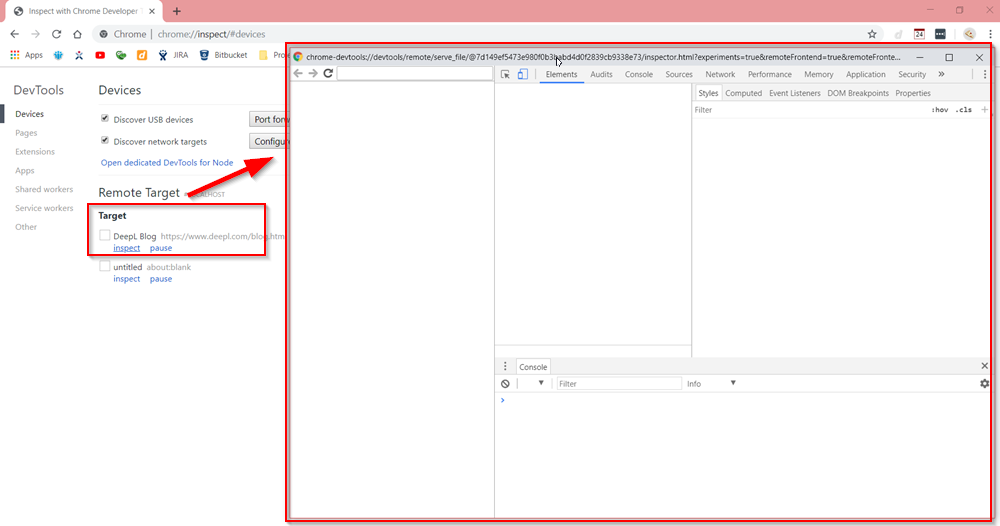Chrome DevTools empty
kalle153 opened this issue · 4 comments
Hi guys,
I went through the complete installation. Everthing fine so far. The device shows up properly, but after opening the "inspect" window, everthing is blanc.
The Powershell shows:
PS C:\WINDOWS\system32> remotedebug_ios_webkit_adapter --port=9000
remotedebug-ios-webkit-adapter is listening on port 9000
iosAdapter.getTargets
iosAdapter.getTargets
New websocket connection to /ios_00008020-000D25661A88002E/ws://127.0.0.1:9101/devtools/page/1
Connection established to ws://127.0.0.1:9101/devtools/page/1
(node:6108) UnhandledPromiseRejectionWarning: Unhandled promise rejection (rejection id: 1): #<Object>
(node:6108) [DEP0018] DeprecationWarning: Unhandled promise rejections are deprecated. In the future, promise rejections that are not handled will terminate the Node.js process with a non-zero exit code.
(node:6108) UnhandledPromiseRejectionWarning: Unhandled promise rejection (rejection id: 2): #<Object>
(node:6108) UnhandledPromiseRejectionWarning: Unhandled promise rejection (rejection id: 3): #<Object>
(node:6108) UnhandledPromiseRejectionWarning: Unhandled promise rejection (rejection id: 4): #<Object>
(node:6108) UnhandledPromiseRejectionWarning: Unhandled promise rejection (rejection id: 5): #<Object>
iosAdapter.getTargets
Is there anything I can do about it? I'm using iOS 12.3.1 and latest versions of iTunes, Chrome, webkit-adapter and debug-proxy
Thanks for the support!
You were right.
#138 (comment)
This comment solved it for me.
MANUAL HOW TO RUN remotedebug-ios-webkit-adapter on Linux/Windows with iOS 12.2+
- Follow Step 1 from the readme
- Instead of following Step 2 from the readme, download the code from here as described in this issue
- Make sure you are using node 11 instead of 12 or the next step will fail. (
nvm install 11 && node -v) - In downloaded remotedebug-ios-webkit-adapter directory update typescript and typemoq (
npm i typescript@3.5.3 && npm i typemoq@2.1.0, ) - Run
npm install,npm buildandnpm startwith conected iPhone - Continue onto Step 3 from the readme
Also worth noting that chrome://inspect doesn't scan port 9000 by-default so you need to add localhost:9000 using the Configure button.
I believe this to be a duplicate of #138. Please open a new issue if the issue still persists when using the latest prerelease, which can be obtained via npm i -g remotedebug-ios-webkit-adapter@next