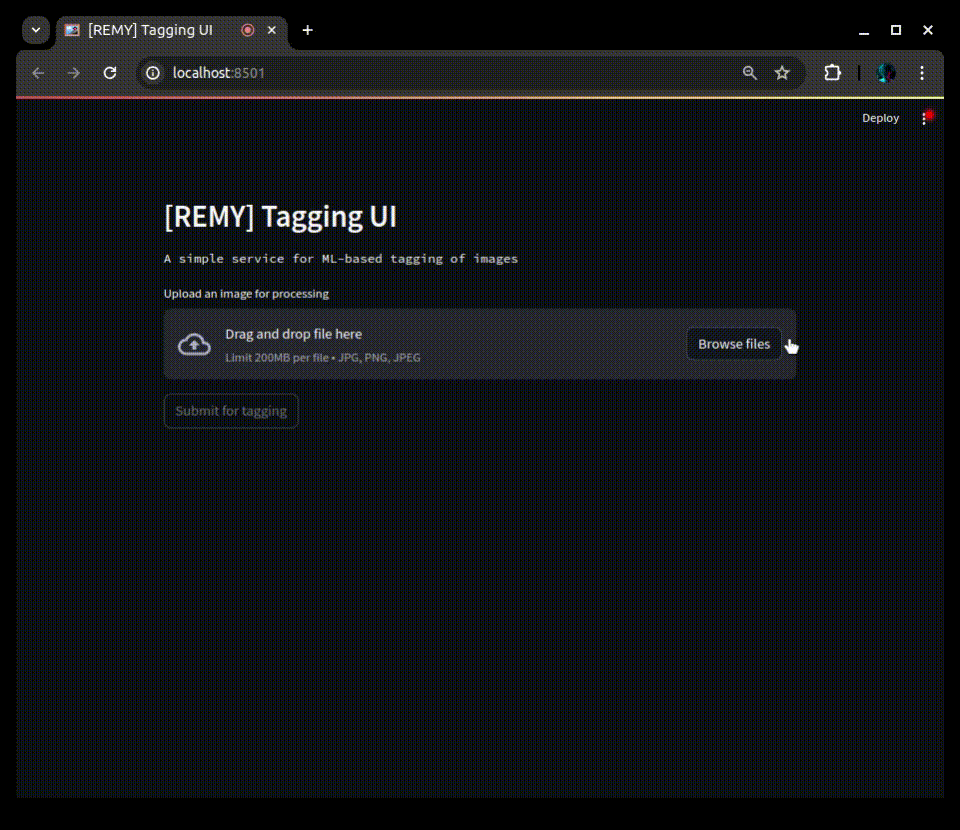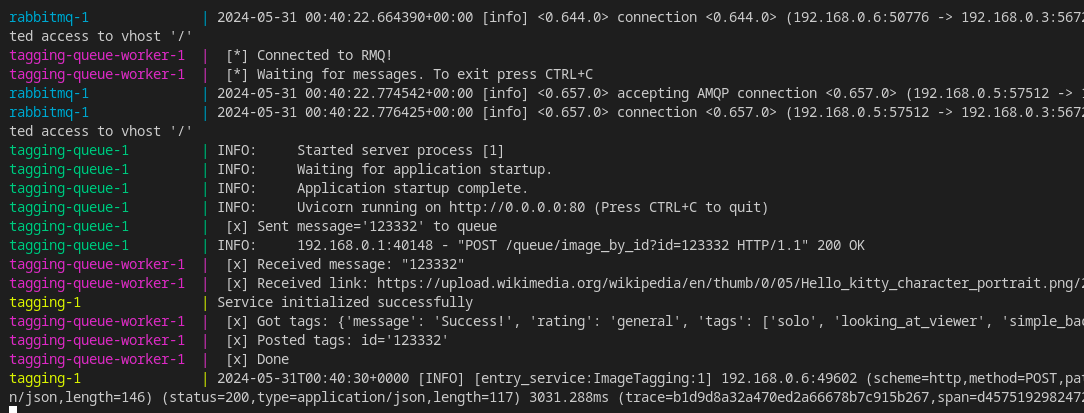Demo UI:
Queuing:
The repo is based on SmilingWolf/wd-v1-4-convnext-tagger-v2 model.
It is served via BentoML framework. Adaptive batching has been set up.
Service has a single endpoint /predict, which recieves a list of base64 encoded images for inference.
It is strongly advised to send one image per request, due to batch size BentoML limitations and adaptive batching. Batch requests can cause unexpected behaviour.
curl -X 'POST' \
'http://localhost:3000/predict' \
-H 'accept: application/json' \
-H 'Content-Type: multipart/form-data' \
-F 'imgs=@04.jpg;type=image/jpeg'
Also, it has infrastructure endpoints for kubernetes endpoints (/healthz, /livez, /readyz) and Prometheus metrics (/metrics).
Note: only python v3.11.2 has been tested
- Create build venv
python -m venv venv
source venv/bin/activate
pip install -r requirements_build.txt- Fetch model for tagging and save it to bentoml model store.
cd build_ctx
python save_model.py- Build container via bentoml
# cuda version
bentoml build -f bentofile.yaml --containerize --version 0.7
# cpu version
bentoml build -f bentofile_cpu.yaml --containerize --version 0.7-cpuOutput should end with
=> exporting to image 0.2s
=> => exporting layers 0.2s
=> => writing image sha256:ab4b4ab06bd34305624b83054f050d4cd6be6ab204cf7506a9fd9393cadf2cb9 0.0s
=> => naming to docker.io/library/image_tagging:0.1Note that after building the container you shouuld change version argument to build another container, or delete the previous one.
- Run container using docker-compose.yml
After building the container, you can start the container with
docker compose upFor your convenience, docker-compose.yml file has been provided to ease deployment purposes. You can adjust environment variables and resources of the service to capabilities of your system there.
version: '3.8'
services:
image_tagging:
image: image_tagging:0.1
ports:
- 3000:3000
environment:
- NUM_WORKERS=5
- CPUS_PER_WORKER=1
- BATCH_SIZE=8
deploy:
resources:
limits:
cpus: '5'
memory: 10Gcd build_ctx
bentoml serve --reloadThis will start the service with reloading on service.py change.
0.65 images per sec per worker on 1 cpu core, around 2gb per worker + 1gb during inference.
Refer to test_suites/test_wd.py
CUDA_VISIBLE_DEVICES="" python test_suites/test_wd.pyIf want to use only part of your cpus, for example, to make your application utilize only the first 4 CPUs do:
CUDA_VISIBLE_DEVICES="" taskset --cpu-list 0-3 python test_suites/test_wd.py