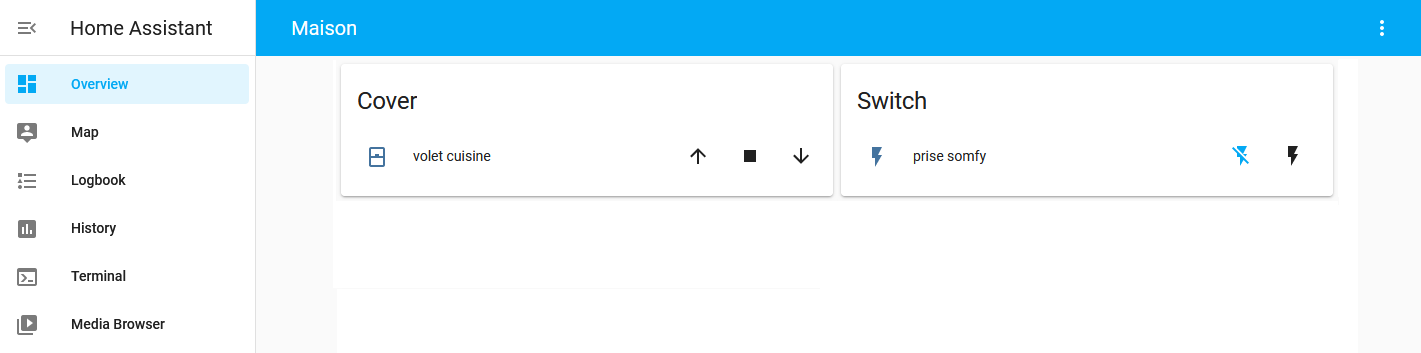Component for sending radio commands through the AirSend (RF433) or AirSend duo (RF433 & RF868).
- Into the terminal, run
wget -q -O - https://raw.githubusercontent.com/devmel/hass_airsend/master/install | bash -OR copy theairsendfolder into your custom_components folder. - To allow a local LAN connection please install and start hass_airsend-addon.
- Restart Home Assistant
- Add
airsend:to your HA configuration (see configuration below). - Restart Home Assistant
To integrate airsend into Home Assistant, go to airsend.cloud -> import/export -> Export YAML and add the contents of the downloaded file into your HA configuration configuration.yaml.
The configuration allows to use the local mode (if hass_airsend-addon is started) by adding the field spurl: !secret spurl in each device. In this mode you must modify the file secrets.yaml by adding the local url of the AirSend with its local ipv4 (ex: 192.168.x.x so spurl: sp://airsend_password@192.168.x.x), the local ipv6 fe80:: does not work because of virtualization. You can also remove fields apiKey.