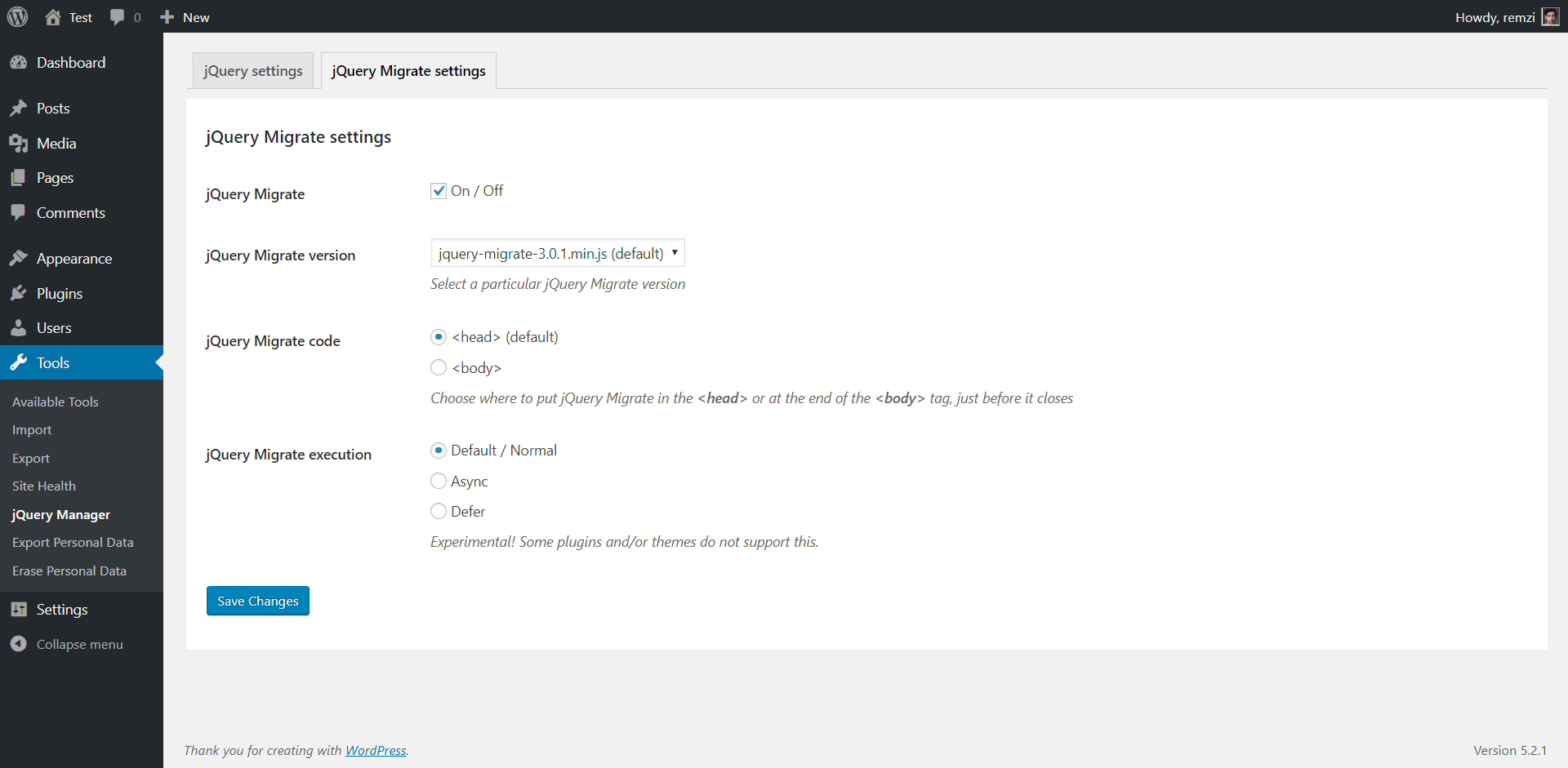I'm studying Software Engineering and I don't have any time anymore to maintain this project as an individual.
Also WP 5+ don't need this third party plugin anymore since there is an offical WP plugin for Jquery from the WP Dev team.
Download jQuery Manager (WordPress plugin)
jQuery Manager for WordPress is an open source project and I would like to invite anyone to contribute. The development and issue tracker is located here on GitHub.
Manage jQuery and jQuery Migrate on a WordPress website, activate/select a specific jQuery and/or jQuery Migrate version. The ultimate jQuery debugging tool for WordPress.
Because none of the developer tools let's you select a specific version of jQuery and/or jQuery Migrate. Providing both the compressed minified / production and the uncompressed / development version. See features below! 🏆
✅ Turn on/off jQuery and/or jQuery Migrate
✅ Activate a specific version of jQuery and/or jQuery Migrate
✅ Choose how to load jQuery Migrate in the Head or at the end of the Body What's the effect? source 1
✅ Async or defer jQuery and/or jQuery Migrate What's the effect? source 2, source 3
✅ Development done using WordPress Coding Standards, also a lot of "jQuery Updater" plugins are outdated and/or buggy / bloated
✅ Only executed in the front-end, doesn't interfere with WordPress admin/backend and WP customizer (for compatibility reasons) See: https://core.trac.wordpress.org/ticket/45130 and https://core.trac.wordpress.org/ticket/37110
🆕 Debug mode
👍 Active development
👍 Active support
🔄 Working on more features
Download jQuery Manager for WordPress
Go to the wordpress.org plugin page wordpress.org/plugins/jquery-manager/ and download the .zip file.
- Navigate to >
Plugins>Add New - On your top left > click on
Upload Pluginand select the .zip file you downloaded earlier and clickInstall Now - By activating the plugin, jQuery and jQuery Migrate are updated to the latest stable version by default. (Plugin settings are located under
Tools)
- Unzip (extract/unpack/uncompress) the .zip file you downloaded earlier
- Upload the folder
jquery-managerto the/wp-content/plugins/directory on your server - By activating the plugin, jQuery and jQuery Migrate are updated to the latest stable version by default.
(Plugin settings are located under
Tools)
@YahnisElsts for his amazing work on a updater, that we were using in this
open source project before we became an official WP plugin:
https://github.com/YahnisElsts/plugin-update-checker
@tareq1988 for his awesome WordPress Settings API abstraction class:
https://github.com/tareq1988/wordpress-settings-api-class
I thank @w3guy for a library which made my live easier: https://github.com/w3guy/persist-admin-notices-dismissal
Report bugs, issues, questions and/or feature request on our GitHub issues page.
Working on some awesome feature or a fix? Fork this repo and create a new branch (branch name for example: feature-name or fix-name) and when you're finished do a pull request.
Go to your working WP plugins directory / WordPress install: /wp-content/plugins/ this is where you want to clone this project or your forked repo in.
Use the following command to clone this repository:
$ git clone git@github.com:Remzi1993/jquery-manager.git (example)
If you have forked this repo. You should clone your own repo. To begin working on your feature or fix you should create a branch, this will be easier for us to check your pull request later on.
- https://opensource.guide/how-to-contribute/#opening-a-pull-request
- https://guides.github.com/introduction/flow/
- https://www.atlassian.com/git/tutorials/comparing-workflows/forking-workflow
- https://en.wikipedia.org/wiki/Fork_and_pull_model
- https://nvie.com/posts/a-successful-git-branching-model/
Keep your forks up to date with the upstream repo - or use the Pull GitHub App
Tutorial: http://makeapullrequest.com
Working on your first Pull Request? You can learn how from this free series How to Contribute to an Open Source Project on GitHub
This project uses Semantic Versioning
Given a version number MAJOR.MINOR.PATCH:
- MAJOR version number increases when incompatible API changes are made
- MINOR version number increases when functionality in a backwards-compatible manner are added
- PATCH version number increases when backwards-compatible bug fixes are made
First timers test - add your name below! - https://www.firsttimersonly.com
- Akhil
- tavaresjaime00
- Arun
- sharduldesai7
- Anushka
- Finewitch
- SkelleyBelly