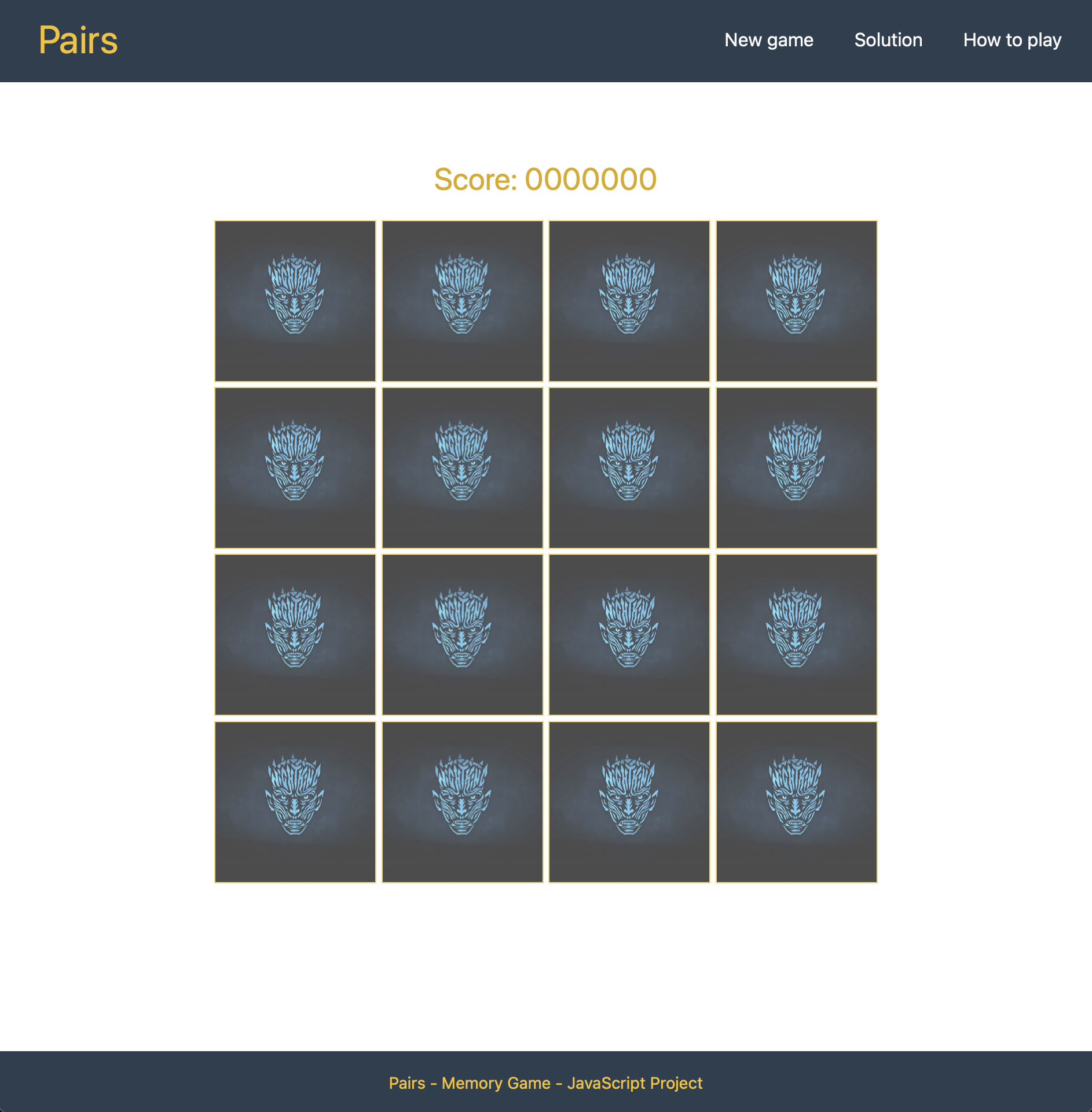Pairs is a classic game that I created to demostrate my skills in pure, clean and simple (Vanilla) JavaScript.
The game presents a main page with the board game, and three links: How to play, Solution (To see the solution of the current game) and New Game. The score is based on a timer, then you can improve your score at any time you play again.
- HTML5
- CSS3 (Responsive)
- JavaScript
- GitHub: The project was fully deployed to GitHub.
- Git: I used Git, the popular version control system.
- Visual Studio Code: I used a code editor on my computer, Visual Studio Code for macOS
- I checked the markup validity of my Web documents in HTML on The Markup Validation Service
- I validated my CSS code on The W3C CSS Validation Service
- Instructions, in the section "How to play", were obtained from: https://www.classicgamesandpuzzles.com/Memory.html
- I downloaded the pictures of the actors of Game of Thrones from: https://www.hbo.com/game-of-thrones/cast-and-crew
- I downloaded the picture of the Night King from https://www.peakpx.com
By forking the GitHub Repository we make a copy of the original repository on our GitHub account to view and/or make changes without affecting the original repository by using the following steps...
- Log in to GitHub and locate the GitHub Repository
- At the top of the Repository (not top of page) just above the "Settings" Button on the menu, locate the "Fork" Button.
- You should now have a copy of the original repository in your GitHub account.
- Log in to GitHub and locate the GitHub Repository
- Under the repository name, click "Clone or download".
- To clone the repository using HTTPS, under "Clone with HTTPS", copy the link.
- Open Git Bash
- Change the current working directory to the location where you want the cloned directory to be made.
- Type
git clone, and then paste the URL you copied in Step 3.
$ git clone https://github.com/Renato79/Pairs/
- Press Enter. Your local clone will be created.
$ git clone https://github.com/Renato79/Pairs/
> Cloning into `CI-Clone`...
> remote: Counting objects: 10, done.
> remote: Compressing objects: 100% (8/8), done.
> remove: Total 10 (delta 1), reused 10 (delta 1)
> Unpacking objects: 100% (10/10), done.
Click Here to retrieve pictures for some of the buttons and more detailed explanations of the above process.