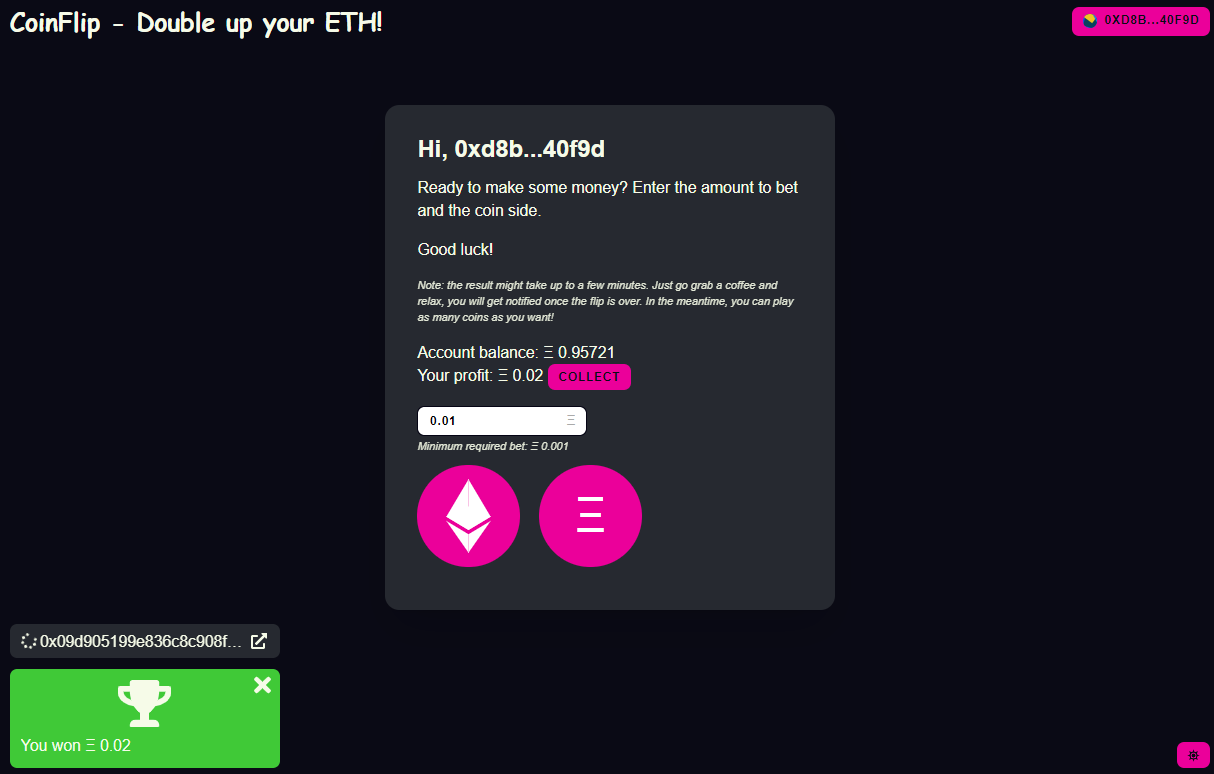Dapp built on the Ethereum Network as a part of the programming course: Ethereum201 on academy.ivanontech.com.
Try it yourself: coinflip-double-up-your-eth.netlify.app/
Decentralized application built with Truffle/Infura and React for the Ethereum Network, and part of the programming course: Ethereum201 on academy.ivanontech.com.
Make sure you have the following ready:
npminstalled- Truffle installed globally via
npm install -g truffle(developped on v5.3.2). - Run a local blockchain via Ganache, or Ganache-cli, or register on Infura.io to deploy on an Ethereum network.
- MetaMask installed in your browser
- Cloned the repo via
git clone
In your terminal, go to the COINFLIP 2.0 repo and type:
cd blockchain
npm install
To deploy your smart-contracts:
- Run
truffle migrate --network <<network name here>>to deploy to the network of your choice. So for Kovan, typetruffle migrate --network kovan - Replace the contract address in
client/constants - Replace the abi file in
client/abis/coinFlip.json - Make sure to fund the contract in both ETH and LINK (Faucet for the Kovan network)
Next, move back into the COINFLIP 2.0 repo (cd ../), then type:
cd client
npm install
On each deploy, make sure to:
- Change the
COINFLIP_ADDRESSin/client/constants.jsto your deployed contracts address - Copy the new abi file into
/abisfolder - Enable/disable, and update the suitable networks in
truffle-config.js - Get your mnemonic seed phrase add it to
blockchain/.secret
You are now set to start your local server. Make sure you're still in COINFLIP 2.0/client and type:
npm start