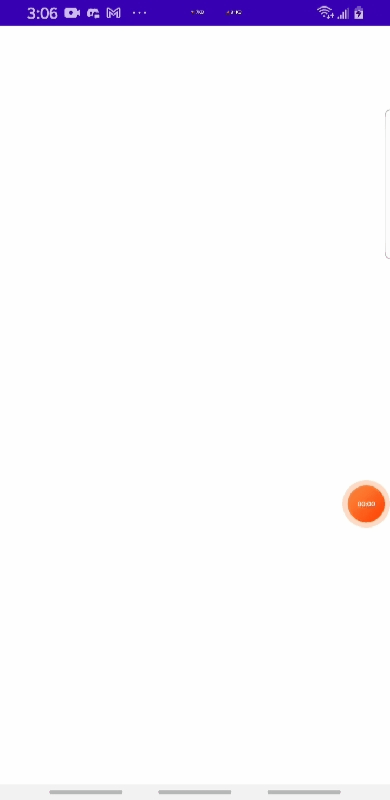A library that helps you check the state of your network, if it is either available, lost, unavailable and also check the reach-ability of your network when your server is either down or your ISP is connected but no data subscription.
Demo:
- Include jitpack in your root
settings.gradlefile.
pluginManagement {
repositories {
...
maven { url 'https://jitpack.io' }
}
}
dependencyResolutionManagement {
repositoriesMode.set(RepositoriesMode.FAIL_ON_PROJECT_REPOS)
repositories {
...
maven { url 'https://jitpack.io' }
}
}- And add it's dependency to your app level
build.gradlefile:
dependencies {
implementation 'com.github.RhymezxCode:NetworkStateObserver:1.1.3'
//Livedata
implementation 'androidx.lifecycle:lifecycle-viewmodel-ktx:2.7.0'
implementation 'androidx.lifecycle:lifecycle-livedata-core-ktx:2.7.0'
implementation 'androidx.lifecycle:lifecycle-runtime-ktx:2.7.0'
implementation 'android.arch.lifecycle:extensions:1.1.1'
}- First initialize the builder class:
val network = NetworkStateObserver.Builder()
.activity(activity = this@NetworkStateObserverExample)
.build()- If you just want to check for connectivity, before performing a task or job():
if(CheckConnectivity.isNetworkAvailable(requireContext())){
showToast(
this@NetworkStateObserverExample,
"Network restored"
)
}- Use the live-data method to determine your network state, and replace the code in the lifecycleScope.launchWhenStarted { ....your code here } to do what you want:
network.callNetworkConnection().observe(this) { isConnected ->
lifecycleScope.launch(Dispatchers.IO) {
if (isConnected) {
when {
Reachability.hasServerConnected(
context = this@NetworkStateObserverExample,
serverUrl = "https://www.your-server-url.com"
) -> lifecycleScope.launch{
showToast(
"Server url works"
)
}
Reachability.hasInternetConnected(
context = this@NetworkStateObserverExample
) -> lifecycleScope.launch{
showToast(
"Network restored"
)
}
else -> lifecycleScope.launch{
showToast(
"Network is lost or issues with server"
)
}
}
} else {
//check for lost connection
lifecycleScope.launch{
showToast(
"No Network connection"
)
}
}
}
}
}- Use the flow method to determine your network state, and also retry when an exception is thrown:
lifecycleScope.launch {
network.callNetworkConnectionFlow()
.observe()
.collect {
when (it) {
NetworkObserver.Status.Available -> {
lifecycleScope.launch {
when {
Reachability.hasServerConnectedFlow(
context = this@NetworkStateObserverExample,
serverUrl = "https://www.github.com"
).retryWhen { cause, attempt ->
if (cause is IOException && attempt < 3) {
delay(2000)
return@retryWhen true
} else {
return@retryWhen false
}
}.buffer().first() -> lifecycleScope.launch {
showToast(
this@NetworkStateObserverExample,
"Server url works"
)
}
Reachability.hasInternetConnectedFlow(
context = this@NetworkStateObserverExample
).retryWhen { cause, attempt ->
if (cause is IOException && attempt < 3) {
delay(2000)
return@retryWhen true
} else {
return@retryWhen false
}
}.buffer().first() -> lifecycleScope.launch {
showToast(
this@NetworkStateObserverExample,
"Network restored"
)
}
else -> lifecycleScope.launch {
showToast(
this@NetworkStateObserverExample,
"Network is lost or issues with server"
)
}
}
}
}
NetworkObserver.Status.Unavailable -> {
showToast(
"Network is unavailable!"
)
}
NetworkObserver.Status.Losing -> {
showToast(
"You are losing your network!"
)
}
NetworkObserver.Status.Lost -> {
showToast(
"Network is lost!"
)
}
}
}
}- You can check if your internet connection is stable only, if you don't have a server url:
network.callNetworkConnection().observe(this) { isConnected ->
lifecycleScope.launch(Dispatchers.IO) {
if (isConnected) {
when {
Reachability.hasInternetConnected(
context = this@NetworkStateObserverExample
) -> lifecycleScope.launchW{
showToast(
"Network restored"
)
}
else -> lifecycleScope.launch{
showToast(
"Network is lost or issues with server"
)
}
}
} else {
//check for lost connection
lifecycleScope.launch{
showToast(
"No Network connection"
)
}
}
}
}
}- Create an object for the NetworkStateModule in your di package:
@Module
@InstallIn(ActivityComponent::class)
object NetworkStateModule {
@Provides
fun provideNetworkStateObserver(
activity: Activity
): NetworkStateObserver {
return NetworkStateObserver.Builder()
.activity(activity = activity)
.build()
}
}- Declare the variable in your class either a fragment or activity, it works in both:
@AndroidEntryPoint
class myFragment : Fragment(){
@Inject
lateinit var network: NetworkStateObserver
private fun callNetworkConnection() {
network.callNetworkConnection().observe(this) { isConnected ->
lifecycleScope.launch(Dispatchers.IO) {
if (isConnected) {
when {
Reachability.hasInternetConnected(
context = this@NetworkStateObserverExample
) -> lifecycleScope.launch{
showToast(
"Network restored"
)
}
else -> lifecycleScope.launch{
showToast(
"Network is lost or issues with server"
)
}
}
} else {
//check for lost connection
lifecycleScope.launch{
showToast(
"No Network connection"
)
}
}
}
}
}
}
override fun onResume() {
super.onResume()
callNetworkConnection()
}
}- Add the method in onResume() of your fragment or activity to have a great experience:
override fun onResume() {
super.onResume()
callNetworkConnection()
}📌 Please, feel free to give me a star 🌟, I also love sparkles ✨
Developed with 💖 by
Awodire Babajide Samuel