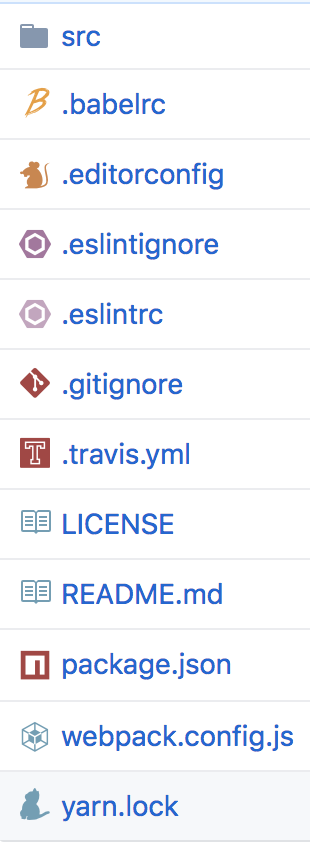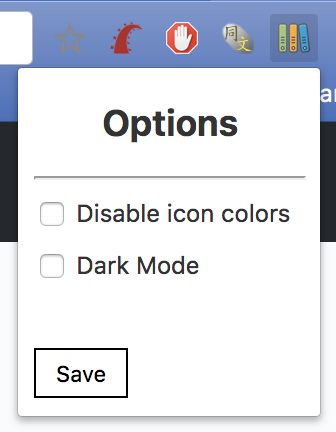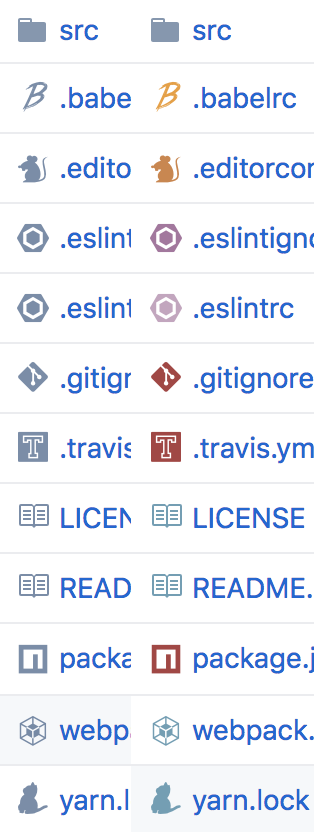Inspired by file-icons/atom
A simple browser tool changes file's icon on GitHub, GitLab, Bitbucket, gitea and gogs.


Display colorless icon.
- Click the extension's icon.
- Check Disable icon colors.
- Click Save.
- Refresh the page.
Comparison:
Let icons be brighter and more readable on GitHub dark theme.
- Click the extension's icon.
- Check Dark Mode.
- Click Save.
- Refresh the page.
Left side is normal mode, and right side is dark mode.
MIT © xxhomey19