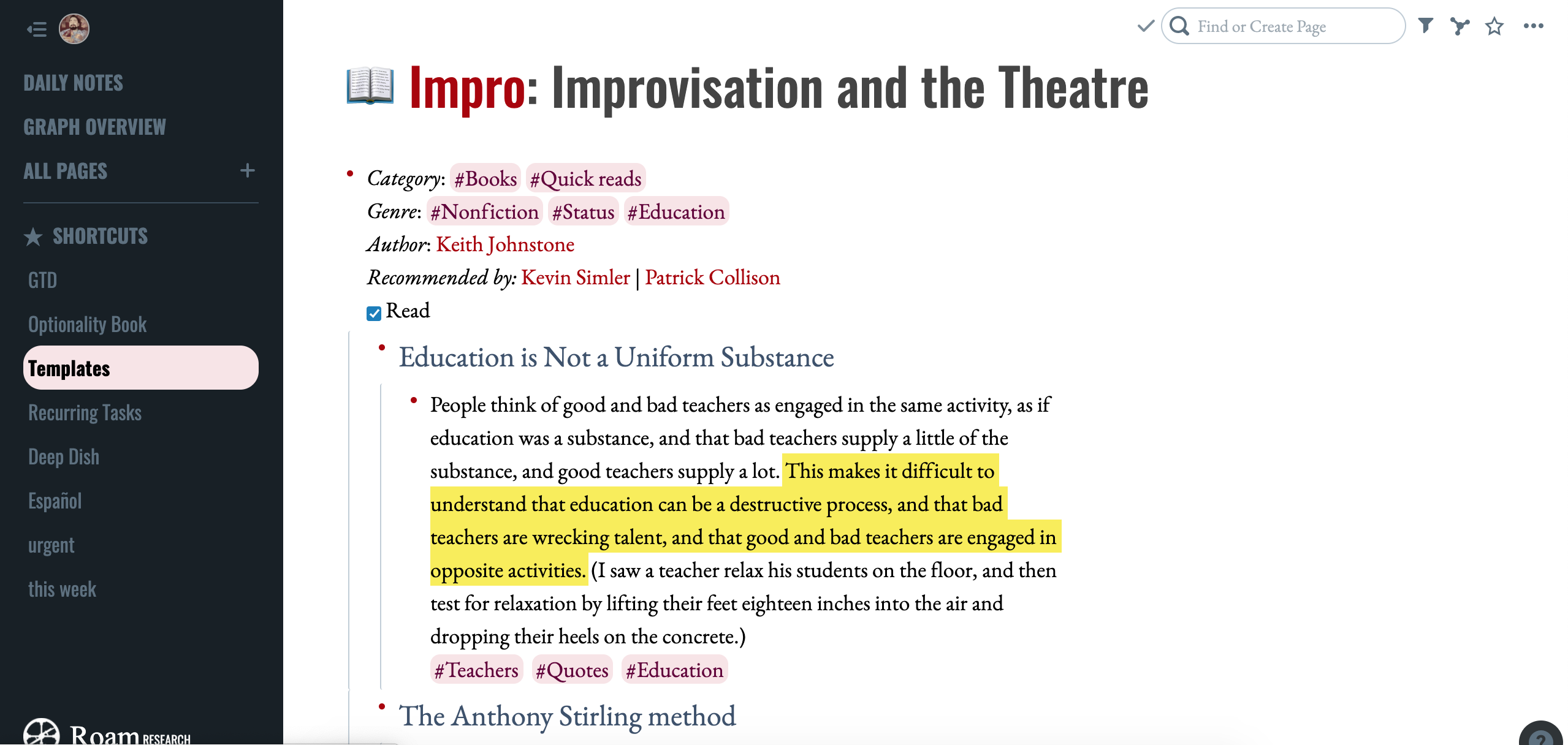For a more visually pleasing writing experience in Roam.
Additions and improvements are welcome, installation instructions below.
• If you don't have the Google Fonts on your machine, you'll need to install them locally (Oswald and EB Garamond), or add an import line, or change them to a local font you prefer.
• Download the Stylus extension for Google Chrome
• Copy-paste the code from the stylesheet into Stylus, and save it as a custom context for Roam Research (or use the equivalent extension for other browsers).
• You'll have to check back for updates periodically with this method, since I don't know how to automate it (sorry).