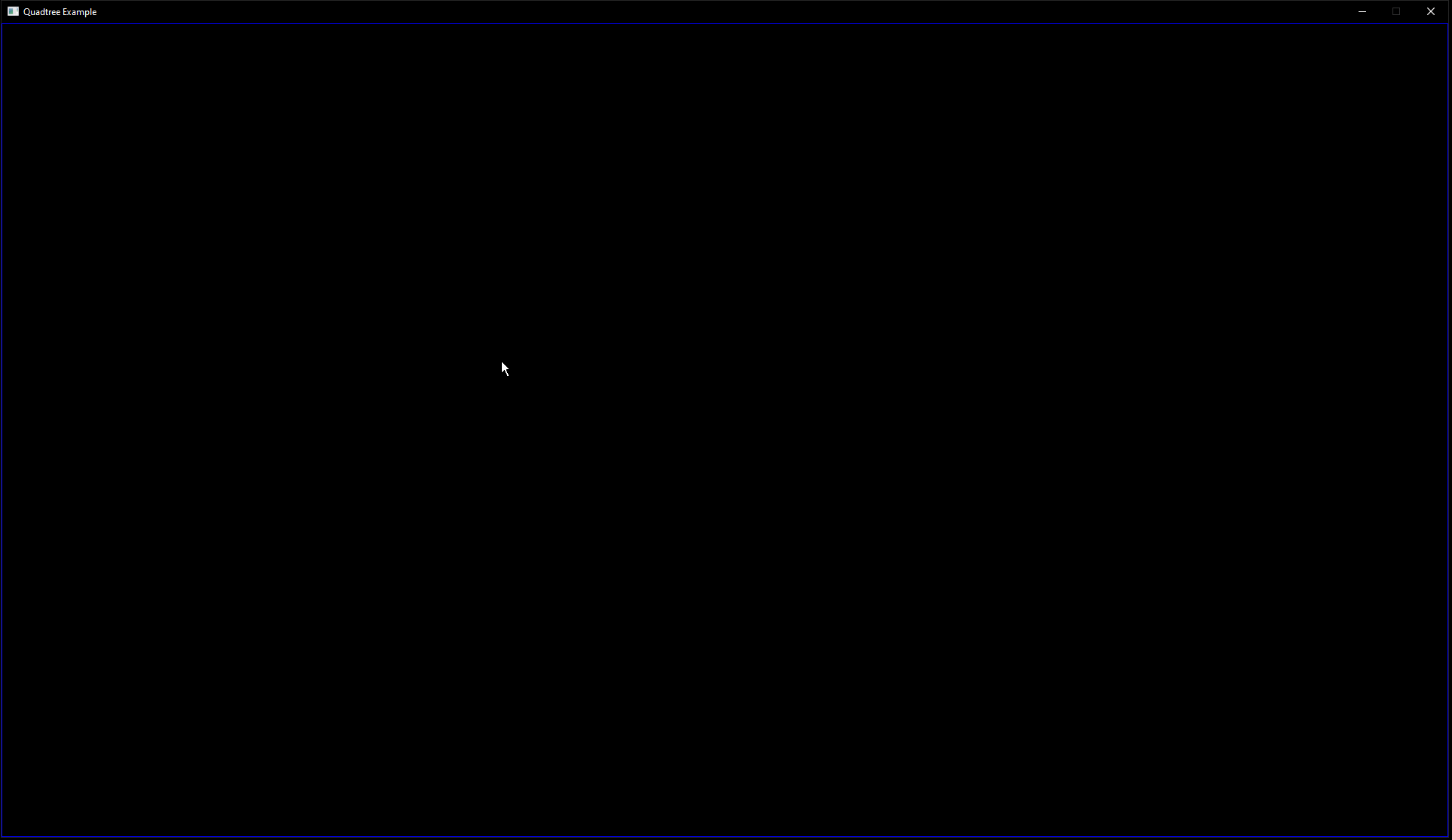This was inspired by Quadtree.
A Quadtree is an optimisation technique used to structure data to improve the retrieval time of nearby objects in a 2D space. It does this by grouping objects into a root quad. When the root quad contains a number of objects above a threshold, it is split into four quads and groups the objects into these quads. This is repeated for all objects in the 2D space which creates a tree of quads.
It becomes a good choice when the cost of constructing the Quadtree is outweighed by the cost of each object looping over every other object in the world when finding nearby objects.
Note: The size of the world and the density/number of objects within it will effect how to tune the split threshold and child branch depth to achieve the best performance.
Define a Quadtree with any leaf type (Leaf type is required to support the LeafHasGetPositionVec2D concept). Also define the function to rebuild the defined Quadtree type:
struct Circle
{
const glm::vec2& GetPosition() const { return m_Position; }
...
};
using Quadtree = QuadtreeConcept<Circle, SPLIT_THRESHOLD, CHILD_DEPTH_THRESHOLD>;
inline constexpr auto RebuildQuadtree = RebuildQuadtreeConcept<Quadtree>;Build the Quadtree by passing an instance of the defined Quadtree and a vector of Leaves:
Quadtree quadtree{};
std::vector<Circle> circles{};
...
RebuildQuadtree(quadtree, circles);Use the Quadtree to find Leaves that intersect with a rectangle:
const Rectangle rect{0.0f, 0.0f, 50.0f, 50.0f};
std::vector<Circle*> intersectingLeaves{};
if(quadtree.FindLeaves(rect, intersectingLeaves))
{
...
}This repository uses the .sln/.proj files created by Visual Studio 2022 Community Edition. Using MSVC compiler, Preview version(C++23 Preview).
Running the visualisation project will show the Quadtree running.
Inputs:
- [1] - Render Quadtree on/off
- [2] - Render mouse position Quadtree test on/off
- [Space] - Pause the simulation on/off
- [Enter] - Switch between brute force collision tests and using Quadtree
- [Left Click] - Spawn circle at mouse pointer
- [ESC] - Shutdown
The examples for how to use the Quadtree are written as Unit Tests/Benchmarks.
Launching the test project in Debug or Release will run the Unit Tests/Benchmarks.
Alternative: Installing the Test Adapter for Catch2 Visual Studio extension enables running the Unit Tests via the Test Explorer Window. Setup the Test Explorer to use the project's .runsettings file.
This repository uses vcpkg in manifest mode for it's dependencies. To interact with vcpkg, open a Developer PowerShell (View -> Terminal).
To setup vcpkg, install it via the Visual Studio installer. To enable/disable it run these commands from the Developer PowerShell:
vcpkg integrate install
vcpkg integrate remove
To add additional dependencies run:
vcpkg add port [dependency name]
To update the version of a dependency modify the overrides section of vcpkg.json.
To create a clean vcpkg.json and vcpkg-configuration.json file run:
vcpkg new --application
- Implementation
- Unit Tests
- Benchmarks
- Visualisation