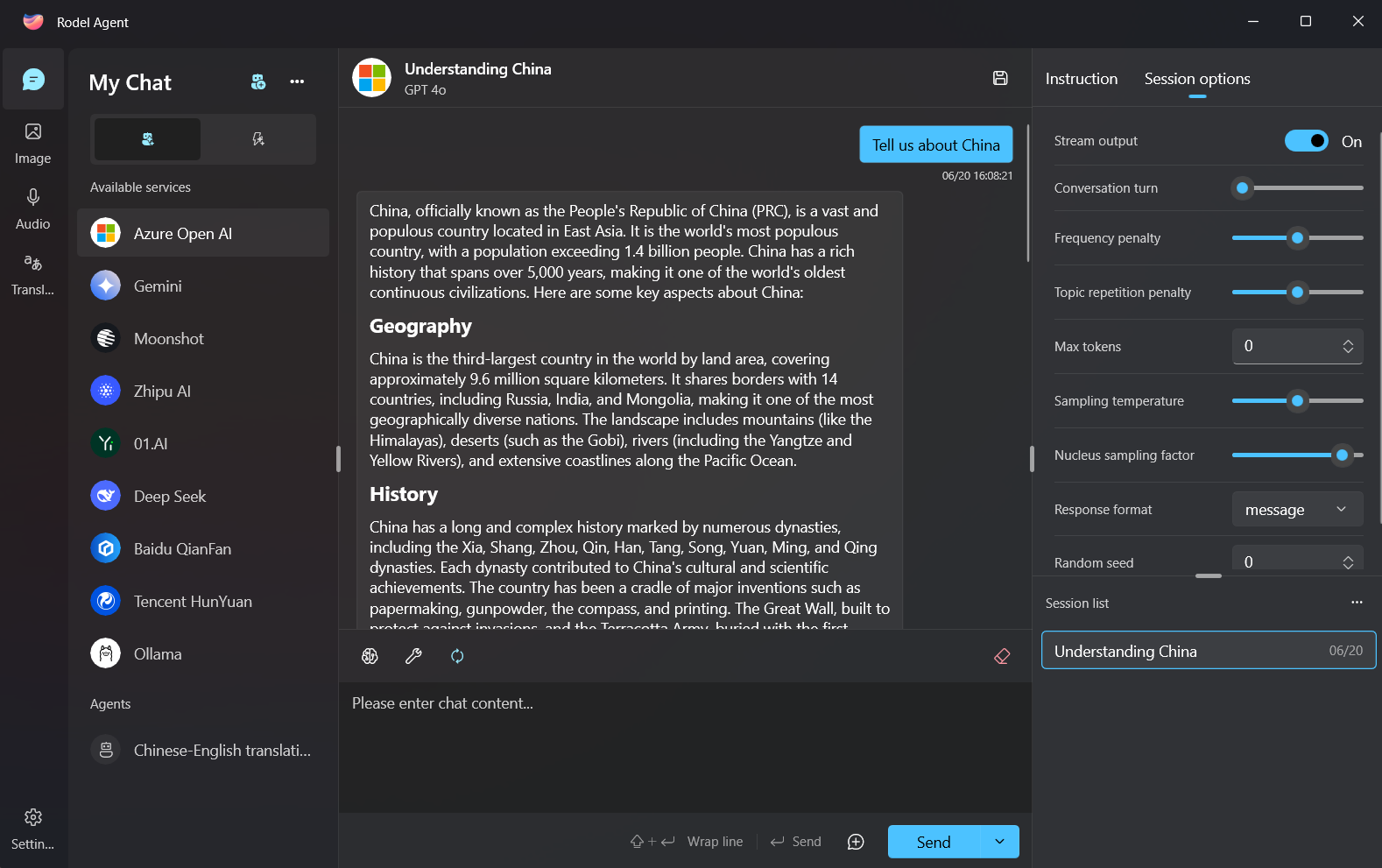A Windows desktop application that integrates chat, text-to-image, text-to-speech, and machine translation, supports the current mainstream AI services, and offers an excellent desktop AI experience.
English · 简体中文
Please refer to the document website for detailed introduction: Rodel Agent
| Development Tools | Visual Studio 2022 |
|---|---|
| Basic Dependencies | .NET 8, Windows App SDK 1.5 |
| Submodules | Richasy/semantic-kernel |
Run the following command to clone the main repository and pull the submodules simultaneously.
git clone --recurse-submodules https://github.com/Richasy/Rodel.Agent.gitIf you have already cloned the repository but forgot to initialize and update the submodules, you can run the following command in the repository directory to complete this step:
git submodule update --init --recursiveAfter pulling, please check the branch of the submodule Richasy/semantic-kernel to ensure it is the dev branch.
The desktop UI project is located in the src/Desktop/RodelAgent.UI directory. You can set RodelAgent.UI as the startup project and switch the environment to x64 for building.
If you are developing specific functional modules, you can find the main console programs for these modules in the src/Console directory, where you can quickly verify functionalities.
For different functional console programs, you need to manually create a config.json file in the project directory and fill in your service configuration.
For example, for the chat program, you need to create a config.json file matching the ChatClientConfiguration and place it in the RodelChat.Console directory.
The specific service configuration is optional, and you can fill in only the services you want to test. For example:
{
"openai": {
"key": "sk-xxxxxxxxxxxxxxxxxxxxxxx"
}
}The console will automatically load the local config.json but will not upload it via git to ensure that the key is not leaked.