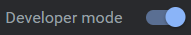A neat lil chrome extension to modify the default Google Drive PDF view UI for increased comment space & some other features.
It takes at least 6 seconds for the injection to finish/occur (should be around the same time the PDF pages are loaded).
-
Clone or Download this repository & unzip it somewhere
-
Navigate to
chrome://extensions/in your Chrome Browser -
Press
Load unpacked -
When a folder selector window appears, select the
distfolder from the unzipped files -
Refresh the webpages & you're done!
- "Goto" Feature to auto-scroll to selected pages

- Reconfigured Proportions for the PDF Viewer
- Caching and restoring last read page number
- Light & Dark Mode toggle
- Built-in dictionary using the freeDictionaryAPI

Search On Google/Googlingoption when copying text
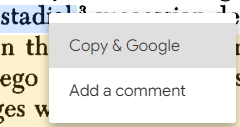
Gives more space to the comment end of PDF view so that you can read one's fun and informative comments better! And additionally, packs in more functionality into the webpage for practical reading purposes.
Initially made for personal/close friend usage.
npm run build
And webpack will do the rest needed!
All transpiled code goes into dist/**; which is also where the
unpacked extension code lives.
Using sided arrow keys (left & right) to skip whole pages