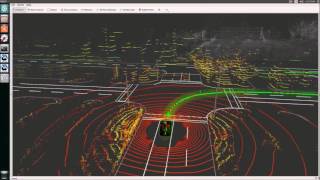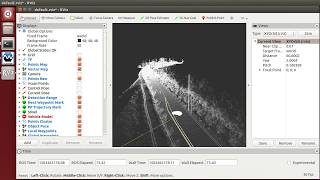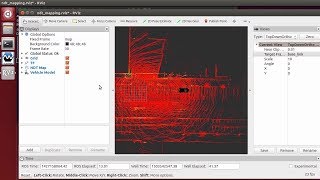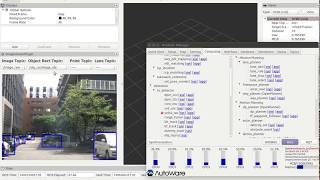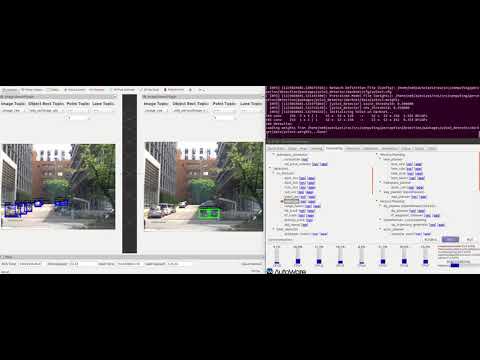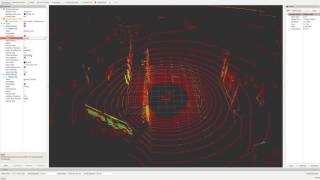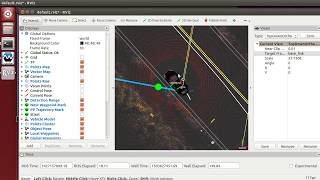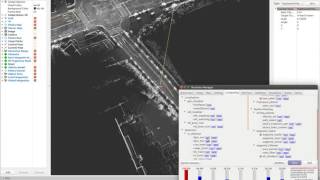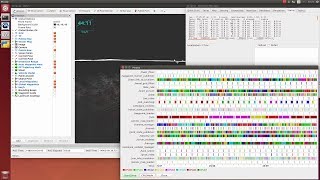| Branch | Status |
|---|---|
| Master | |
| Develop |
Open-source software for urban autonomous driving, maintained by Tier IV. The following functions are supported:
- 3D Localization
- 3D Mapping
- Path Planning
- Path Following
- Accel/Brake/Steering Control
- Data Logging
- Car/Pedestrian/Object Detection
- Traffic Signal Detection
- Traffic Light Recognition
- Lane Detection
- Object Tracking
- Sensor Calibration
- Sensor Fusion
- Cloud-oriented Maps
- Connected Automation
- Smartphone Navigation
- Software Simulation
- Virtual Reality
Autoware is protected by the BSD License. Please use it at your own discretion. For safe use, we provide a ROSBAG-based simulation method for those who do not own real autonomous vehicles. If you plan to use Autoware with real autonomous vehicles, please formulate safety measures and assessment of risk before field testing.
Free manuals can be found at https://github.com/CPFL/Autoware-Manuals. You are encouraged to contribute to the maintenance of these manuals. Thank you for your cooperation!
If you have a question please check the Wiki, and the FAQ, FAQ (JP).
- New BSD License
- See LICENSE
- Number of CPU cores: 8
- RAM size: 32GB
- Storage size: 30GB
- ROS indigo (Ubuntu 14.04) or ROS jade (Ubuntu 15.04) or ROS kinetic (Ubuntu 16.04)
- OpenCV 2.4.10 or higher
- Qt 5.2.1 or higher
- CUDA (optional)
- FlyCapture2 (optional)
- Armadillo (optional)
Please use checkout a revision before 2015/OCT/21 if you want to use Autoware on ROS Hydro or Ubuntu 13.04, 13.10.
% sudo apt-get install -y python-catkin-pkg python-rosdep python-wstool ros-$ROS_DISTRO-catkin
% sudo add-apt-repository ppa:mosquitto-dev/mosquitto-ppa
% sudo apt-get update
% sudo apt-get install libmosquitto-dev
NOTE: Please do not install ros-indigo-velodyne-pointcloud package. If it is already installed, please uninstall.
% sudo apt-get update
% sudo apt-get install -y python-catkin-pkg python-rosdep python-wstool ros-$ROS_DISTRO-catkin libmosquitto-dev
NOTE: Following packages are not supported in ROS Kinetic.
- gazebo
- orb slam
- dpm ocv
- Clone the repository
$ cd $HOME
$ git clone https://github.com/CPFL/Autoware.git --recurse-submodules
or if you already have a copy of the repo, run $ git submodule update --init --recursive.
- Initialize the workspace, let rosdep to install the missing dependencies and compile.
$ cd ~/Autoware/ros/src
$ catkin_init_workspace
$ cd ../
$ rosdep install -y --from-paths src --ignore-src --rosdistro $ROS_DISTRO
$ ./catkin_make_release
###Caffe based object detectors CV based detectors RCNN and SSD nodes are not automatically built.
To build these nodes please follow the respective node's README SSD RCNN Yolo2 Yolo3
$ cd $HOME/Autoware/ros
$ ./run
Be careful when changing files under ros/src/sensing/drivers/lidar/packages/velodyne. There is subtree.
The original repository is here. If you change those files from this
repository, you must use git subtree push. (Please never change and push code if you don't understand
git subtree well).
GitFlow, the git branching model, is used in the Autoware repository.
- When adding new features, you can branch off your feature branch from
develop.
You can use the following command.
$ git checkout -b feature/[your_branch_name] develop - When you find bugs in
master, you can branch off your hotfix branch frommaster.
You can use the following command.
$ git checkout -b hotfix/[your_branch_name] master
See also branching_model for tips on Autoware development, including the coding style and branching model.
More details here
- ndt_localizer
- icp_localizer
- lidar_tracker
- cv_tracker
- trafficlight_recognizer
- lane_planner
- way_planner
- freespace_planner
- astar_planner
- lattice_planner
- dp_planner
- waypoint_follower
- waypoint_maker
-
S. Kato, S. Tokunaga, Y. Maruyama, S. Maeda, M. Hirabayashi, Y. Kitsukawa, A. Monrroy, T. Ando, Y. Fujii, and T. Azumi,``Autoware on Board: Enabling Autonomous Vehicles with Embedded Systems,'' In Proceedings of the 9th ACM/IEEE International Conference on Cyber-Physical Systems (ICCPS2018), Porto (aka Oporto), Portugal, Apr. 2018.
-
S. Kato, E. Takeuchi, Y. Ishiguro, Y. Ninomiya, K. Takeda, and T. Hamada. "An Open Approach to Autonomous Vehicles", IEEE Micro, Vol. 35, No. 6, pp. 60-69, 2015.
See https://github.com/CPFL/Autoware/wiki/Calibration(EN)
See Autoware Camera-LiDAR Calibration
See Autoware Multi-LiDAR Calibration
ROSBAG data for calibration test
You can download many ROSBAG files for research and development of self-driving technology using Autoware. https://rosbag.tier4.jp
Autoware Developers (autoware@googlegroups.com)
Autoware Developers Slack Team (https://autoware.herokuapp.com/)
To subscribe to the Autoware Developers mailing list,
- If you have a Google account, go to https://groups.google.com/d/forum/autoware, and click the Apply to Join Group button.
- If you don't have a Google account, send an email to autoware+subscribe@googlegroups.com.