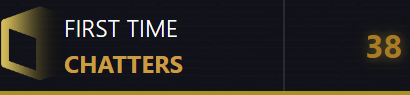JavaScript WebSocket Application for Tracking Twitch Chat Activity
Monitor and Record the Number of New Users Participating in Conversations Over a Specified Time Period, with an Emphasis on Casual Use.
This tool initiates recording during OBS sessions and can be easily reloaded as needed.
Similar to a chat overlay, it can be implemented as a browser source and configured using customizable arguments.
Example 1: To set the interval to 1800 seconds you can use the following URL:
?interval=1800
Example 2: If you only want to change the channel to "anotherchannel" and keep the default interval, use this URL:
?channel=anotherchannel
Example 3: To customize both the interval and channel, you can combine both arguments in the URL:
?interval=1200&channel=customchannel
| URL Argument | Default Value | Description |
|---|---|---|
| interval | 3600 | Specifies the time interval (in seconds) over which new users are tracked. |
| channel | "kaicenat" | Sets the Twitch channel to monitor. If no specific channel is provided, it defaults to "kaicenat". |