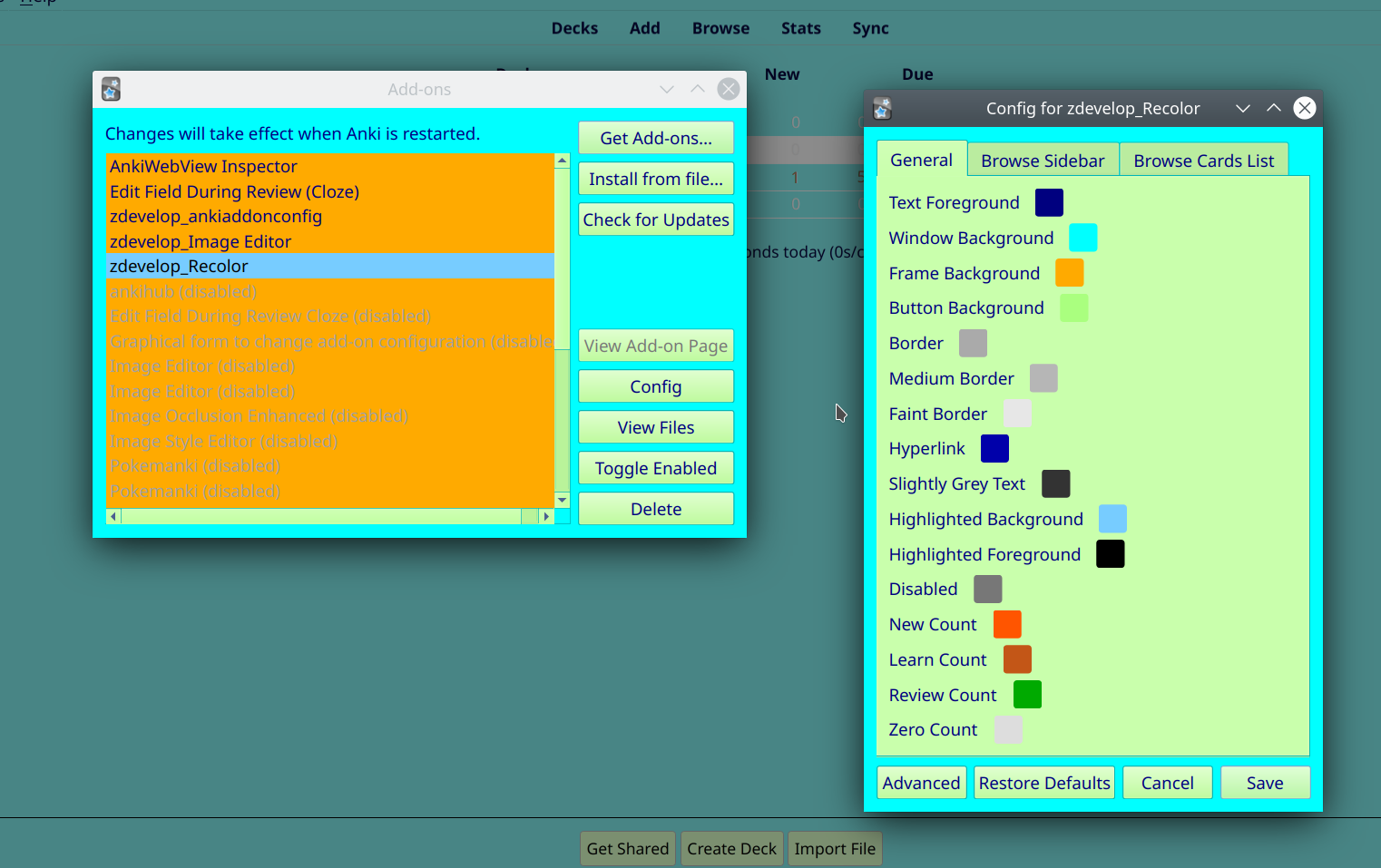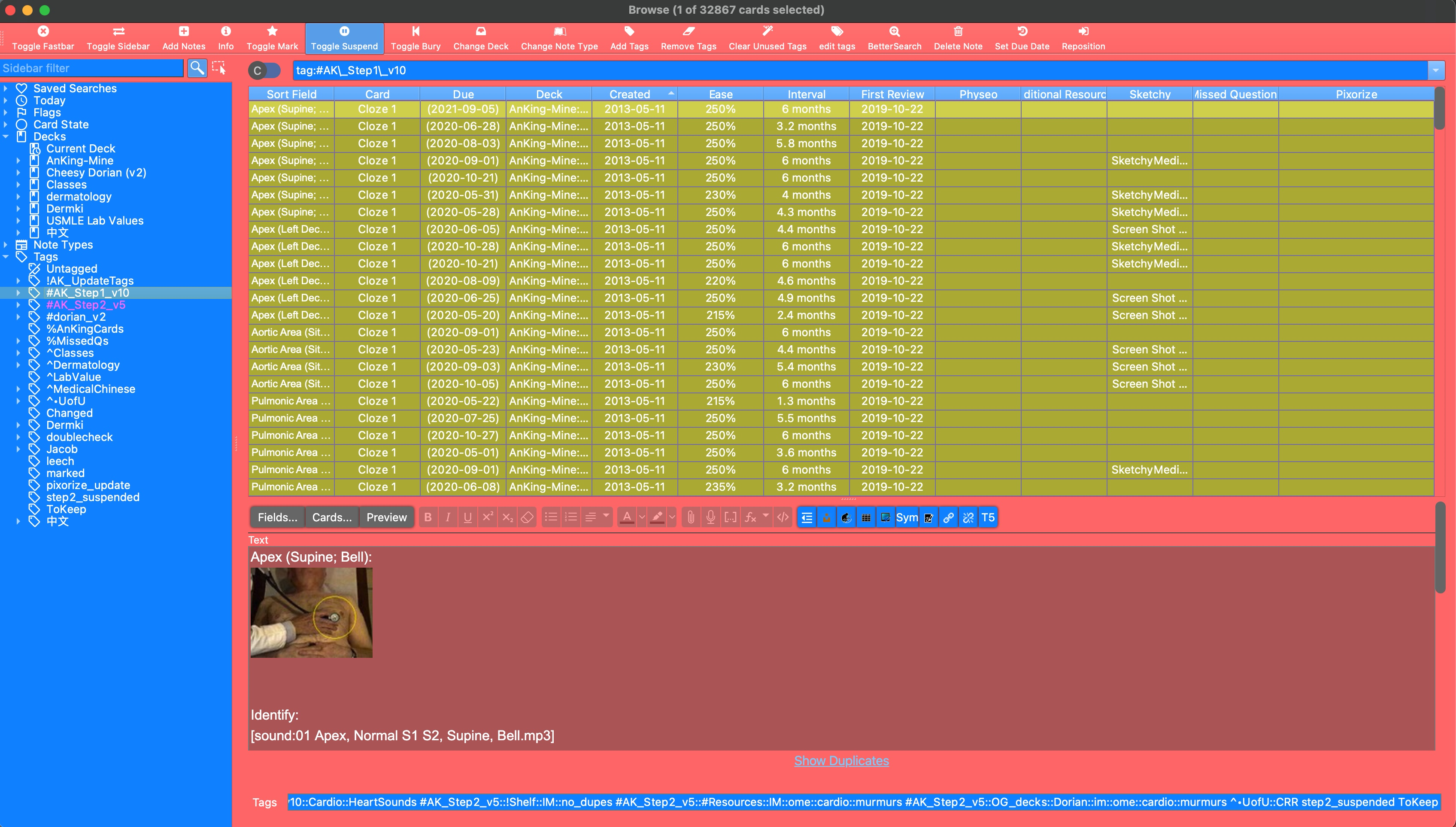ReColor your Anki desktop to whatever aesthetic you like! Combine with the Custom Background and Gear Icon add-on for an amazing look!
- Download from AnkiWeb
- This add-on has been tested for Anki 2.1.41+ up to 2.1.50. It may work on older versions, but it has NOT been tested and we can't provide support for that at the moment.
- After installing, there will be an AnKing menu at the top. Click the ReColor submenu to open the ReColor dialog
- The colors listed are everything that Anki customizes (unfortunately some things are linked together so changing one will change the other and there's no way around that for us)
- Once you click "Save", the colors will update.
- Click "Advanced" if you want to input html colors or see the underlying code
Share your pictures with #ReColorAnKing and tag @AnKingMed on social media so we can re-share it!
After cloning the project, run the following command
git submodule update --init --recursiveThe command installs ankiaddonconfig as a git submodule.
To update icons_rc.py file after changes to icons.qrc, run the following command, then edit the file to add -> None type hint.
pyrcc5 ./src/addon/AnKing/icons.qrc -o ./src/addon/icons_rc.pyThis project uses mypy type checking for Python, and standardjs for formatting Javascript.
python -m mypy .
npx standard --fix
You will need to install the following python packages to run mypy:
python -m pip install aqt PyQt5-stubs mypy
This project doesn't use a strict python formatter. Even so, please make it look pretty enough :)
After cloning the repo, go into the repo directory and run the following command to install the git submodule ankiaddonconfig
git submodule update --init src/addon/ankiaddonconfig
After installing the git submodule, run the following command to create an recolor.ankiaddon file
cd src/addon ; zip -r ../../recolor.ankiaddon * ; cd ../../








Check out our Anki Mastery Course! (The source of funding for this project)
https://courses.ankipalace.com