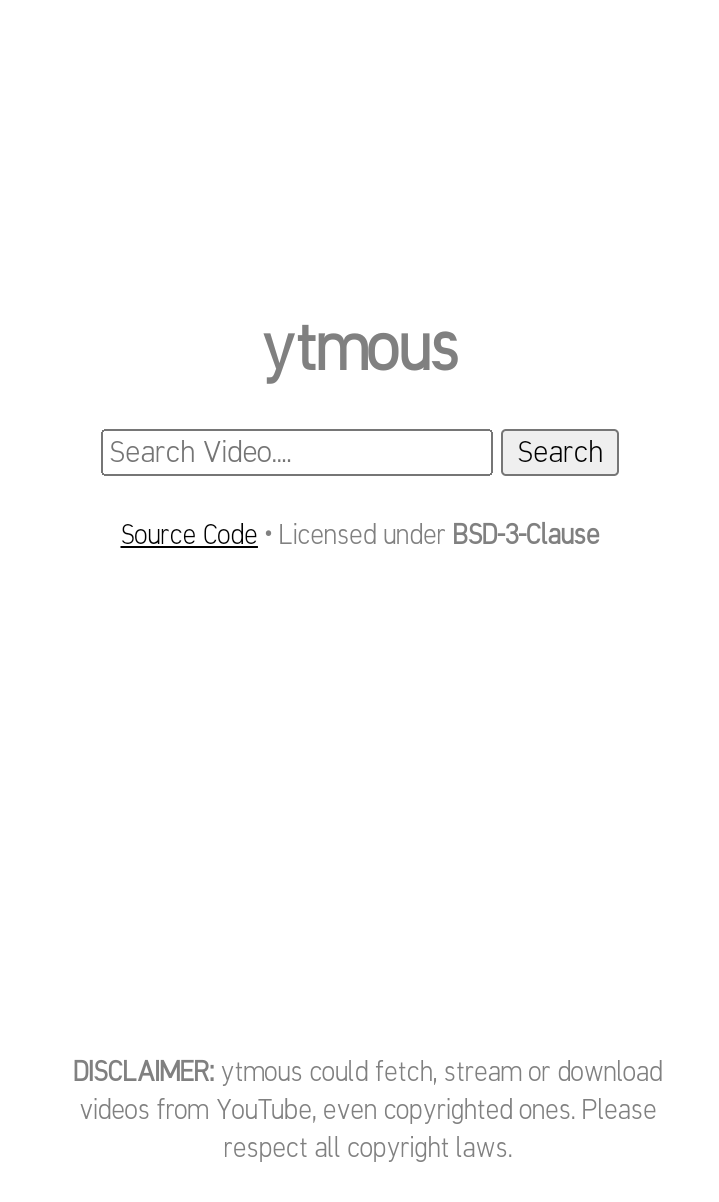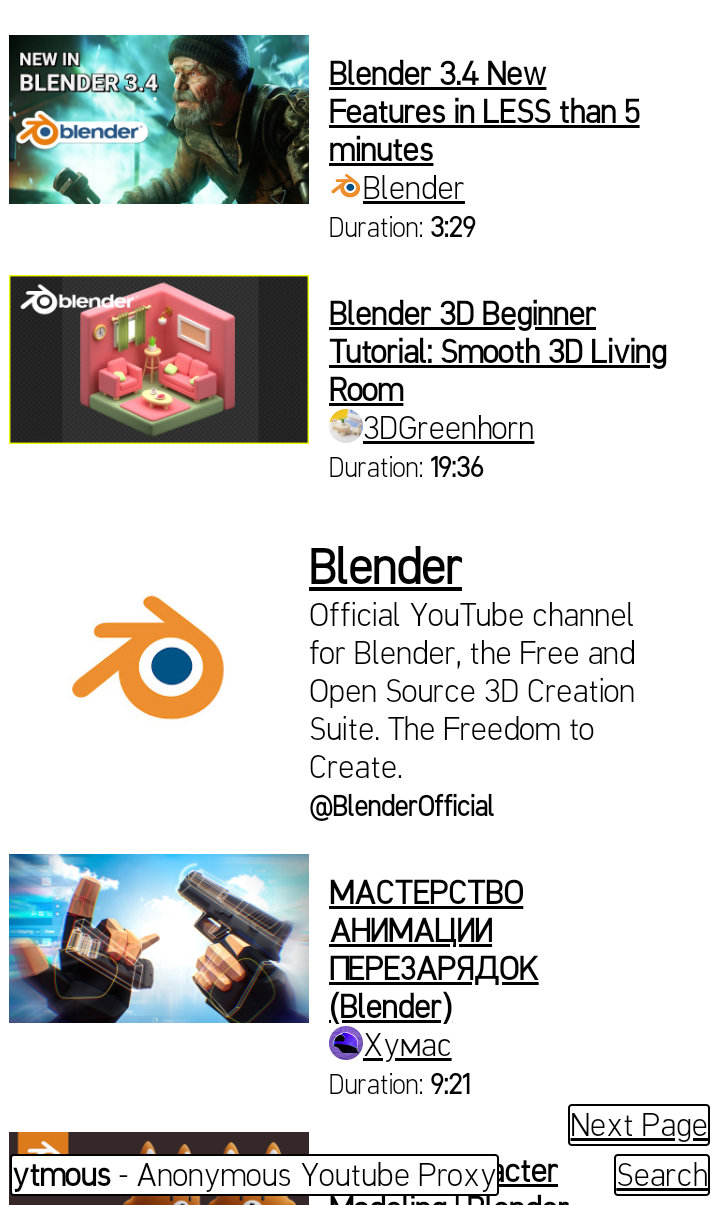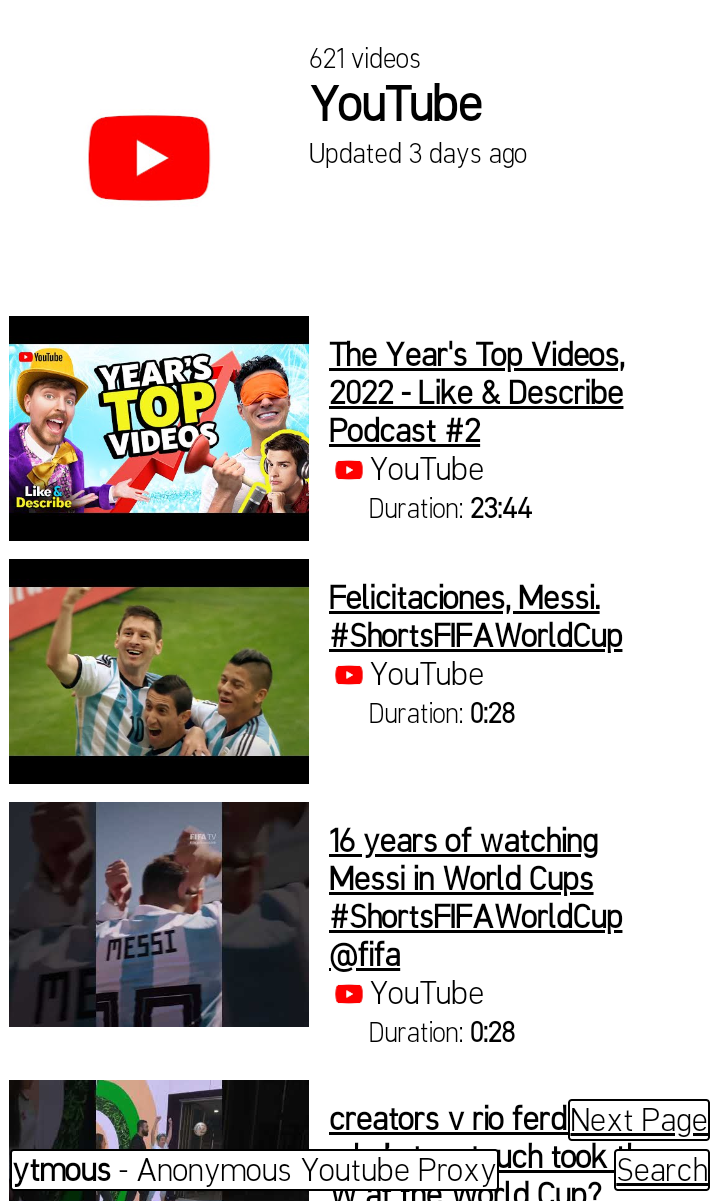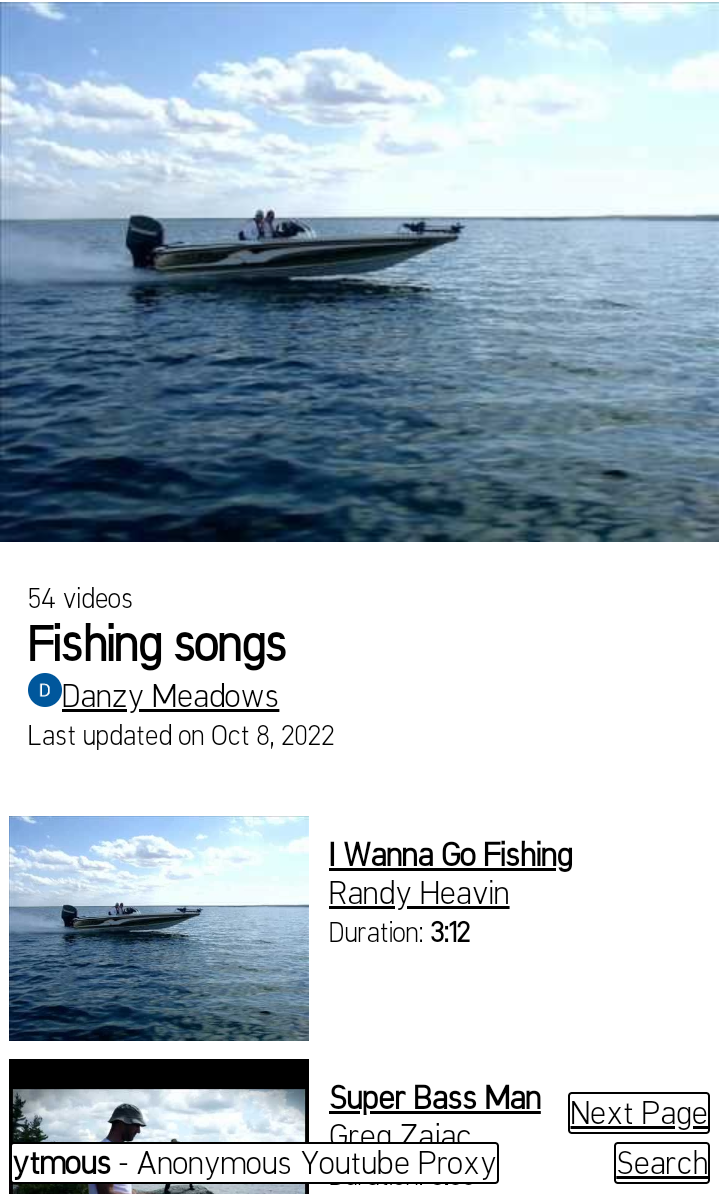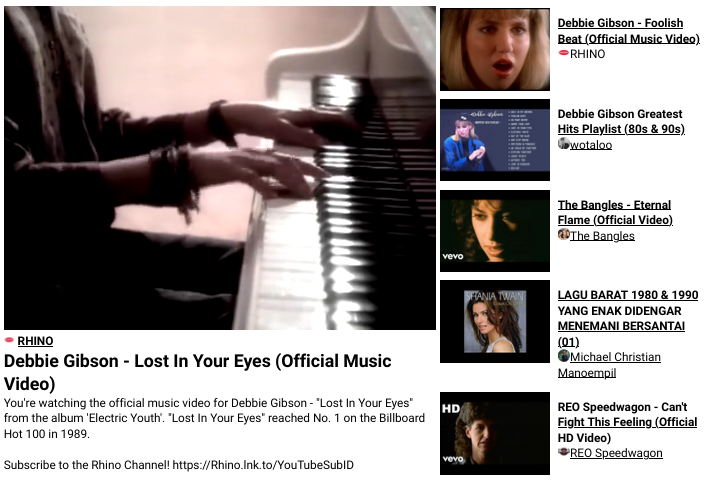ytmous is an lightweight, and Anonymous Youtube Proxy. Designed for device with limited resource.
Only with a simple UI, ready for you to watch some videos in a second
ytmous is licensed under BSD 3 Clause and it's code is free. You can also host your own ytmous server. It's easy!
ytmous server owner could customize the frontend to what they would like. See Customizing Frontend
DISCLAIMER: ytmous could fetch, stream or download videos from YouTube, even copyrighted ones. Please respect all copyright laws.
- Node v16+ is advised.
- Fast server network connection with ability to reach YouTube
The code is reading the provided configuration from Environment Variable that comes from your system. These variable is optional.
GEOLOCATION: YouTube Geolocation. Default isUS.LIMIT: Search / Video result from playlist, channel, or search result limit. The smaller, The faster.VIDINFO_LIMIT: Video information caching limit, Mostly used for streaming after watch page has been loaded. Default is20.USER_AGENT: This variable is where we fake our user agent to request youtube.DLCHUNKSIZE: Download Chunk Size. Default is 1 MB (1024 * 1024)NO_API_ENDPOINTS: Disable API endpoints. By default, API Endpoints is enabled.NO_CACHE: Disable Youtube Video Information caching. By default, caching is enabled for improving streaming speed, But also avoiding ratelimits as possibleMAX_SPACE_SIZE:node --max-old-space-size=${process.env.MAX_SPACE_SIZE}. Default isfreemem / 1.2MB.NO_AUTO_KILL: Do not automatically exit when memory usage reachedMAX_SPACE_SIZElimit. By default, Server automatically exit and restart when limit reached.PORT: Server port to listen to.
You can customize your frontend by creating local directory to replace files from views or public directory.
local/views/for backend rendering (views)local/public/for static page (public)
local
├── public
│ ├── Ubuntu-R.ttf
│ ├── css
│ │ ├── Toard.css
│ │ └── style.css
│ ├── index.html
│ └── robots.txt
└── views
├── channel.ejs
├── comments.ejs
├── error.ejs
├── playlist.ejs
├── search.ejs
└── watch.ejs
If this is your first time running this server, You may need to install it's dependencies first by executing npm install.
Then, you can start the server by executing:
npm startor
PORT=3000 npm start
You can use ytmous API endpoints for your applications. The following endpoints are supported:
Endpoint to search videos.
-
q(String) (Required) String to search with. -
page(Number) Next page listing.
Endpoint to list videos from playlist / channel.
playlistID(Required) String of Playlist or Channel ID.
Endpoint to give information of an YouTube video.
videoID(Required) String of YouTube video ID
videoID(Required) String of YouTube video ID.
-
continuation(String) Continuation ID of an Comments. Used to fetch the next comment section. -
replyToken(String) Reply token. Used to view an reply of a comment. To view continuation of an Reply comments, Put continuationID inreplyTokenquery instead ofcontinuation.