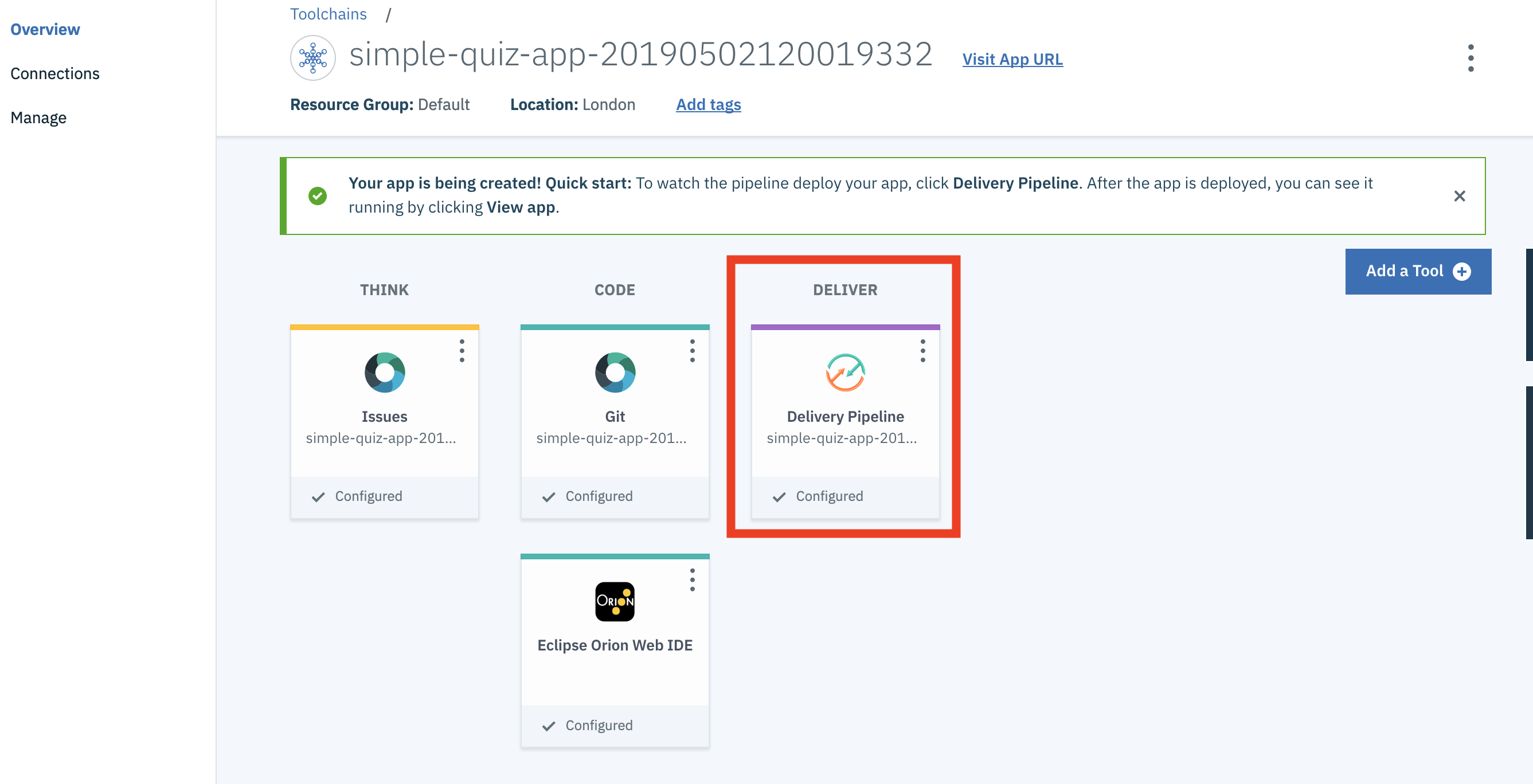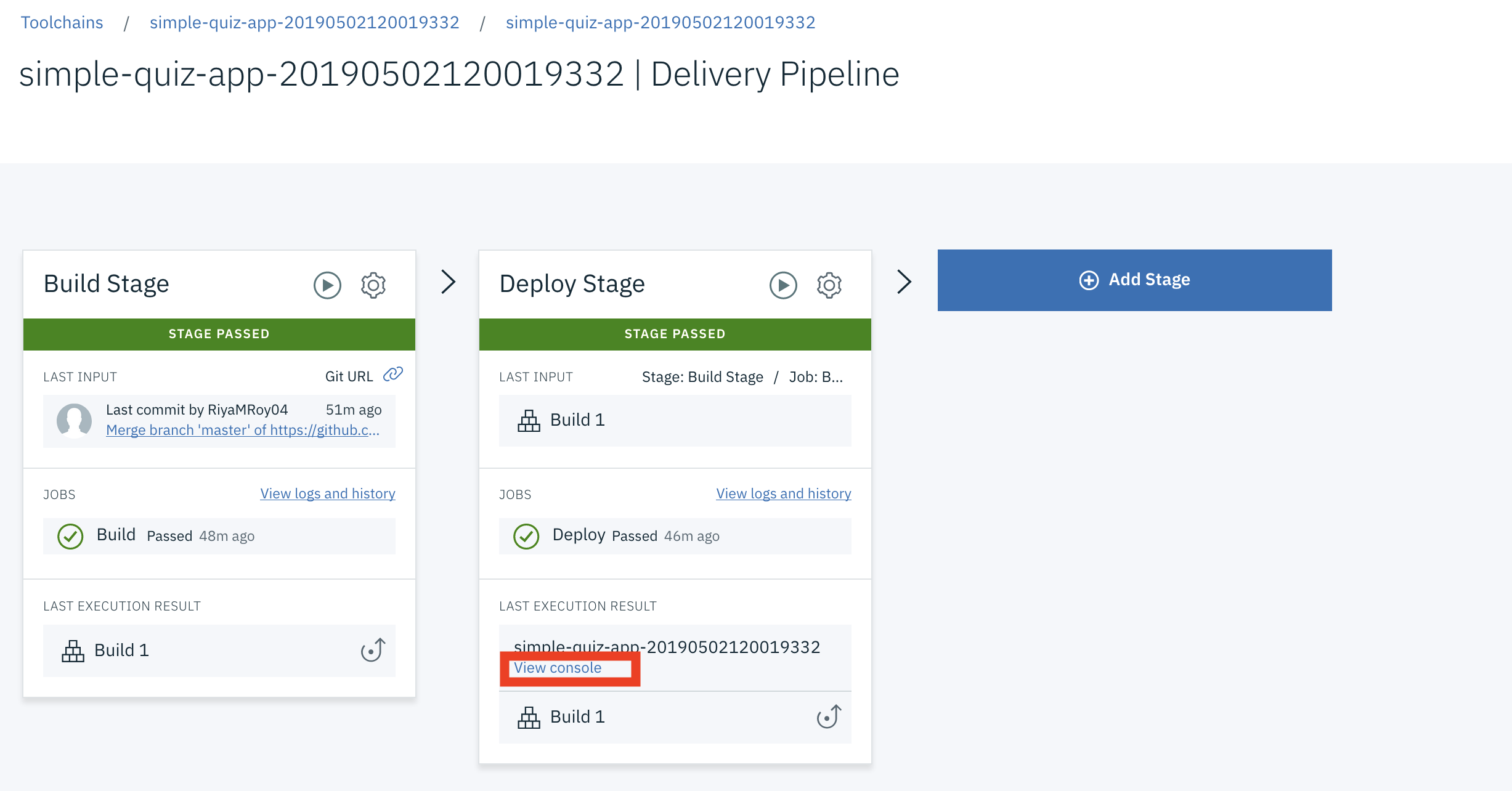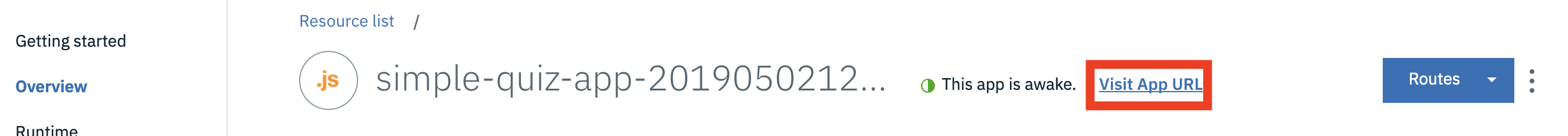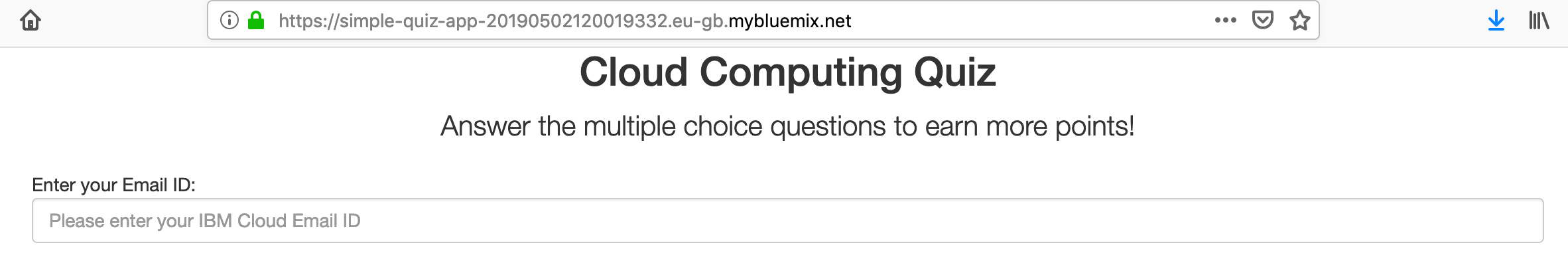-
Press the above
Deploy to IBM Cloudbutton and then...- Click
Create+to create an IBM Cloud API Key. - Select your region, organization, and space (or use the defaults).
- Click
Deploy.
- Click
-
In Toolchains, click on
Delivery Pipelineto watch while the app is deployed. -
Click on
View Consolein the Deploy stage -
Once deployed, the app can be viewed by clicking
Visit App URL -
Attempt the Quiz in the deployed app and submit the response to view your score!