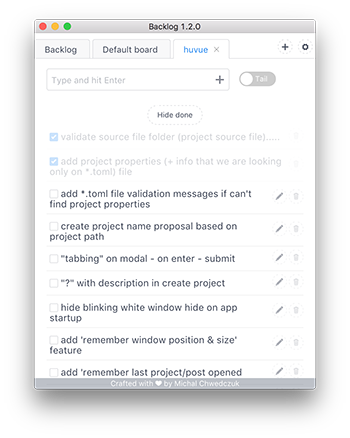Simple multiplatform desktop app for storing TODOs, ideas or backlog items. You can organize them with boards. No dependencies, no internet connection required, no external accounts. Sleek flow.
No installation required. Just unzip archive and run executable
See also latest release notes
When new version is available just download it, unzip and enjoy. No additional action is required. All your boards and items will be available.
- Added item creation date - it's turned off by default (you can turn in on in settings). Old entries won't have date, though - only new one.
- Limit of 4 boards removed
- x32 build versions added for linux and windows
- added confirmation dialog before removing board
- double click on board bar trigger adding new board modal window
- item's action buttons visible on mouse hover
- tooltip placement improved
- minor ui readability improvements
When programming I often have a number of ideas related to possible improvements for the future or a cool new project. Most often, it's just one sentence or a couple of words - just a draft of an idea to expand in the future.
I know that, there are hundreds of todo list managers or other notes manager, but this one will finally perfectly fulfill my needs. So far I wrote my thoughts on sticky notes, I tried Evernote, Simplenote... They are fine, but all of them were either bloated with unnecessary features or lacked the desired "flow" - when I open a program I want type down thoughts, hit enter, and get back to my actual work. That's how I write Backlog. No dependencies, no internet connection required, no external accounts etc.
It's free and opensource application under MIT license. You can do whatever you want as long as you include the original copyright and license notice in any copy of the software/source
This application is builded with Electron and web technologies (javascript, css, html) more specifically: Vue.js. UI toolkit is iView
You can build it yourself instead of downloading executable:
# install dependencies
npm install
# serve with hot reload at localhost:9080
npm run dev
# build electron application for production
npm run build
# lint all JS/Vue component files in `src/`
npm run lint
This project was generated with electron-vue@ef811ba using vue-cli. Documentation about the original structure can be found here.