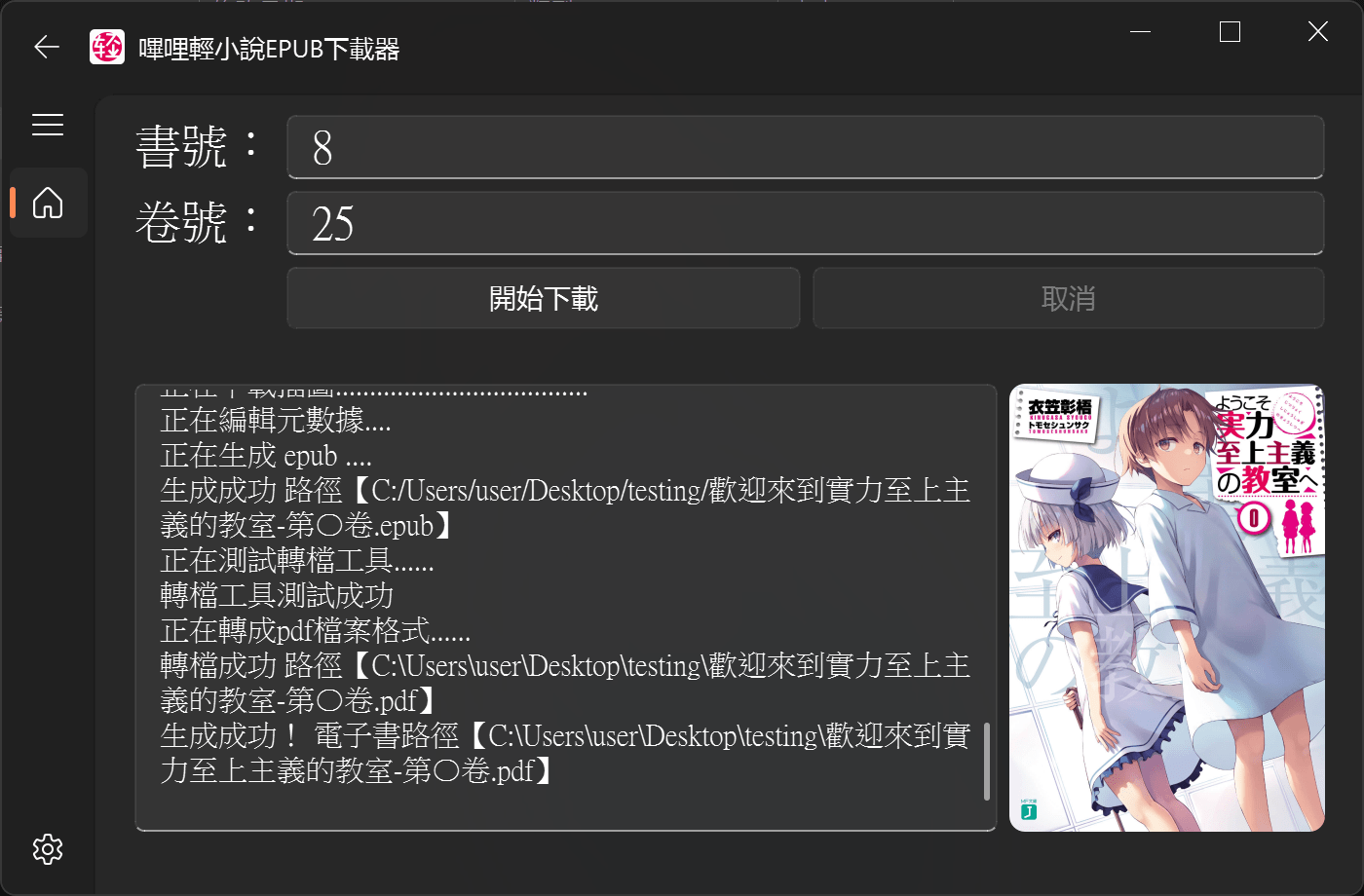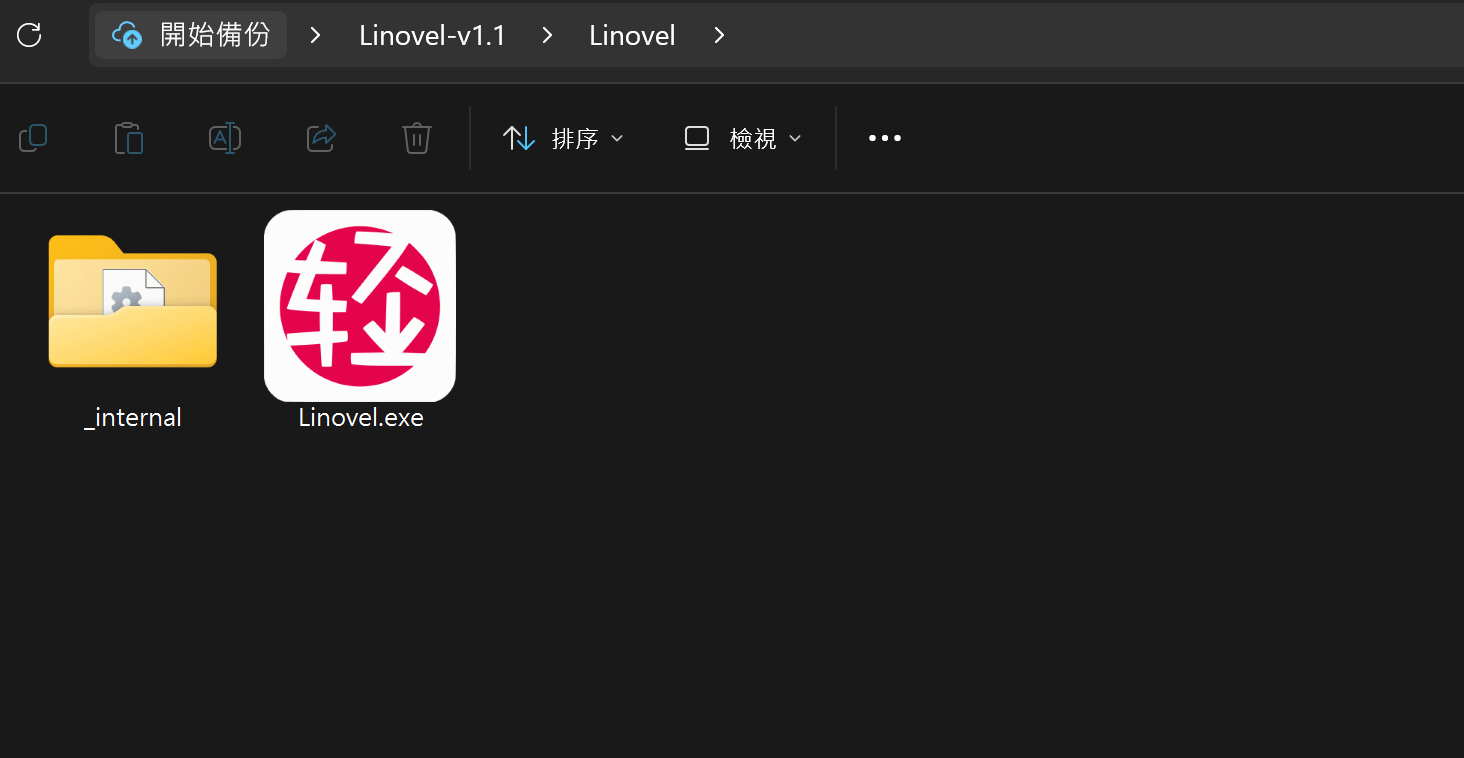簡易使用的嗶哩輕小說下載工具 TwLinovelDownloader
-
特色
- 圖形化介面,不需程式
- 多種檔案格式輸出 (epub, mobi, pdf, txt...)
- 簡體 / 繁體 輸出
- 可以下載陸版哔哩轻小说 (https://www.linovelib.com) 刪除的書籍
- 無亂碼
補充 (for developers)
- if you want to run with python
# 2024/07/04 tested with Python 3.11.4 on Windows 11
git clone https://github.com/sinkboy-chen/TwLinovelDownloader.git
cd TwLinovelDownloader
pip install -r requirements.txt
python bilinovel_gui.py
- if you want to pyinstall your own exe
# 2024/07/04 tested with Python 3.11.4 on Windows 11
git clone https://github.com/sinkboy-chen/TwLinovelDownloader.git
cd TwLinovelDownloader
pip install -r requirements.txt
pip install pyinstaller
pyinstaller -D -w -i .\resource\logo.png .\bilinovel_gui.py --name Linovel
# the exe will be in TwLinovelDownloader\dist
- 根據書籍網址輸入書號以及下載的卷號,書號最多輸入 4 位阿拉伯數字。
- 例如小說網址是 https://tw.linovelib.com/novel/2117.html,則書號輸入 2117。
- 要查詢書籍卷號卷名等資訊,則可以只輸入書號不輸入卷號,點擊確定會返回書籍卷名稱和對應的卷號。
- 根據上一步回傳的資訊決定自己想下載的卷號,若要下載編號[2]對應卷,卷號輸入 2。想下載多卷例如[1]至[3]對應卷,卷號輸入 1-3 或 1,2,3(英文逗號分隔,編號可以不連續)並點選確定。
-
輸出檔案: 可選擇 epub, mobi, pdf, txt, azw3, lrf, oeb, pdb, rtf
若選擇 epub 以外的選項,請先 安裝 calibre 說明
-
翻譯成簡體: 取得的文字是繁體,是否翻譯成簡體
-
插圖頁面不存在時: 插圖頁面不存在時是否要手動添加插圖頁面章節 (建議Off)
- 本项目的初始源代码来自 ShqWW/bilinovel-download 仓库。
- calibre ebook-convert
- stoneapptech/epub_convert
有任何bug、建議可以提 issue or pull request
獻給保羅、魯迪烏斯和 洛琪希
20240707