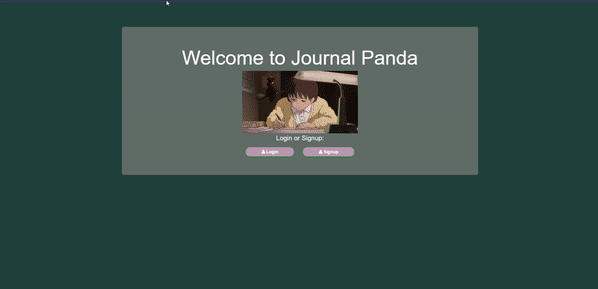Welcome to my journaling app, a project I created using Node.js, JavaScript, EJS, and CSS. This web application allows users to log in, create journal entries, and manage their personal journal.
Link to Project:
https://journalpanda.up.railway.app/
For the tech enthusiasts:
- Tech Stack: HTML, CSS, JavaScript, Node.js, EJS, MongoDB
- Authentication: User login and sign-up functionality
- Database Connection: Utilized MongoDB to store journal entries
I built this project using a combination of server-side technologies and a MongoDB database. The frontend is crafted with HTML, CSS, and JavaScript, with EJS serving as the templating engine. The user authentication system ensures secure access to individual profiles, where users can create, edit, and manage their journal entries.
In the development process, I implemented optimizations to enhance the project's performance. Examples of optimizations include refactoring code for improved efficiency and caching assets. These optimizations contribute not only to a visually appealing project but also to a seamlessly functioning one.
Building this journaling app provided numerous learning opportunities and moments of accomplishment. Whether it was overcoming challenges in authentication, implementing dynamic views with EJS, or connecting to a MongoDB database, each step taught me valuable lessons.
- Clone repo
- run
npm install
- run
node server.js - Navigate to
localhost: 9000
Modified from Scotch.io's auth tutorial