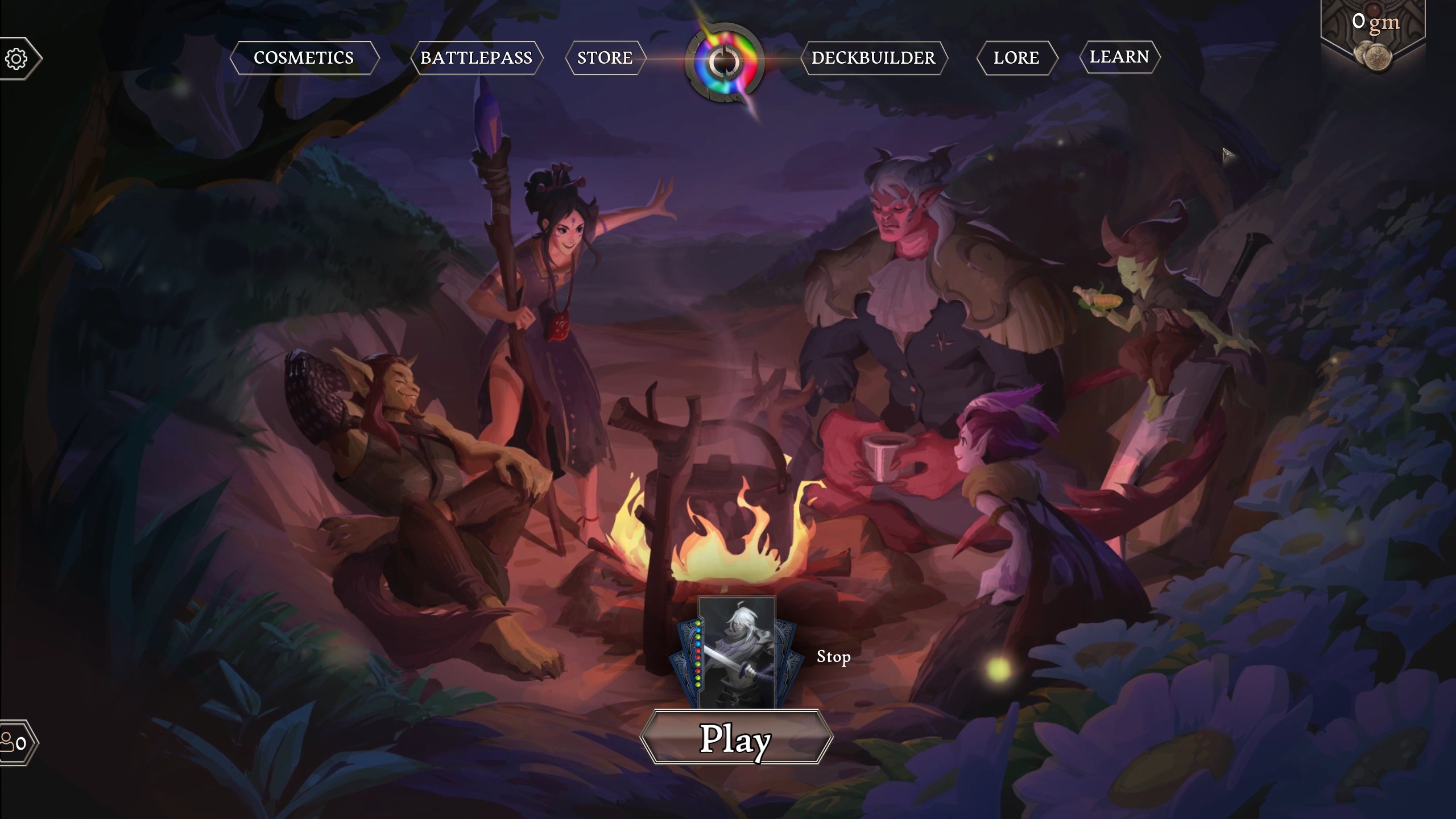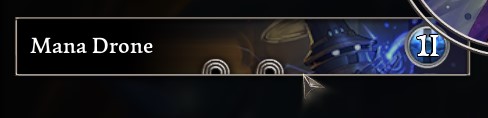Chroma is a free to play card game where you combat your opponent with your hero and deck. Unlike other games, ALL the cards are available for you to choose from. This allow you to experiment with deck building to your desire at no cost.
If you are looking for official learning guide, it's here.
In Chroma, your goal is to get your opponent hero's HP to 0 via cards and abilities. You take turn doing so until one of your HP depleted.
In Chroma you have four type of cards that you can play:
Companion
This is your conventional mean to attack. Each card have damage number (in red) and health (in green). Companion must be play into one of the seven pages in front of you. Simply drag the card on to the empty space in front of you. Companion card on the field can change between attack and guard stance as you see fit.
Attack stance will allow the companion to attack a target. Guard stance companion will not be able to attack but cannot be attacked with other companion as well.
Companion will leave the field once its HP depleted. They lose HP by getting attacked by other companions, spells, or abilities.
Some companions have abilities you can use with mana as well, this show up as a coin on that companion on the field.
Spell
Each spell card has unique effect written on the card. In this case Blossom, heal any card for three HP and draw one card. Spell card does not require a page to be played and it takes no space on the board as well. The effect of spell card is a one-time use. Spell card can be used to damage guarded companion mentioned above.
Enchantment
Enchantment card is similar to spell card but its effect is for a period of time. This period of time can be seen by the yellow number at the bottom of the card and counting down each of your turn. The card will leave the page once the number reach zero and the effect will stop.
Enchantment can be a stanalone card or accompanying a companion (as seen above in Radiance). In the case of enchanted companion; Once the companion is defeated, it will turn into enchantment on the same page. When this happens, the countdown will start.
Landmark
Landmark is similar to enchantment card but it has plate protecting it. Plate is similar to HP but counting instance of attack instead of damage. For example, to destroy The Boundless Spire above you need to attack it 6 times.
Most cards required mana cost to play (This is shown on the top of the card in circles. Chroma has five types of Mana.
- Ambition (Green)
- Devotion (Purple)
- Insight (Blue)
- Valor (Red)
- Neutral (Gray)
- Chromatic (multiple color, normally get from bag of coin)
To play the card, you must have enough mana of the correct type. Neutral mana type can be replaced with anything. Playable cards on your hand will glow to let you know that they can be played.
You gain more mana each turn. First turn, you have one mana. The second turn, two mana, etc. Used mana also ge replenished as well. The type of mana you gain can be seen on the mana curve on the side, this can be configured for each deck individually.
The colorful marble on the left is your Mana Curve. You gain mana from the bottom to the top. Note that the space at the top is reserved for two extra manas which you gain in Act 2.
You can see both you and your opponent's information on the board. The following information are available:
- Mana Curve
- Health and Barrier
- Skills (Primary, Secondary, Ultimate in that order)
Health is displayed in both number and the ring around your avatar. You start at 40 and can have up to maximum of 80. One the ring you will see two barriers. These barriers are at 30HP and 15HP, when destroy it skip the story to the next act regardless of what the act counter might be. Barrier will absorb extra damage dealth when reach. For example, you have 31HP and getting hit for 5 damage by an opponent's companion. Instead of losing 5 HP, you will only lose one HP with Barrier absorbing the rest.
Abilities are tied to your hero, this can also be changed for each deck as well. You can hover your mouse on top of the skill to read what it does. Abilities varied per hero and there are lots of hero so it won't be covered here.
Primary and secondary skills are active from the start but the ultimate will be locked until the 3rd act. The ultimate skill can only be used once.
Chroma has three acts which progress as the game goes on.
Act counter is just above your player board. The number decrease for each card being played. When reached 0 the next act begins after the current turn ended.
In the middle of the screen, you can see act number(I/II/III) displayed.
When the first 30HP barrier get destroyed, the act counter will be set to zero and progressing to the second act. When the first 15HP barrier get destroyed, the act counter will be set to zero and progressing to the third act.
The effect in each act is as follow:
- Act I - Standard gameplay, start at the beginning.
- Act II - Add two extra manas for both players.
- Act III - Unlock ultimate skill.
However, deckbuilding is at the core of this game and all the cards are free. You might as well want to experiment with them. If you want to get playing, the game should have several decks unlocked for you from the start. Feel free to go play the game and come back if you need assistance building the deck.
HAVE FUN
Building your very own Deck is half of this game. With lots of heroes and cards to choose from the combination are limitless. It's up to you to find your own combination to enjoy the game. This is how you do it.
On the home screen, you can create a new deck by clicking on the DECKBUILDER menu. Hover on the menu will present you with option to see you Decks.
You should then see DECKBUILDER screen like this. To use the deck, you need to complete the deck and save it. The complete deck must have the following:
- Hero selected.
- Mana curve fully distributed.
- 40 cards.
This might look intimidating but it's actually quite straight forward. Let's look at them one by one.
You can select hero by clicking on the avatar. This will display hero selection screen. You can right click on the hero to see lore and skills description.
On top of the hero image, you can see mana listed. This is the hero's available mana pool. They will dictate how the deck should be theme to fit the hero. Every hero has 12 mana equally but the mana type will be unique per hero.
Once the hero is chosen, you can choose how your mana curve is distributed. As mentioned before, Mana Curve, is how you gain mana as the game progress.
On the bottom of the left section, you will see the pool selection. Clicking on them will add that mana type to the curve right on top of it.
For example, this curve will grant you with following mana type:
- Turn 1 - 1I
- Turn 2 - 1I 1V
- Turn 3 - 2I 1V
- Turn 4 - 2I 1V 1D
- Turn 5 - 3I 1V 1D
- Turn 6 - 3I 2V 1D
- Turn 7 - 4I 2V 1D
- Turn 8 - 4I 2V 2D
- Turn 9 - 5I 2V 2D
- Turn 10 - 5I 3V 2D
Since card required mana, it's probably logically easier to draft Mana Curve first. Carrying on from the last section, we know we have 5I 3V 2D mana to select from (and 2 wildcard manas from Act 2). We can proceed to select the card.
Do note that the game does not prevent you to pick the card that you have no mana to play. This is because there're other means to acquire mana other than Mana Curve(Hero's skills, abilities, spells)
You can click on any card on the right to add them to your deck. There're specific limit on number of copy on that card in your deck. There's a small ribbon on the side of the card to show you how many more copy of that card you can pick. The card will grayed out if the limit number has been reached.
On the left side of the screen, you can see the cards in your deck. Each card will show up like so with the circles at the bottom signify how many copies of that card is selected.
If you are looking for specific card, you can play with the filter above the cards to find what you are looking for. As per usual, hovering will reveal what each option does.
There're five options available. Here's from left to right:
- Search by text. This can be name of the card, any text on it. This is useful if you are looking for cards with specific mechanics.
- Search by mana type. Include or exclude that type of mana. They are AND filter tho.
- Filter by mana pool. Dark mean filtered, bright mean everything.
- Filter by mana cost. Useful when you are looking for more card for early game, etc.
- Filter by card type. Companion, Enchantment, Spell, Landmark.
Once complete, name your deck and don't forget to click Save Deck. New Deck button will create a new empty deck for you.
Now you can play with your newly created Deck. Let's see how to choose them.
On the home screen, simply click on the image of your hero above the play button. This will bring up deck selection screen. Click on the deck you want and you are set.
If you'd like to edit an existing deck. Simply click on edit button.
That's it! I suggest you hit Play and try it out in Casual mode to see how it works!
The following are the mechanics on the card from the game. They can always be seen by hovering over the card.
- Ability - Has a special ability that can be activated during your turn. (Read the card)
- Bolt - May act right away.
- Dawn - One time effect that activates when this enter the Story during your turn.
- Deadly - Destroy any Companion this deals damage to.
- Develop - Summons a special Enchantment. Can be used to gain mana.
- Disarm - Disarmed Companion have zero attack and can't attack for one turn.
- Dusk - Activate when this goes from the Story to the Ashes.
- Enchanted - An enchanted Companion is both an Enchantment and a Companion. If the Companion is destroyed, the Enchantment remains.
- Evolve - Transform when the Act or condition has been reached.
- Mark - Marks are applied directly to the Pages. Only one Mark can be on any given Page.
- Plating - Reduces number of damage taken to 1.
- Rally - Activates adter an allied Companion sharing a subtype enters the Story.
- Scry - Look at the top Card of your Deck. You may place it back or place it on the bottom of your deck.
- Spell Power - Your spells deal extra damage and restore extra health.
- Subtype - Subtype of the card, usually found at the bottom of the card. For example, human, spirit, SF, etc.
- Uncover - Choose one of three cards from the top of your Deck. Add it to your Hand.
- Void - A voided Card is permanently removed from the game.
- Warded - Can't be targeted by Spells or Abilities from your opponent.