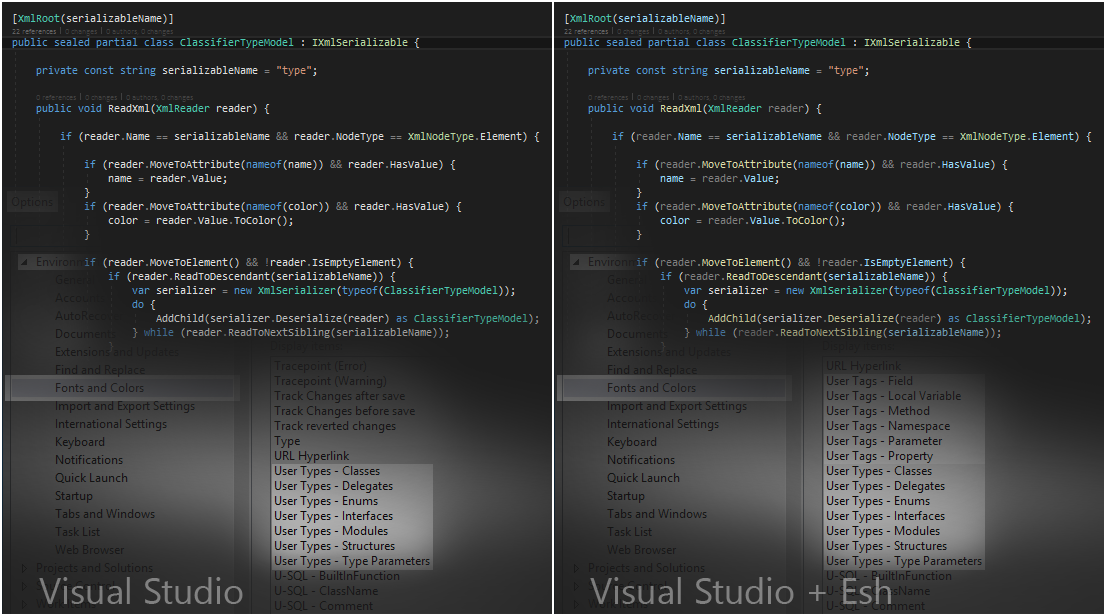Enhanced Syntax Highlighting
Visual Studio editor classifier extension based on the async Roslyn APIs to highlighting custom tags in C# and Visual Basic.
There are syntax highlighting for "Events", "Fields", "Fieds (Constant)", "Fields (Inside Enums)", "Local Variables", "Methods", "Methods (Extension)", "Methods (Static)", "Namespaces", "Parameters" and "Properties".
Have a great idea for expanding this list? Excellent! Just write about it here. Perhaps it will be added to the next updates ;)
To change the syntax highlighting settings just go to "Tools" > "Options" > "Environment" > "Fonts and Colors" > "Text Editor", then scroll to properties starting with the prefix "User Tag - ...", change the colors to those you like, click "ok" and write code in a little more friendly environment ;)
The syntax highlighting options for "Classes", "Delegates", "Enums", "Interfaces", "Modules", "Structures" and "Type Parameters" are just below, they have the prefix "User Types - ..." and are built-in default.