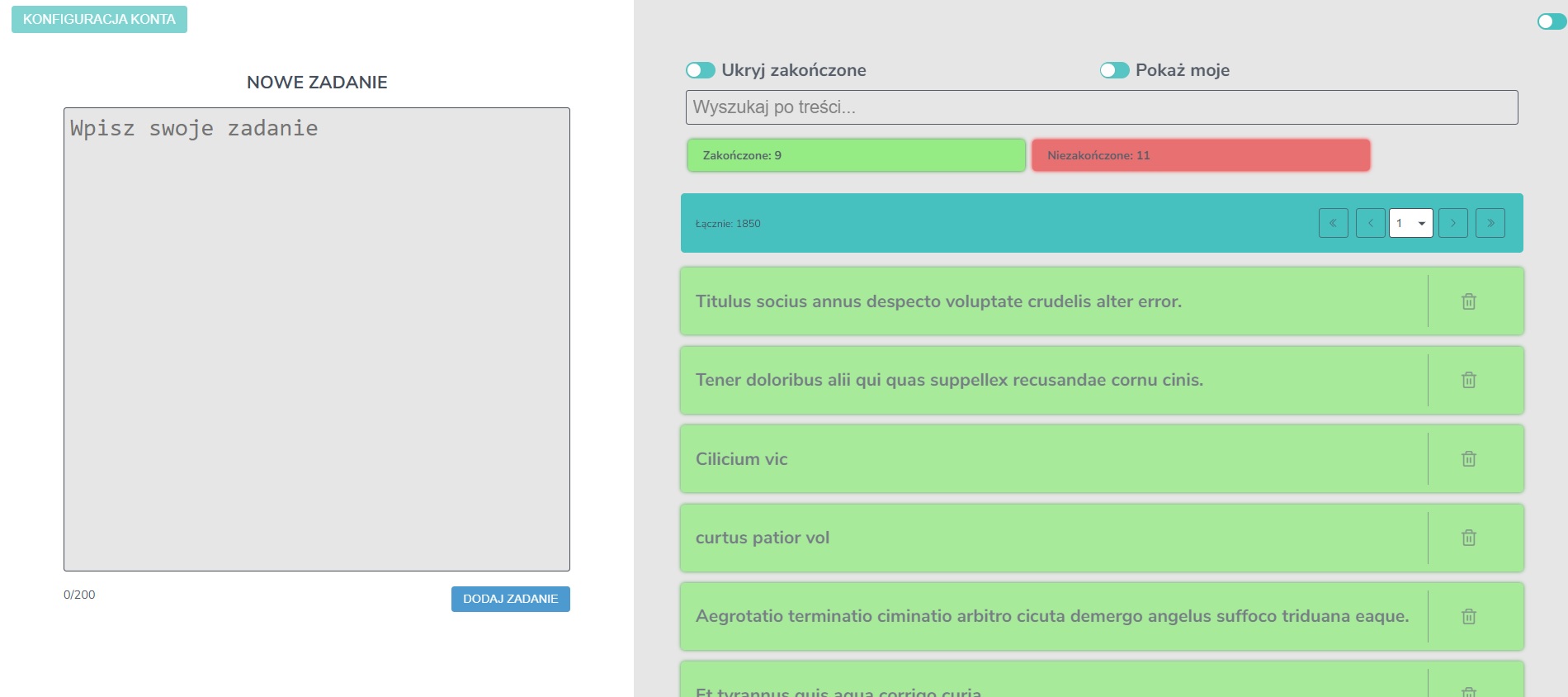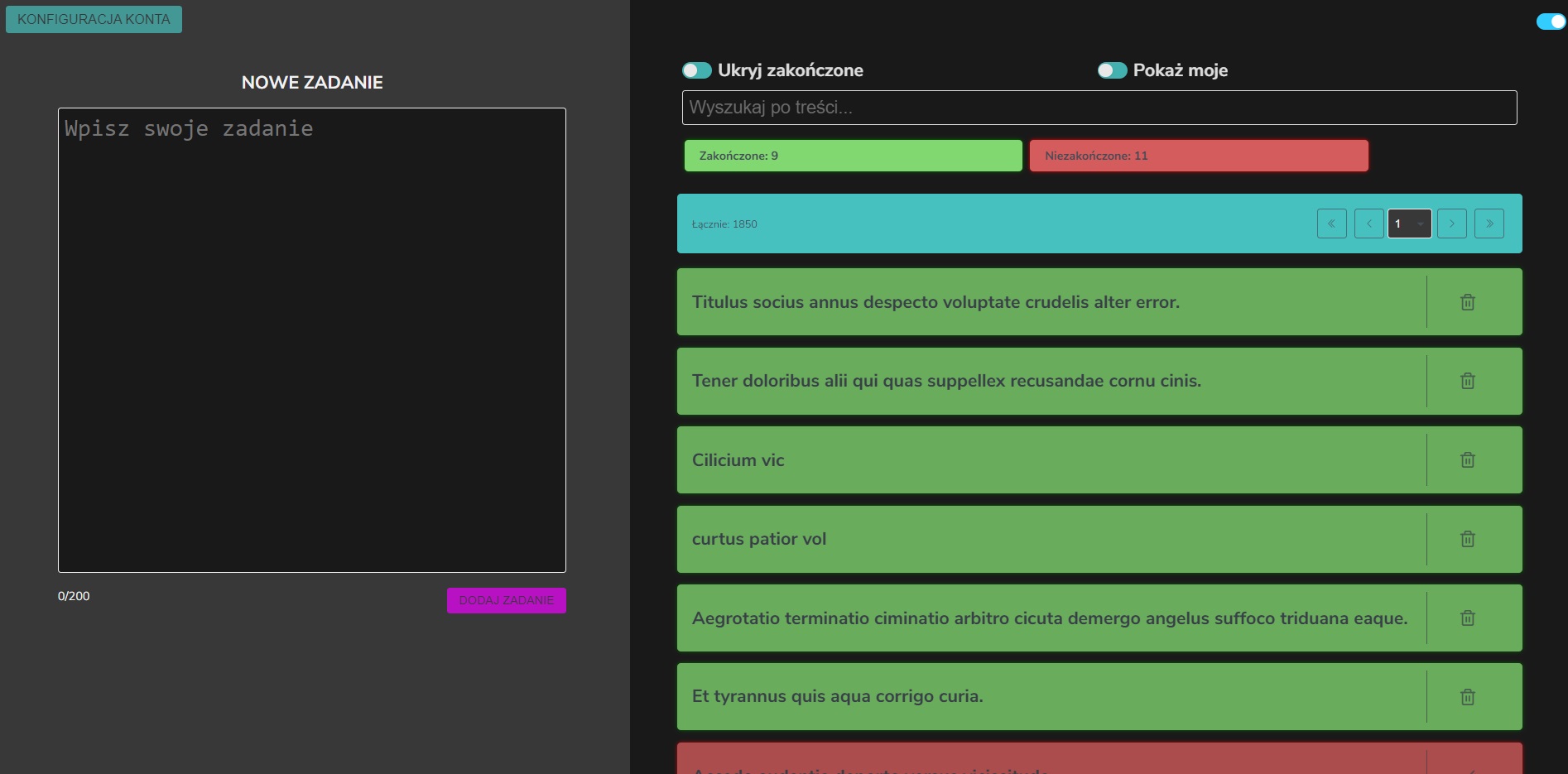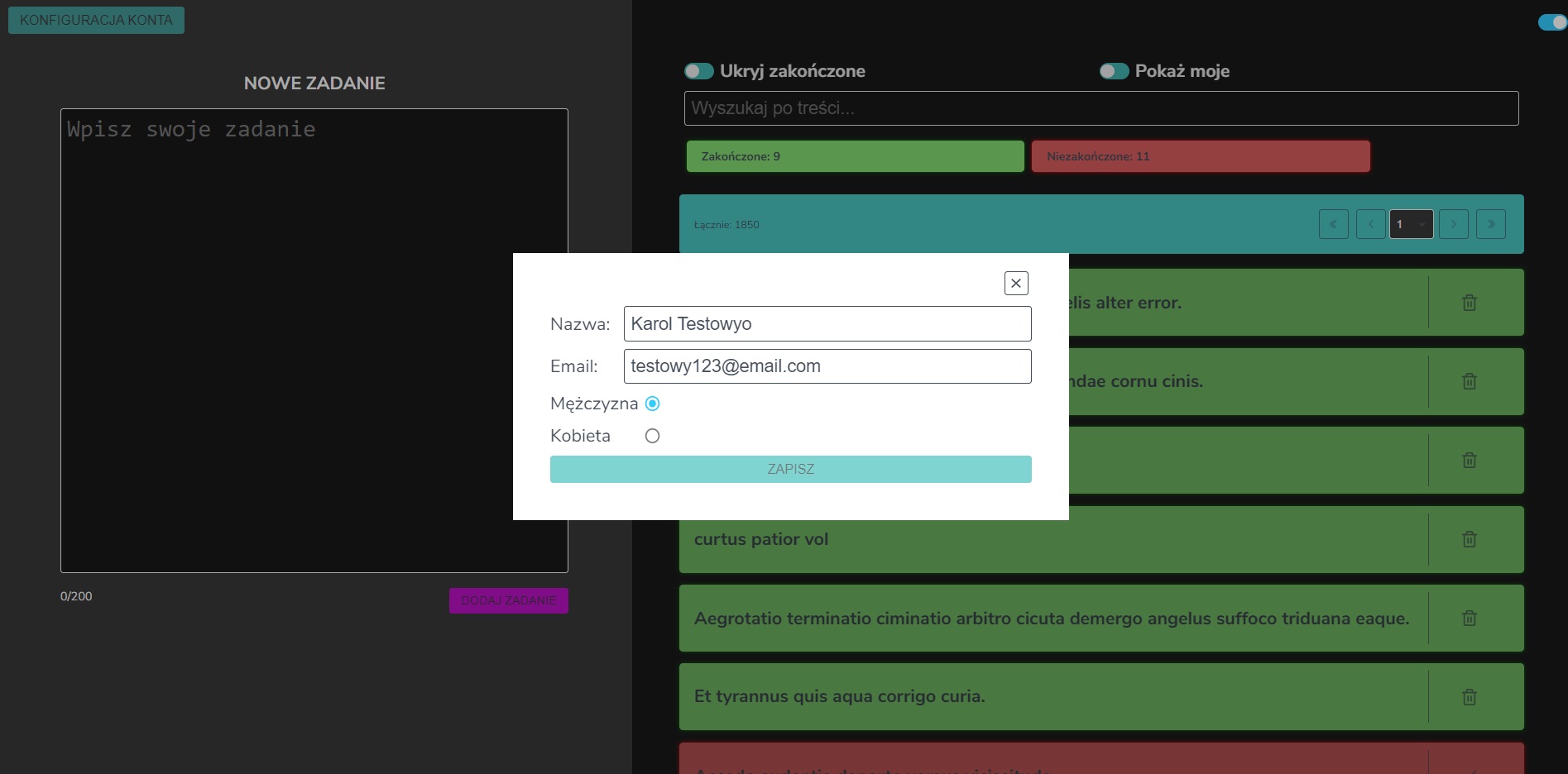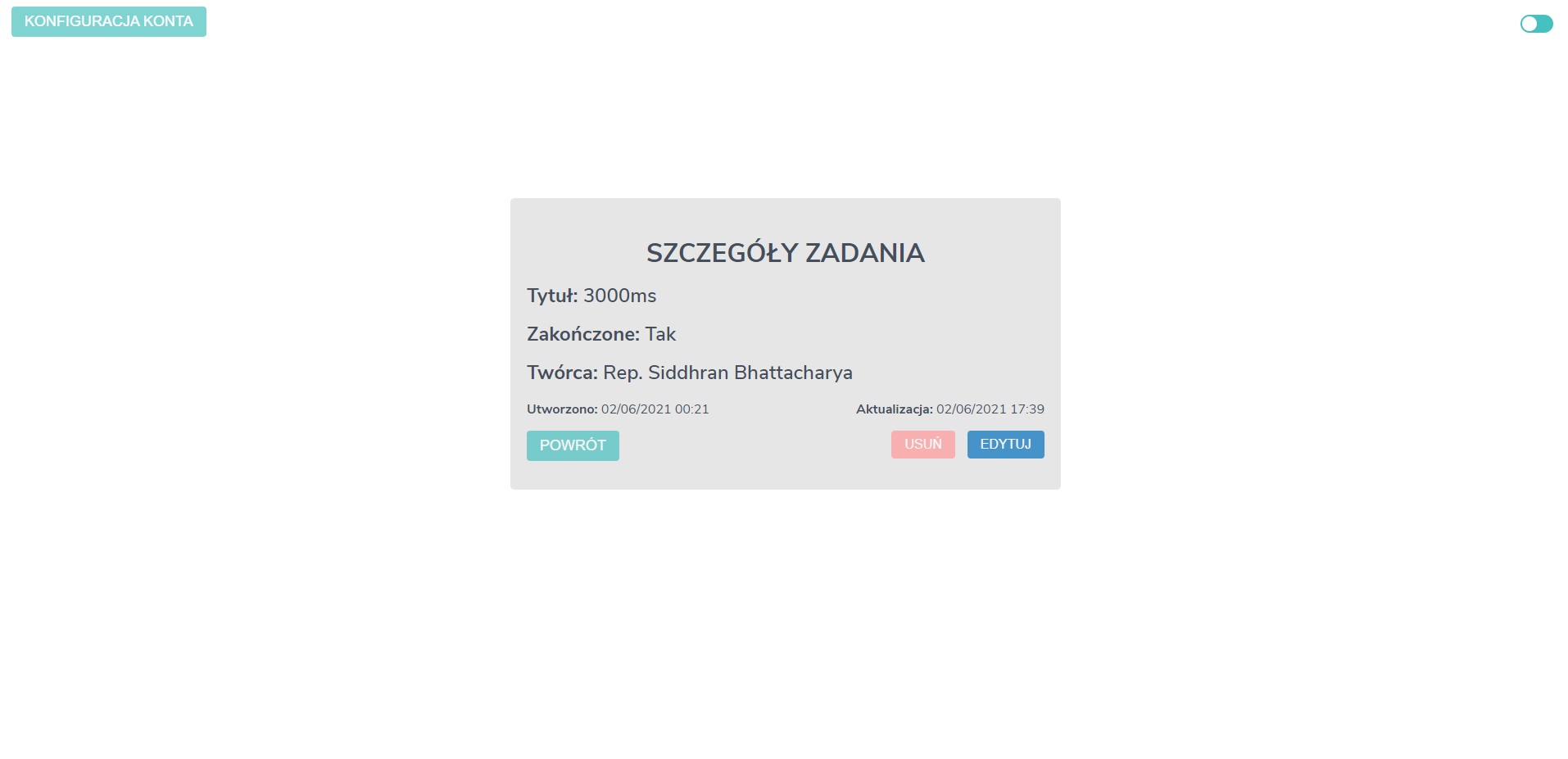The application was created as part of a recruitment task for a junior frontend developer
The application was created as part of a recruitment task for a junior frontend developer. As part of the task Create a TODO list in React.js with CRUD (https://gorest.co.in/).
Live: https://robertjaskolski.github.io/todoTask/
- React
- Recoil
- theme-ui
- react-hook-form
- ramda
Home view
Home dark view
Edit profile view
Todo details
Edit todo details
The easiest way to get started is to follow few step to install all dependencies and run the projects
-
After cloning or extracting the .zip files of this repository go to root directory:
-
Install all dependencies:
yarn install -
Rename
.envto.env.localand paste your API_KEY:REACT_APP_API_KEY=YOUR_API_KEY -
You can run the project in the developer mode:
yarn start
In the project directory, you can run:
yarn start
Runs the app in the development mode. Open http://localhost:3000 to view it in the browser. The page will reload if you make edits. You will also see any lint errors in the console.
yarn test
Launches the test runner in the interactive watch mode. See the section about running tests for more information.
yarn build
Builds the app for production to the build folder. It correctly bundles React in production mode and optimizes the build for the best performance. The build is minified and the filenames include the hashes. Your app is ready to be deployed!
See the section about deployment for more information.
yarn eject
If you aren’t satisfied with the build tool and configuration choices, you can eject at any time. This command will remove the single build dependency from your project.
Note: this is a one-way operation. Once you eject, you can’t go back!
Todo:
- Browse the list of todos
- Filtering the list (hiding completed, showing mine - assigned to the email)
- Search by title
- Number of total completed and uncompleted
- Adding a new todo
- Preview of todo details
- Editing existing todo
- Deleting existing todo
Other:
- Toggle theme (light/dark))
- Change user (Default is Karol Testowy, user changed when we change email)
- User persist
The project is ready (Unit and integration tests can be added in the future).
Distributed under the MIT License.
Created by:
Robert Jaskólski
Feel free to contact me!
This project was bootstrapped with Create React App.