This web application enables real-time monitoring and management of GPU cards, offering an web interface to nvidia-smi.
It is designed to display essential statistics and performance metrics of graphics cards.
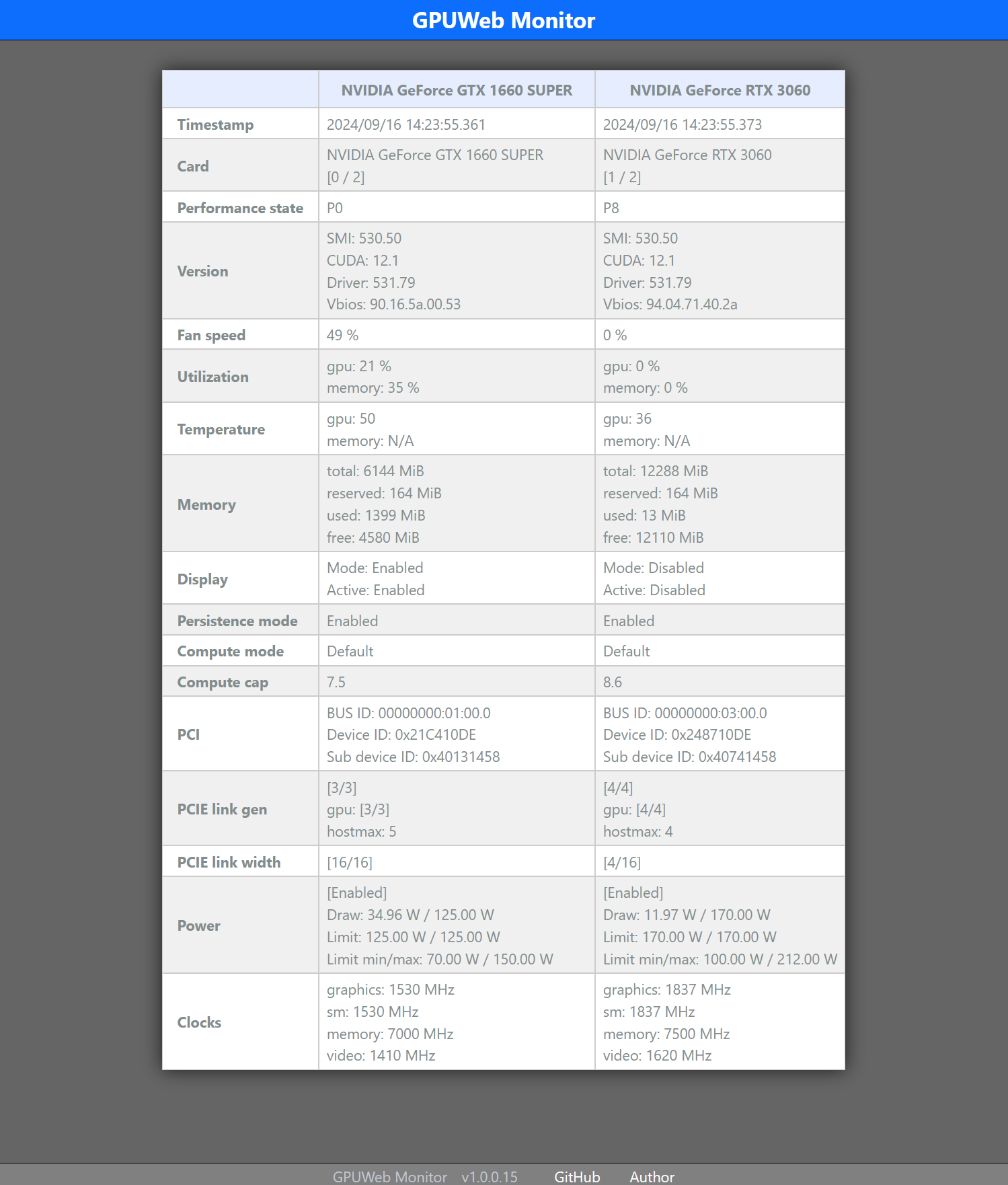
- Web-based interface to
nvidia-smiaccessible from any device - Display of GPU usage, temperature, and other critical metrics
Before you start, make sure to install the NVIDIA Toolkit for Docker to ensure compatibility with Docker containers managing GPU resources. Follow these steps to install the NVIDIA Toolkit or read more Installing the NVIDIA Container Toolkit
curl -fsSL https://nvidia.github.io/libnvidia-container/gpgkey | sudo gpg --dearmor -o /usr/share/keyrings/nvidia-container-toolkit-keyring.gpg \
&& curl -s -L https://nvidia.github.io/libnvidia-container/stable/deb/nvidia-container-toolkit.list | \
sed 's#deb https://#deb [signed-by=/usr/share/keyrings/nvidia-container-toolkit-keyring.gpg] https://#g' | \
sudo tee /etc/apt/sources.list.d/nvidia-container-toolkit.list
sudo apt-get update
sudo apt-get install -y nvidia-container-toolkit
sudo systemctl restart dockersudo nvidia-ctk runtime configure --runtime=docker
sudo systemctl restart dockerdocker run -it --gpus all nvidia/cuda:12.1.0-base-ubuntu22.04 nvidia-smidocker pull ghcr.io/robertolechowski/webgpu-monitor:latest
docker run -p 8000:8000 -it --gpus all ghcr.io/robertolechowski/webgpu-monitor:latestgit clone https://github.com/RobertOlechowski/WebGPU-Monitor.git
cd WebGPU-Monitor/docker
docker compose up -dgit clone https://github.com/RobertOlechowski/WebGPU-Monitor.git
cd WebGPU-Monitor
uvicorn main:app --host 0.0.0.0 --port 8000
# open web browser http://127.0.0.1:8000Edit the config/config.yaml file to specify your preferences
- Auto refresh data
- Add more info about given GPU. number of cores, etc
- Add agent mode and collect data from other hosts
- Keep historical data
- Add conditional formating of cells like red clor when high temperature
This project is developed and maintained by Robert Olechowski. I encourage you to report any issues or bugs you encounter, and I'm always open to any suggestions for improvements. Please feel free to reach out via email or submit an issue on GitHub if you have any questions or need support. Your contributions and feedback are highly valued and play a crucial role in the continuous enhancement of this project.
- Email: robertolechowski@gmail.com
- Website: robertolechowski.com