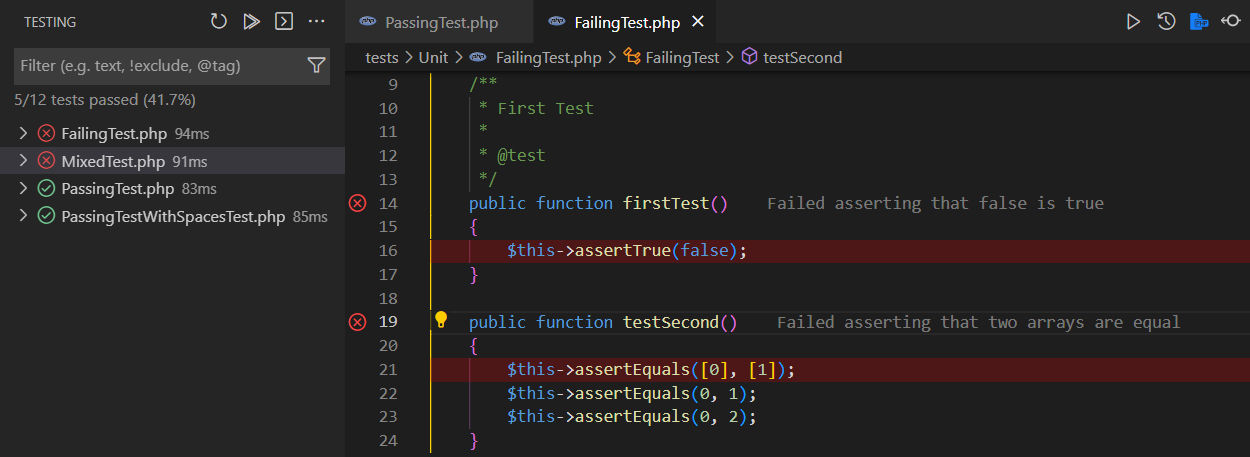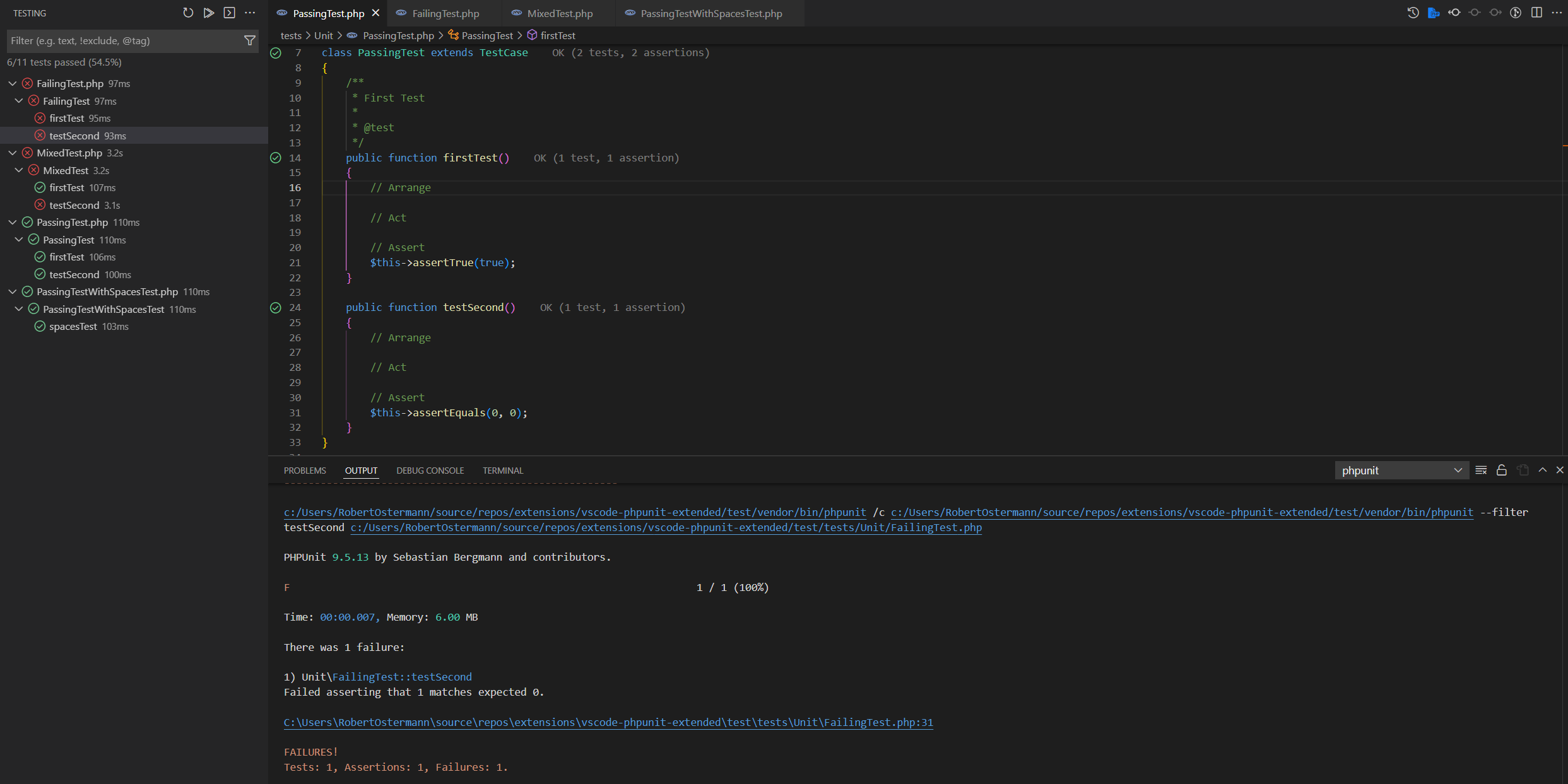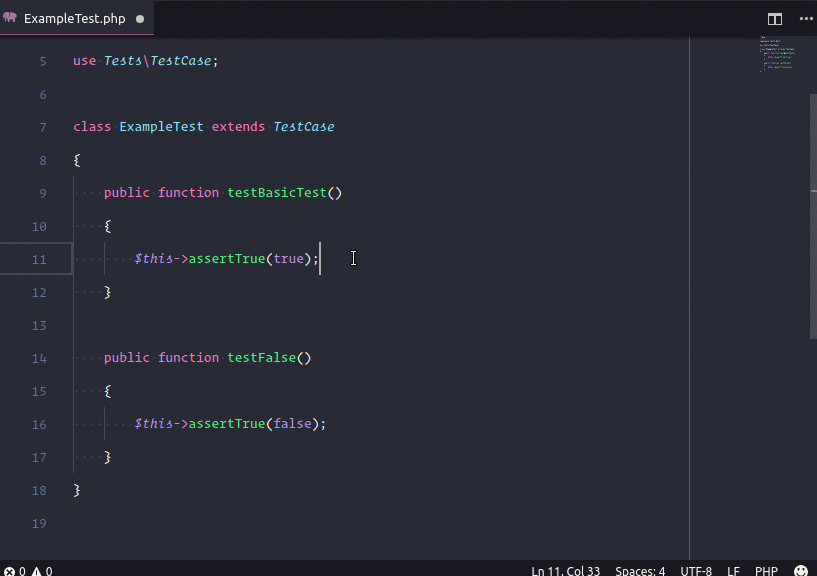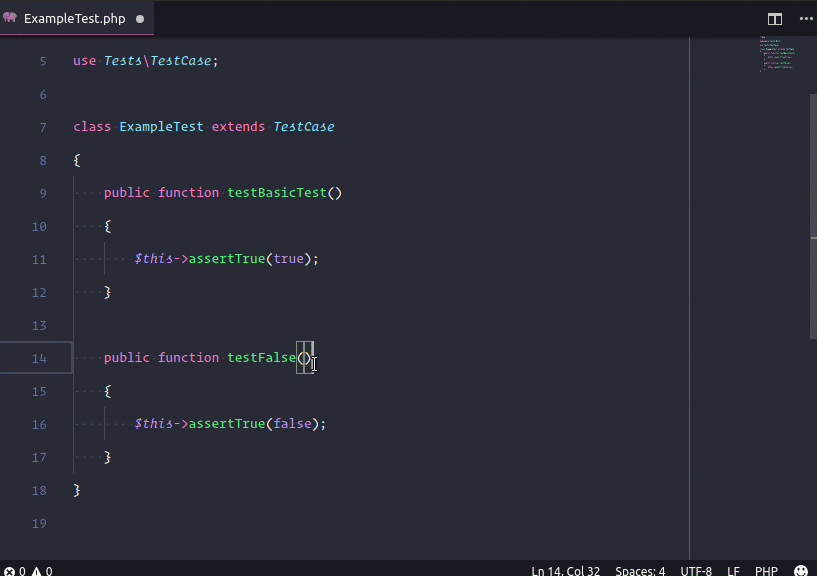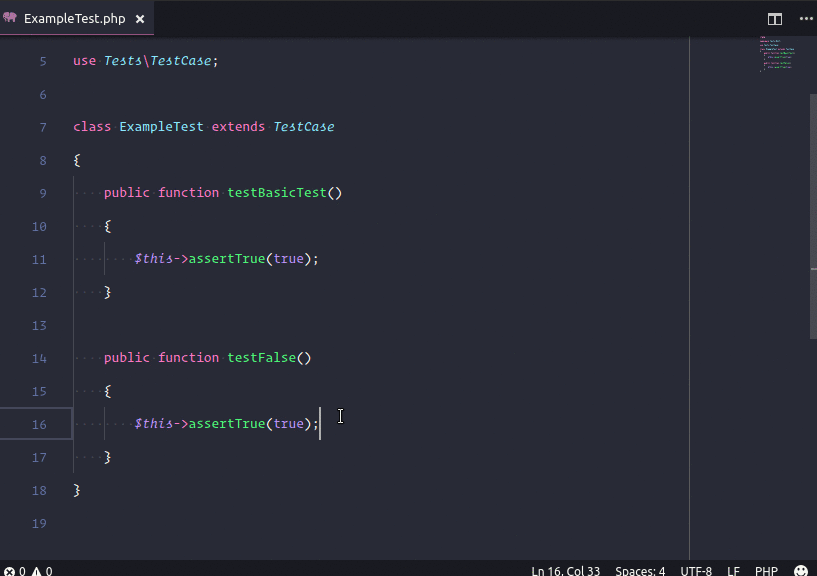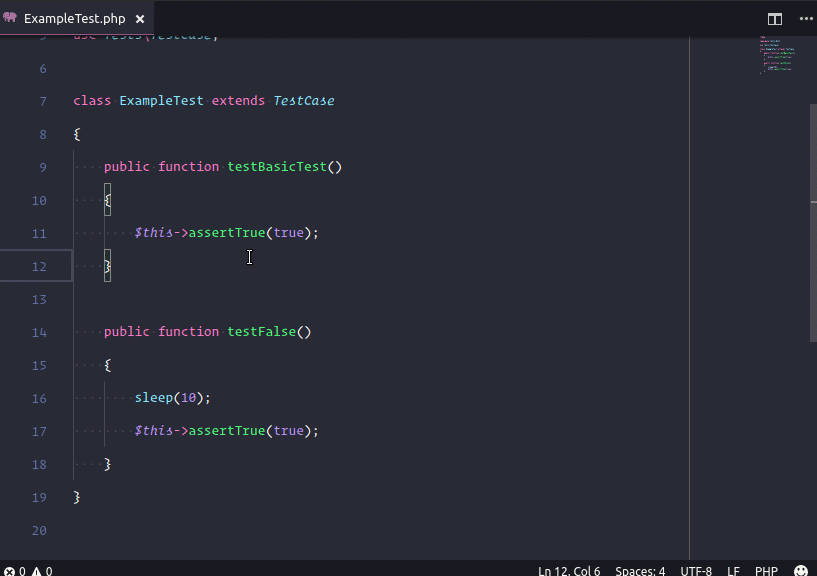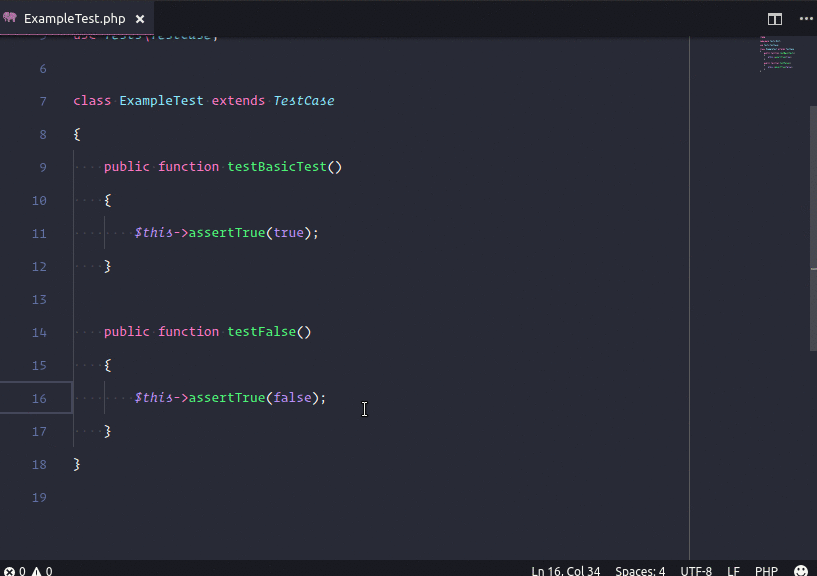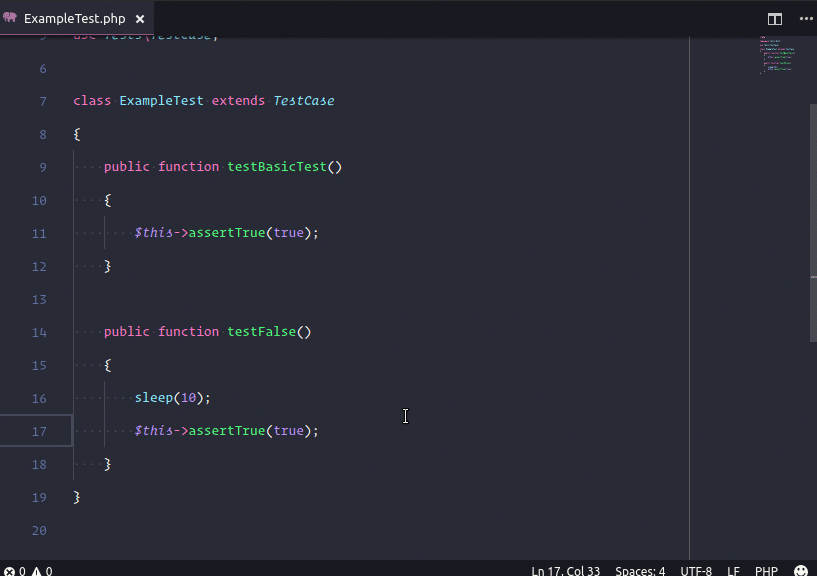- Install phpunit or have phpunit installed through composer.
- Right click on the extension and select Extension Settings to change the configuration.
- You could also change the configuration using the settings.json file.
- Here is an example of values you can add to settings.json.
{
"phpunit.args": [], // Shared arguments between commandLine and testExplorer
"phpunit.configurationPath": "path/to/phpunit.xml",
"phpunit.execPath": "path/to/phpunit", // If this value is set to '' it will try to use the composer phpunit installation.
"phpunit.envVars": {
// Here you can define the environment variables to be set before executing phpunit
"XDEBUG_CONFIG": "idekey=VSCODE"
},
"phpunit.commandLine.args": [
"--testdox"
],
"phpunit.commandLine.excludedGroups": [
// Groups to be excluded when running the TestSuiteWithExclusions command
],
"phpunit.commandLine.scriptsAfterTests": {
"ok": [
{
"command": "some-command-with-args",
"args": ["-status=ok"]
},
"another-command-without-args"
],
"error": []
},
"phpunit.commandLine.showOutput": "always",
"phpunit.testExplorer.fileRegex": ".*(test|tests)\\w*\\.php",
"phpunit.testExplorer.functionRegex": "(\\/\\*.*?(@test).*?\\*\\/\\s*?)|((public\\s+){0,1}function\\s+(test\\w*))",
"phpunit.testExplorer.multilineFunctionRegex": true,
"phpunit.testExplorer.folderPattern": "**/{test,tests,Test,Tests}/**/*.php",
"phpunit.testExplorer.discoverAllTests": true
}| Name | Description | Default |
|---|---|---|
phpunit.args |
This is useful for setting the configuration settings shared between the command line and the test explorer. | {} |
phpunit.configurationPath |
Path to phpunit.xml configuration file (if empty it tries to use find the nearest configuration file). | '' |
phpunit.envVars |
Set environment variables before running phpunit | {} |
phpunit.execPath |
Path to phpunit executable (if empty it tries to use composer installation). | "" |
phpunit.workingDirectory |
This determines the working directory of the process that runs the test commands. Set to Find to find the working directory based upon the phpunit.xml or phpunit.xml.dist path. Set to Parent to use the working directory of the parent process. |
"Find" |
phpunit.commandLine.args |
This is useful for setting the command line configuration. | [] |
phpunit.commandLine.excludedGroups |
Groups to be excluded from the tests | [] |
phpunit.commandLine.scriptsAfterTests |
Scripts to execute after the tests run | { "ok": [], "error": []} |
phpunit.commandLine.showOutput |
Show the output console after the tests run (always, error, ok). | "always" |
phpunit.commandLine.showOutputInTerminal |
Re-run the test and show the output within a terminal instead of an output channel. This only occurs when the conditions in phpunit.commandLine.showOutput are met. |
false |
phpunit.testExplorer.args |
This is useful for setting the test explorer configuration. Warning: some arguments, such as --testdox, will not allow the test explorer tests to pass. | [] |
phpunit.testExplorer.discoverAllTests |
Determines whether to discover all tests immediately or discover them individually once opened in the editor. | true |
phpunit.testExplorer.fileRegex |
The regular expression used to determine test files. | ".*(test|tests)\\w\*\\.php" |
phpunit.testExplorer.folderPattern |
A file glob pattern used to determine the folders to watch. Only used when discoverAllTests is set to true. | "**/{test,tests,Test,Tests}/**/*.php" |
phpunit.testExplorer.functionRegex |
The regular expression used to determine the functions within a file to test. | (\\/\\*.*?(@test).*?\\*\\/\\s*?)|((public\\s+){0,1}function\\s+(test\\w*)) |
phpunit.testExplorer.highlightFailureLocation |
Highlight the line causing the failure in a test. You can edit the theme color with the ID phpunit.failedTestBackground to change the background color. |
True |
phpunit.testExplorer.multilineFunctionRegex |
Determines if the functionRegex looks at multiple lines. This is useful if the test is defined by an annotation comment. | true |
phpunit.testExplorer.parallelTests |
The number of tests to run in parallel in the test explorer. | 0 |
phpunit.testExplorer.showOutput |
Show the output console after the tests run (always, error, never). | "never" |
phpunit.testExplorer.showOutputInTerminal |
Re-run the test and show the output within a terminal instead of an output channel. This only occurs when the conditions in phpunit.testExplorer.showOutput are met. |
false |
phpunit.testExplorer.timeout |
The time (seconds) to allow a test to run. The default is no timeout. | 0 |
phpunit.testExplorer.verboseTestExplorerOutput |
Setting to true forces test explorer to run individual tests instead of only running the class test to get output for each test. | false |
argssets the arguments that are used by both the command line and the test explorer.configurationPathdetermines the path to the phpunit.xml configuration file.execPathdetermines the phpunit path.envVarsallows this extension to hook into the debugger (github.com/felixfbecker/vscode-php-debug) as show in the setup section.workingDirectoryallows you to set the working directory of the process that runs the phpunit command.
argsallows setting hte arguments for the command line.excludedGroupsexcludes the given groups when running the TestSuiteWithExclusions command.scriptsAfterTestruns the given scripts based upon the pass/fail status of the test.showOutputdetermines when to show the output console after the tests run. I would recommend leaving this as the default always.showOutputInTerminalre-runs the test and show the output within a terminal instead of an output channel. This only occurs when the conditions inphpunit.commandLine.showOutputare met.
argsallows setting arguments for the tests. Some arguments, such as --testdox, will not allow the test explorer tests to pass.discoverAllTestsallows all tests with paths that match thefolderPatternglob AND thefileRegexto be added to the test explorer.fileRegexis used to determine the files to add to the test explorer.- The file in the active editor is added based solely upon the
fileRegex. folderPatternis only used whendiscoverAllTestsis set totrue.functionRegexsets the regex to find functions within a test file.highlightFailureLocationdetermines if the line responsible for the failing test should have a background highlight. Change the theme color usingworkbench.colorCustomizationsand change the color with IDphpunit.failedTestBackground.multilineFunctionRegexallows the functionRegex to look at multiple lines. The functionRegex adds thesflag.parallelTestsallows multiple tests to run concurrently. I would not recommend setting this above8.showOutputis similar to the command line setting of the same name. Shows the output console when specified.showOutputInTerminalre-runs the test and show the output within a terminal instead of an output channel. This only occurs when the conditions inphpunit.testExplorer.showOutputare met.timeoutsets the time a test can run. A test that does not complete before the timeout will be cancelled.verboseTestExplorerOutputallows output to show for each test, but can take longer to run.
Run using the Testing tab.
Run with (Cmd+Shift+P on OSX or Ctrl+Shift+P on Windows and Linux) and execute:
PHPUnit Test Nearest: This command will search the nearest function from the cursor position until the file's beginning.
PHPUnit Test Current File: This command will test the current active file.
PHPUnit Test All Suite: This command will run all the test suite.
-
PHPUnit Test All Suite With Exclusions: This command will run the test suite without the excluded groups set in the configuration. -
PHPUnit Test: This command will show a window to pick the test to run.
PHPUnit Run Last Test: This command will run the last test ran.
PHPUnit Cancel Current Test: This command will cancel the current running test.
The MIT License (MIT). Please see the license file for more information.