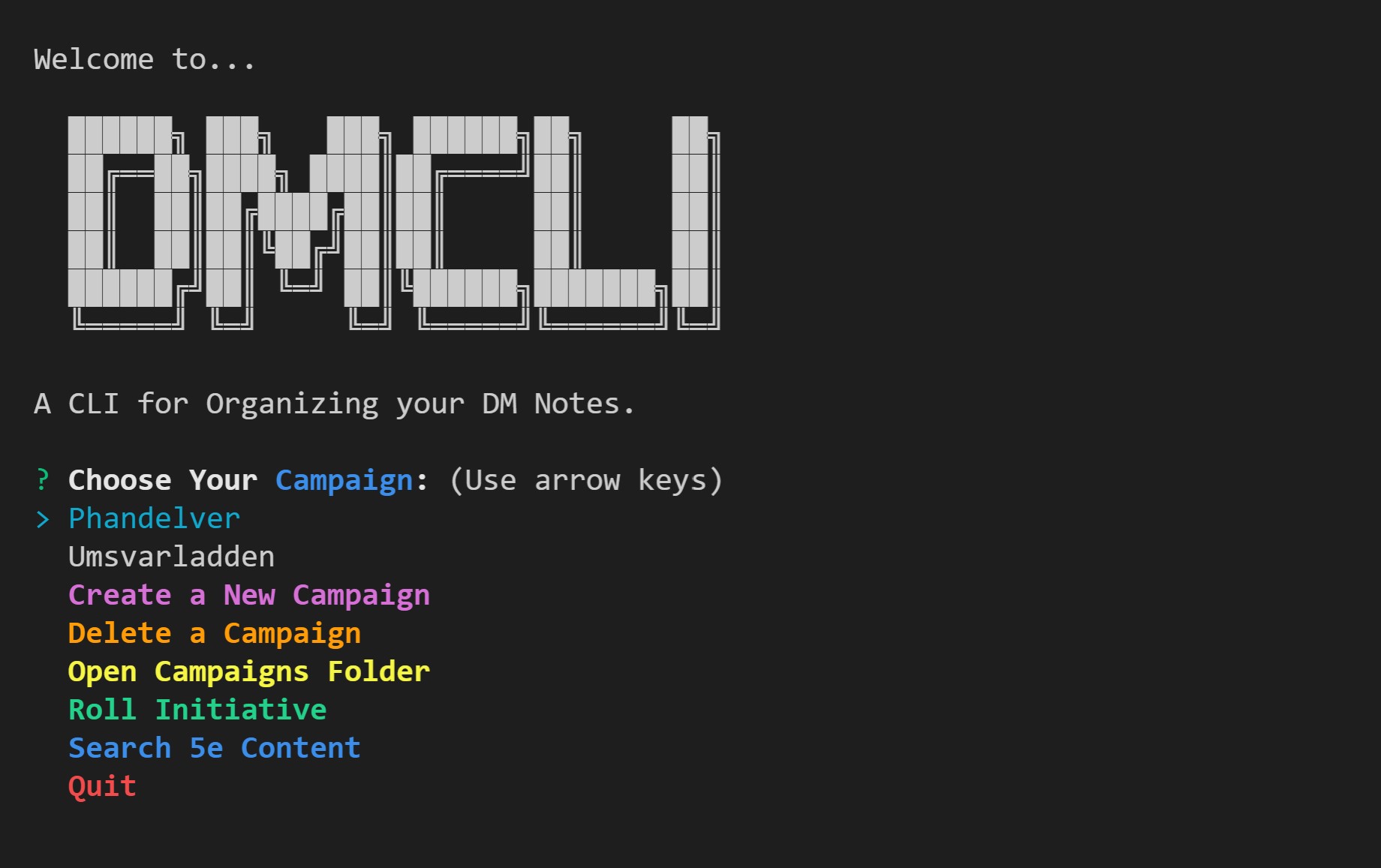DMCLI is a tool for organizing and referencing your campaign notes as a dungeon master.
It also makes you to feel like a hacker from an 80's movie.
npm install -g @robert-tate/dmcli
- Once installed, start the tool by typing
dmcliin your terminal.
The primary function of DMCLI is to help you organize your campaign notes. You can get started with this process by selecting either Create a New Campaign, or Open Campaigns Folder from the main menu.
Use this option if you'd rather use DMCLI to add / edit / remove campaign folders and content.
Use this option if you'd rather add / edit / remove campaign folders and content manually. There is a README.md file in the campaigns folder with additional information on how to do so.
You can find this option in the main menu, and also at the content item level within your campaign. Selecting this option will start up an initiative tracker tool.
If you have preconfigured your campaign with players using the Edit Campaign Config option within your top level campaign folder, you will have the option of adding those players to an encounter automatically.
You can find this option in the main menu, and also at the content item level. Selecting Search 5e Content allows you to search through Dungeons and Dragons, 5th Edition content. Current selections include classes, conditions, damage types, equipment, languages, magic items, magic schools, monsters, proficiencies, races, and spells.
Thanks to D&D 5e API, an open source D&D RESTful API, for supplying this content!
That's all for now! Happy DM'ing 😄