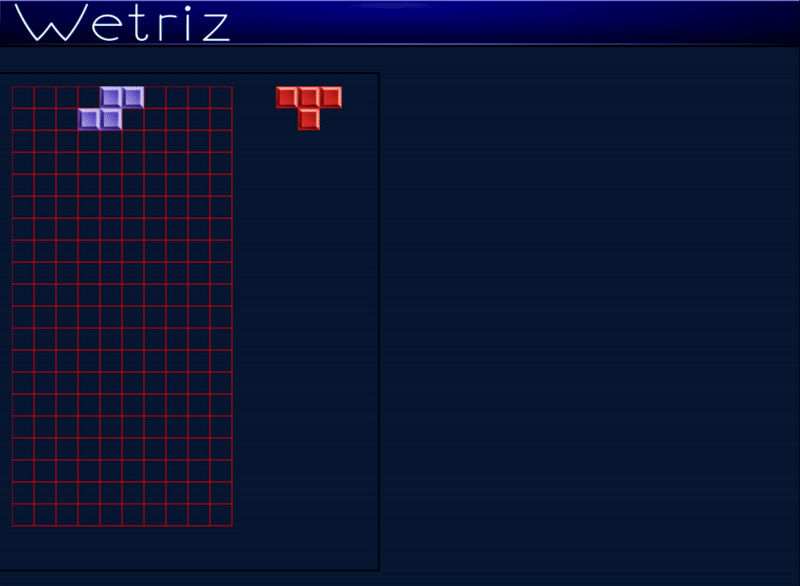Wetriz
Tetris grid implemented in JavaScript.
Try it here: https://robertoprevato.github.io/Wetriz/.
Controls
| Key | Action |
|---|---|
| 🠅 Arw | Rotate |
| 🠆 Arw | Move right |
| 🠇 Arw | Move down |
| 🠄 Arw | Move left |
| Space | Smash down |
| ESC | Toggle pause |
Disclaimer 1: this code is ancient! 🦖 🌴 🦕
The code I share in this repository is old: if I had to write it today, I would certainly use TypeScript. I wrote the first implementation of my JavaScript web tetris before the HTML5 Canvas was available in most browsers, and the first implementation even supported Internet Explorer 6! The code I share here is an adaptation of that older code, to use HTML5 Canvas and to use a tiny solution for dependency management I wrote when I was still coding in plain JavaScript (R.js).
My first web Tetris was a full web application, supporting:
- scores
- games saved to a MySQL database
- increasing game speed to several levels depending on the score
- user account creation
- user's preference with the possibility to play with different game styles and custom background images
- wall of fame with higher scores and last played games
Implementing that web Tetris helped me getting a good job in Poland and it's thanks to that work, made for passion, that I live in Poland today.
I later made a second version of the web Tetris that supported also playing using mobile devices, and swipe events.
Disclaimer 2: this code supports only playing with a KeyBoard (no mobile support!)
A past implementation of the Wetriz supported playing with mobile devices and touch events, but the code here is only a work in progress of a better version, not completed and not handling swipe events.
How to test locally
Clone the repository and either open index.html directly in a
browser, or start a local HTTP server to serve the files from the root folder
of the repository. For example, using Python 3 python -m http.server 44777.
Other notes
The code here might be interesting for a "museum" of coding, since it shows how prototypes could be extended and custom events handled back in times when classes were not available in ECMAScript.
The pictures under /images/ were created by myself using GIMP and Inkscape.