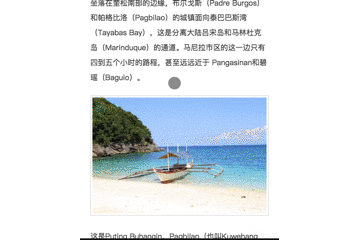hexo-lazyload | 中文文档
hexo-lazyload is a hexo plugin which is use IntersectionObserver api to improve the performance of lazy-load images.
feature:
- auto generate thumbnail(include remote image and local image)
- use IntersectionObserver api(with polyfill if browsers not support) for lazyload
- medium effect
This package rely on gm to generate thumbnail, so first download and install GraphicsMagick or ImageMagick. In Mac OS X, you can simply use Homebrew and do:
brew install imagemagick
brew install graphicsmagickthen, install this package:
$ npm install hexo-lazyload --save
// or
$ yarn add hexo-lazyloadFirst add configuration in _config.yml from your hexo project.
lazyload:
enable: true
# thumbPath: '/images/thumb'
# className: #optional e.g. .J-lazyload-img
# loadingImg: #optional eg. /images/loading.pngthumbPath
- absolute thumb path ,root dir is
public/, default:/images/thumb
loadingImg
- default: '/js/lazyload-plugin/loading.svg'
- If you want to customize the image, just fill the path. don't forget to copy the image to your themes folder.
className
- by default, lazy-load all post images.
- if not null, only lazy-load the images with this className(with '#' for ID or '.' for className). (P.S. hexo && markdown support html syntax.)
Run hexo command.
$ hexo clean && hexo g- lazy-load
- medium effect
- generate thumbnail(local & remote)
- hash thumbnail name
- custom thumbnail path