This repository provides a LaTeX class file and a few associated graphics to help typeset nice looking tournament packets, mission writeups, and fan supplements for Games Workshop's Warhammer 40,000 miniatures game.
If you make use of this I'd absolutely love to hear about it! Comments and suggestions are also very welcome.
Contact: Joe Kopena, rocketshipgames.com/blogs/tjkopena/
Some examples in use:
Pictures from those examples:
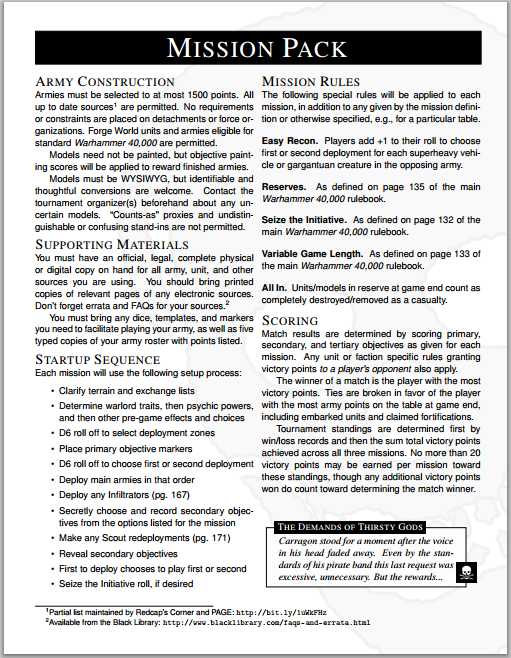
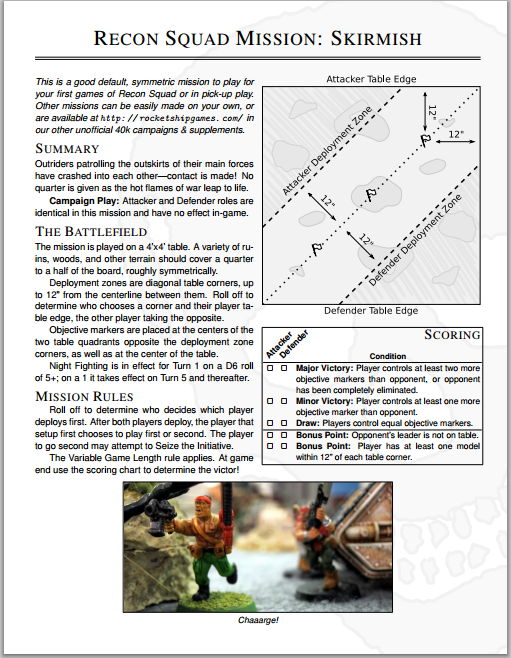
The class currently provides a fairly small set of functionality.
In general it should do smart things about spacing.
Invoke the class using the 40k class. It has a single optional
parameter, nobackground, which disables the skull otherwise set on
the background of each page. This is useful, e.g., in setting a page
of cards or a graphics-heavy page.
For a variety of reasons, mostly related to getting shit done, the class doesn't utilize the standard LaTeX structure commands. It instead provides the following.
\pagetitle{foo}
Create a large banner with a black background for the given title text. This is intended to be used for top level sections of the document, e.g., Rules versus Missions.
\missiontitle{foo}
Create a large banner on a plain background with two rules underneath for the given title text. This is intended to be used for standalone components within a top level section, e.g., mission specifications or unit datasheets.
\missionheading{foo}
Typeset the given title on its own line in a large small caps font. This is intended for blocks of related text, e.g. "Deployment" and "Objectives."
\missionsubheading{foo}
Typeset the given title as a bold font inline paragraph start. This is intended mostly for particular rules, e.g., "Army of One" or "Secondary Objective."
\begin{columns}
\end{columns}
Begin a two-column format. This relies on the multicol package and is basically just using its multicols command, but squelches indents at the start of the environment.
\begin{story}{height}{foo}
A tragic tale of a lone guardsman...
\end{story}
Create a story block, filling the current line, featuring a nicely set title, lightly grayed backgound, and of course an ornamental skull. The first parameter is the height of the main text box. The second parameter is the title. The main text is set within a minipage.
All materials are released under the open source MIT license. Do as you please with them.
