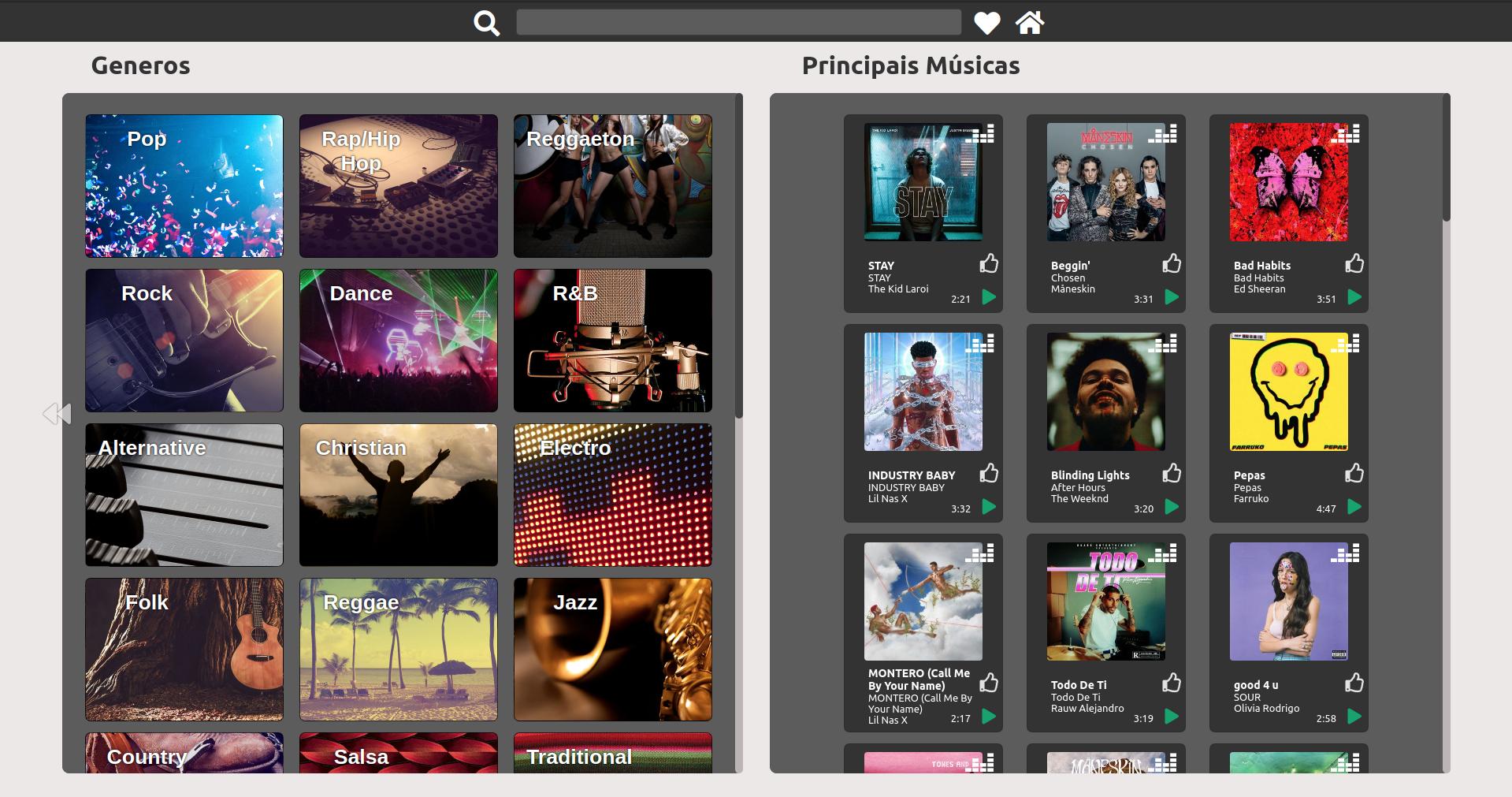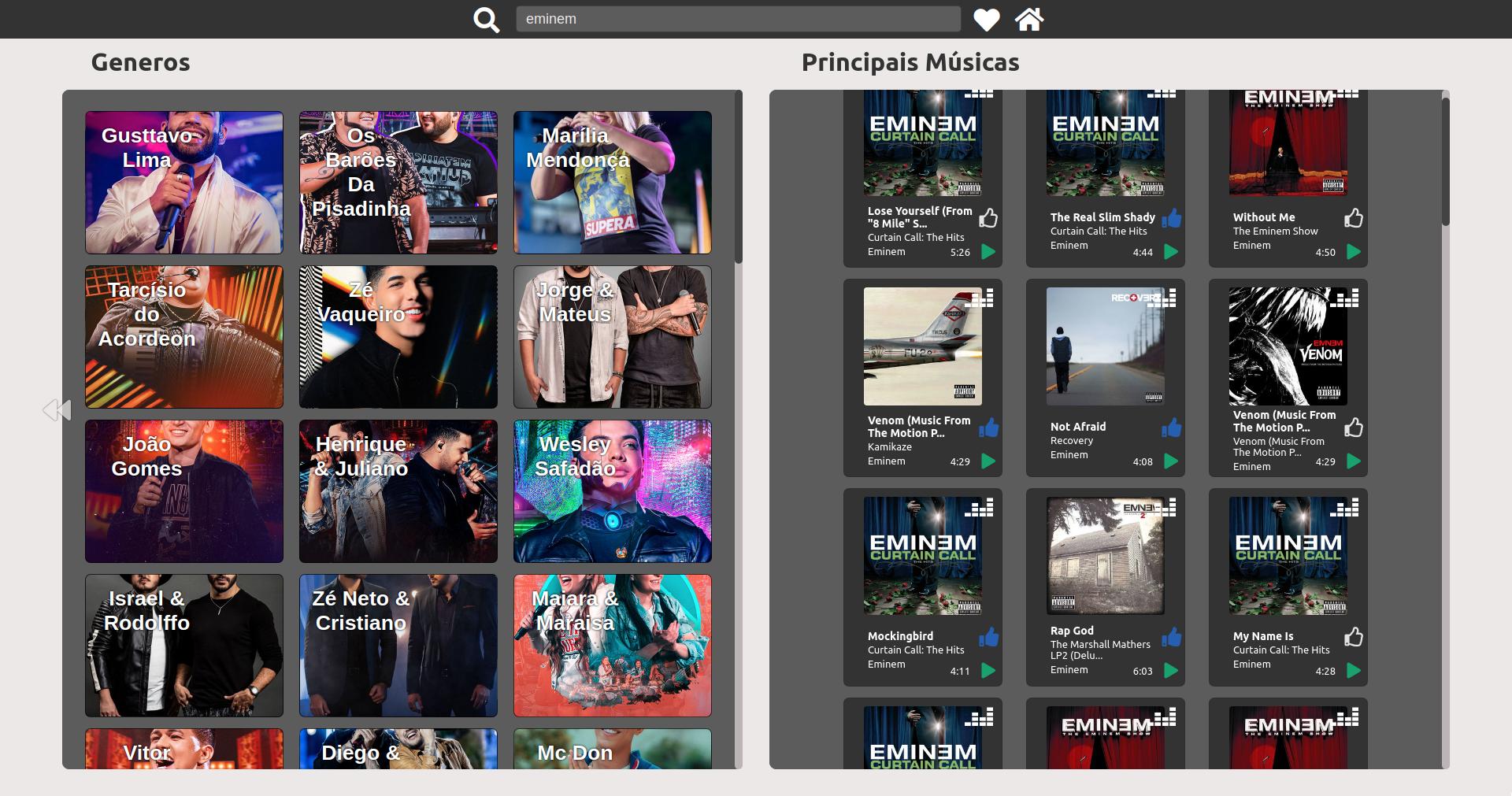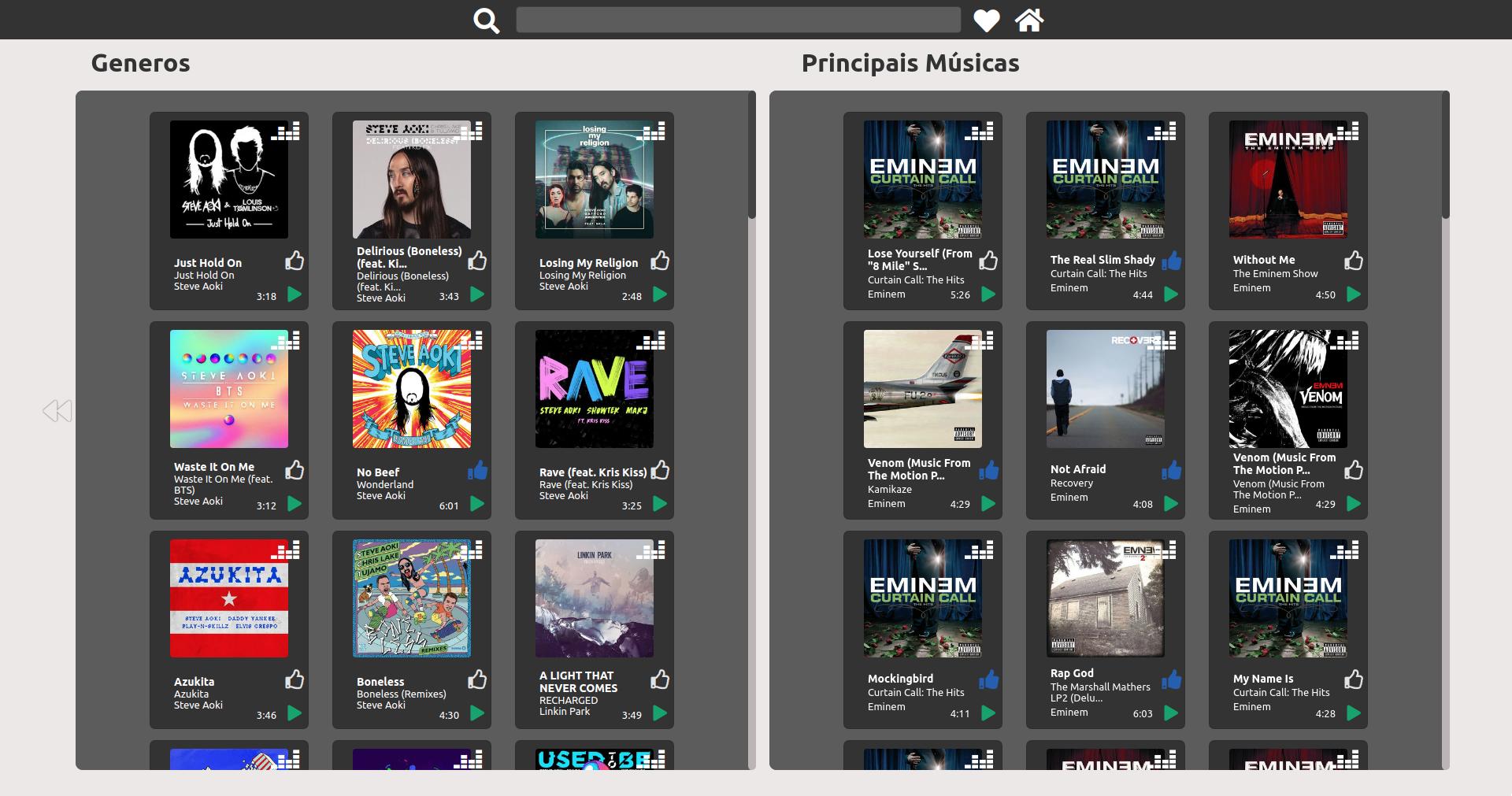An application to play and choose your favorite musics, you can listen a preview or be redirected to deezer's website and listen the complete version. You can filter by genre, artist and album too.
- Javascript
- React
- Redux
- Styled Components
Once you've cloned the repository using the vscode terminal or on your sistem terminal.
- Install the depencencies using:
npm install
Do the command in both client and server folders.
This application do requests to deezer's API, as the application uses the localhost, the deezer api blocks requests from another domains, like localhost.
So, you need to go in server folder, open the terminal and paste npm start in terminal.
Do the same command on client folder, npm start.
- Filter by genre:
- The user can filter by genre and display all artists associated with the selected genre.
- After applying the filter, the user can select an artist and further filter their most listened-to songs.
- The user can preview a 30-second snippet of the song and add it to their favorites.
- If the user prefers, clicking the button will redirect them to the Deezer website to listen to the complete version.
- Main Songs:
- In this section of the screen, the current top songs on Deezer will be displayed.
- The user can preview a 30-second snippet of the song and add it to their favorites.
- If the user prefers, clicking the button will redirect them to the Deezer website to listen to the complete version.
- Header:
- The user can enter a keyword to search for songs on the main songs screen.
- Search Button:
- Will search for the entered keyword in the search field.
- Heart Button(Favorites):
- Will redirect to the favorites.
- Home Button:
- Will redirect to the Main Screen.
- In this section of the screen, the user's favorite songs will be displayed.
- The user can preview a 30-second snippet of the song, and they can also remove them from favorites.
- If the user prefers, clicking the button will redirect them to the Deezer website to listen to the complete version.
I would greatly appreciate it if you could provide me with constructive feedback. If you'd like to get in touch, my contactin formation is provided below!
Email: rods.leite27@gmail.com or Linkedin.