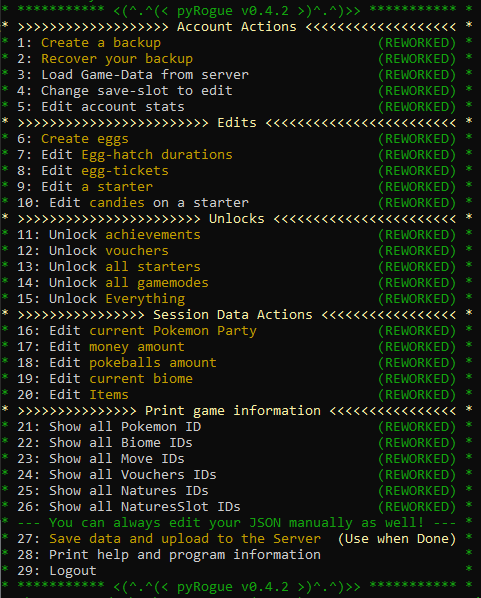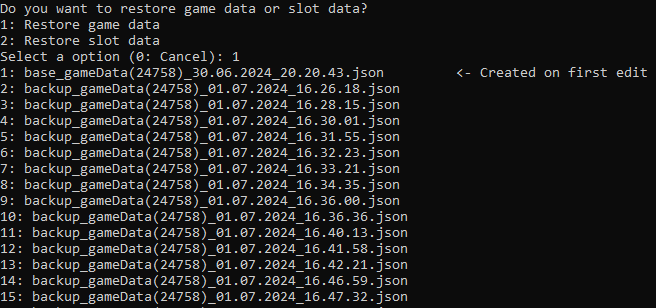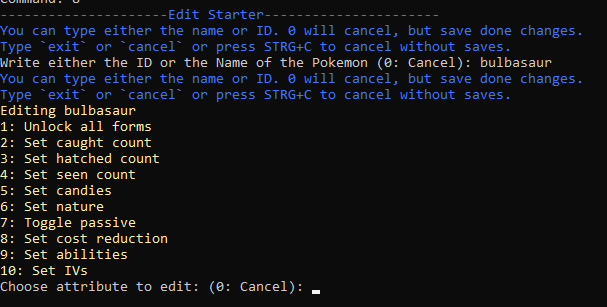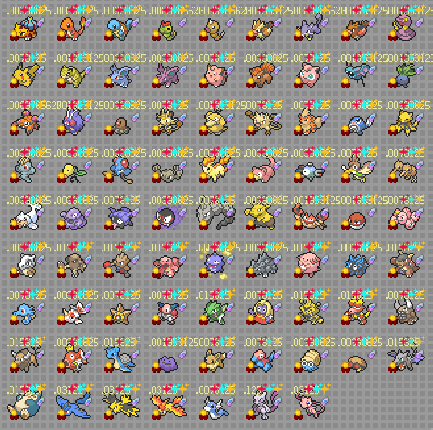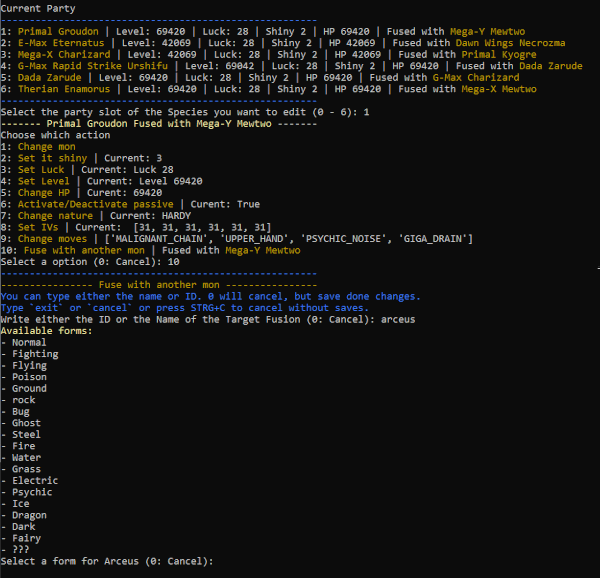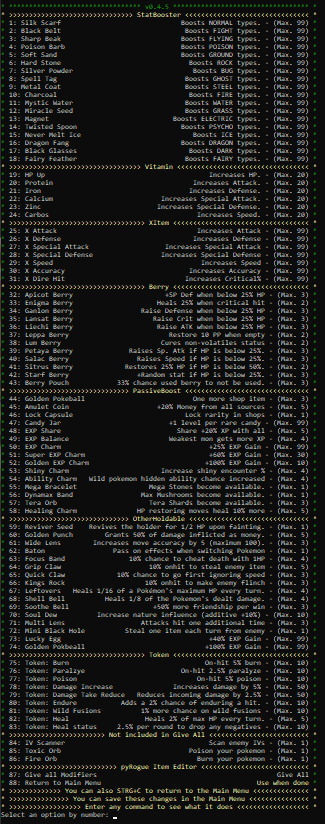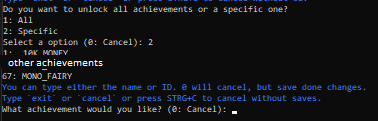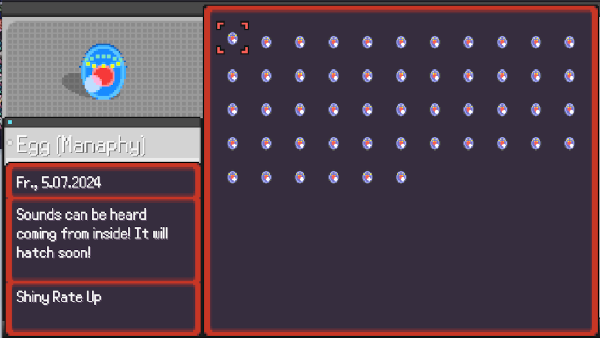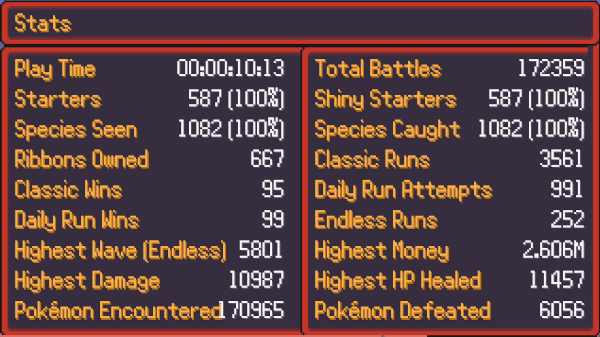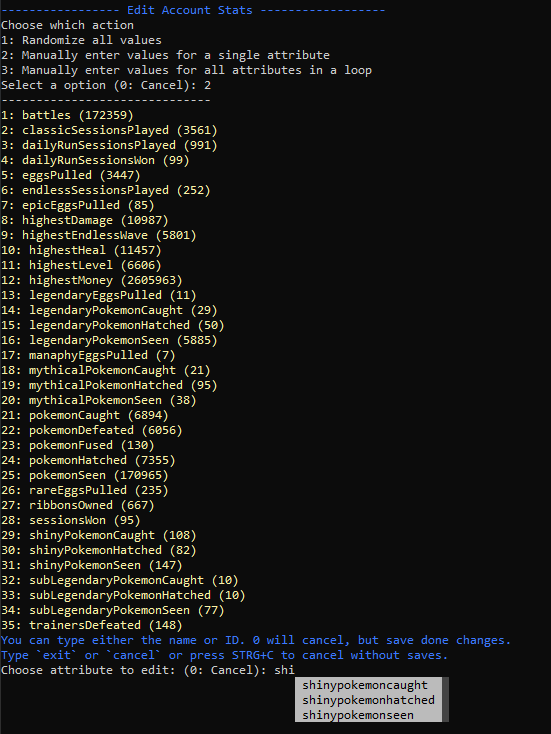- Important Foreword
- FAQ
- How to Run the Project
- License
- Reversed Stuff
- Regarding Bans and Limited Accounts
We learned enough about freezing python to binarys so from here on out it will be source code only.
We will not sent you any files or contact you about anything. You can see who contributed and everything regarding us will be only done on GitHub. We will not contact you in any matter or will send you files. There are scammers out there. Here you can read the full source code, compile it from scratch and such or download a VT-checked official release.
Attention: When ever this tool detects you are trying to manipulate a daily seeded run it will abort. We only do this for educating us and provide the source code opensource in compliance with PokeRogue's License.
-
We take no responsibility for your actions when using this tool. Whenever you startup tho a backup is created and stand: 03.07.2024 - they are applicable no matter created when.
-
How do i revert my changes?
- The programm will always create backups everytime you login! When you load the first time it will create a
base_gameData(trainerID)_03.07.2024_18.03.22.jsonunique based on your trainerID coupled with a timestamp. This applies for slot' data aswell;backup_slotData(slotNumber_trainerID)_03.07.2024_18.03.22.json. All subsequent backups will be prefixed withbackup_and you can restore to any file back in time.
- The programm will always create backups everytime you login! When you load the first time it will create a
-
Will this get me banned?
-
Where can i donate?
- We will not accept any money or any form of payment. If you want to help then only by contributing. We do it for education only, any critique welcome.
- Python: Ensure that Python 3 is installed on your system. You can download it from python.org.
You can either download the source code as a ZIP file and extract it, or clone the repository using Git.
- Download the ZIP file containing the source code.
- Extract the contents to your desired location.
- Open a terminal or command prompt.
- Use the following command to clone the repository, including submodules:
git clone --recursive https://github.com/RogueEdit/pyRogue
Some Enviroments use
python3(Microsoft Store) and some need to writepyonly.
- Navigate to the Source Directory:
- Open a terminal (Command Prompt or PowerShell).
- Navigate to the source directory:
cd [extracted_folder]/src/
- Install Dependencies:
- Use
pipto install the required packages:python -m pip install -r requirements.txt
- Use
- Run the Application:
- Run the main script:
python main.py
- Run the main script:
- Navigate to the Source Directory:
- Open a terminal.
- Navigate to the source directory:
cd [extracted_folder]/src/
- Make the Main Script Executable:
- Use the following command to ensure the script is executable:
chmod +x main.py
- Use the following command to ensure the script is executable:
- Install Dependencies:
- Use
pipto install the required packages:python3 -m pip install -r requirements.txt
- Use
- Run the Application:
- Execute the main script:
./main.py
- Execute the main script:
The steps for macOS are generally similar to those for Linux:
- Navigate to the Source Directory:
- Open Terminal.
- Navigate to the source directory:
cd [extracted_folder]/src/
- Make the Main Script Executable:
- Ensure the script is executable:
chmod +x main.py
- Ensure the script is executable:
- Install Dependencies:
- Use
pipto install the required packages:python3 -m pip install -r requirements.txt
- Use
- Run the Application:
- Execute the main script:
./main.py
- Execute the main script:
In compliance with Pokerogue's License this project here is also released under AGPL3.
No copyright or trademark infringement is intended in using Pokémon related names and IDs. Pokémon © 2002-2024 Pokémon. © 1995-2024 Nintendo/Creatures Inc./GAME FREAK inc. TM, ® and Pokémon character names are trademarks of Nintendo.
- Extensive logging for easy debug in a log file
- When logging in it will automatically create backups for you.
- You can restore backups easily see preview above
- Change selected slot
- This will fetch the chosen new slot_x.json containing your session save data
- Edit a starter - This will ask you to take any input:
-
Unlock all starters | same as above but for all pokemons
- This will unlock every single Pokemon depending on your choosings like above
-
Modify the number of egg-tickets you have
- This allows you to set the amount of egg gacha tickets you have of every tier
- Edit a pokemon in your party
- Let's you edit g-max, fusions, moves, species, level, luck, fusion etc...
- Item Editor
-
Unlock all game modes
- Unlocks: classic, endless, spliced endless
-
Add one or unlock all
- Vouchers
- Achievements
-
Generate eggs
- Depending on your liking, whatever rarity - gacha type and such
-
Set your eggs to hatch
-
Edit account stats
- Randomize all
- Set all in a loop
- Set specific ones
- Unlock everything
- Just calls mulitiple features from above
- Will also edit account stats with "legit" constraints. Based on your seen variables and such and randomized between reasonable values.
- Display all Pokemon with their names and id
- Display all Biomes IDs
- Display all Moves IDs
- Display all Voucher IDs
- Display all Natures
- Display all Nature Slot IDs
- Save data to server via open accesible API calls
https://www.reddit.com/r/pokerogue/comments/1d8hncf/cheats_and_exploits_post_followup_bannable/
https://www.reddit.com/r/pokerogue/comments/1d8ldlw/a_cheating_and_account_deletionwipe_followup/