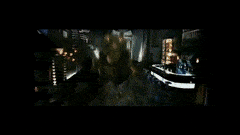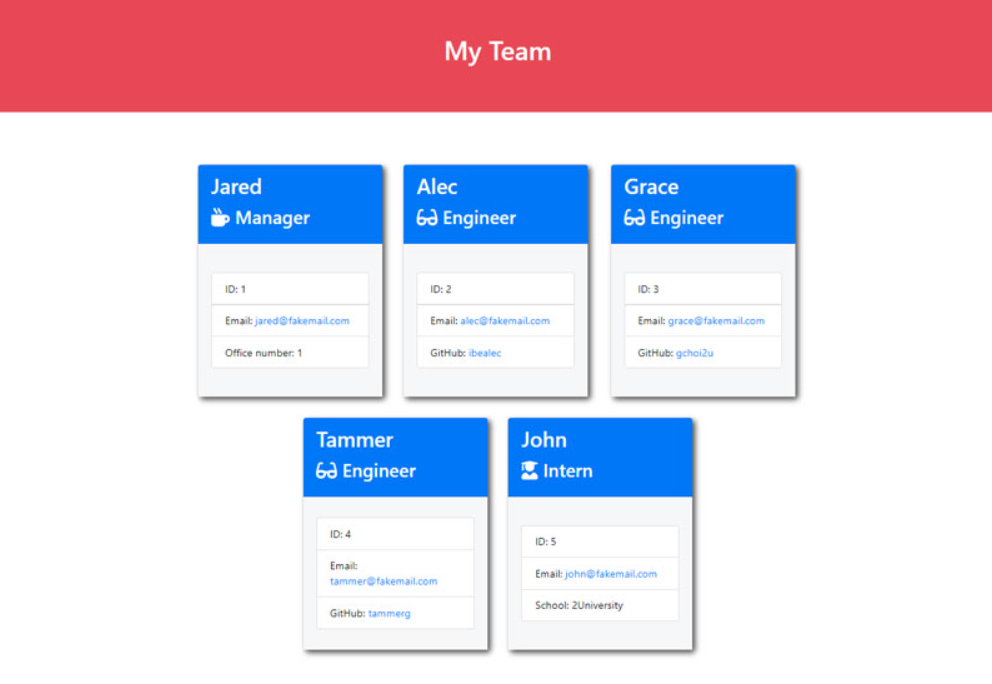- Description
- User Story
- Usage
- Installation
- Testing
- Credits
- License
- Mock-up
- Demo Walk-through Video
- Contributing to This Repo
- Badges
- Questions
This is a Node.js command-line application that takes in information about software engineering team employees, then generates an HTML webpage that dispalys summaries for each person. Testing is key to make code maintainable, so unit testing for all part of the code and ensuring it passes each test. Please make sure you have installed node.
AS A manager I WANT to generate a webpage that displays my team's basic info SO THAT I have quick access to their emails and GitHub profiles AS A manager I WANT to generate a webpage that displays my team's basic info SO THAT I have quick access to their emails and GitHub profiles
GIVEN a command-line application that accepts user input WHEN I am prompted for my team members and their information THEN an HTML file is generated that displays a nicely formatted team roster based on user input WHEN I click on an email address in the HTML THEN my default email program opens and populates the TO field of the email with the address WHEN I click on the GitHub username THEN that GitHub profile opens in a new tab WHEN I start the application THEN I am prompted to enter the team manager’s name, employee ID, email address, and office number WHEN I enter the team manager’s name, employee ID, email address, and office number THEN I am presented with a menu with the option to add an engineer or an intern or to finish building my team WHEN I select the engineer option THEN I am prompted to enter the engineer’s name, ID, email, and GitHub username, and I am taken back to the menu WHEN I select the intern option THEN I am prompted to enter the intern’s name, ID, email, and school, and I am taken back to the menu WHEN I decide to finish building my team THEN I exit the application, and the HTML is generated
- In the terminal type in "npm start.
- There will be an array of questions to answer in the command line. This is how you add all your amazing team members.
- Once you add all your employees/ amazing team members select the "I'm done" option when prompted.
- The HTML along with the "style.css" , stylesheet, will be found in the dist folder.
- Open the HTML page with your browser to see the results.
npm i
To run a test type in "npm test". There are several test suites available in this application.
-
Employee
- constructor
- creates an Employee object
- getName
- returns the Employee object's name
- getId
- returns the Employee object's ID
- getEmail
- returns the Employee object's email
-
Manager
- constructor
- creates the Manager object
- getOfficeNumber
- returns 036
- getRole
- returns "Manager"
-
Engineer
- constructor
- creates an Engineer object
- getGitHub
- returns "WuTangClanForever"
- getRole
- returns "Engineer"
-
Intern
- constructor
- creates an Intern object
- getSchool
- returns "School of Hardknocks Shoalin Univeristy"
- getRole
- returns "Intern"
Wu Tang Clan - Triumph Gif was obtained from fufurthought.com
The application is covered under a MIT license.
I am not taking pull requests at this time.
This app can be found on my Github page at RogueStorm7
© 2022 Mianta McKnight | All rights reserved |