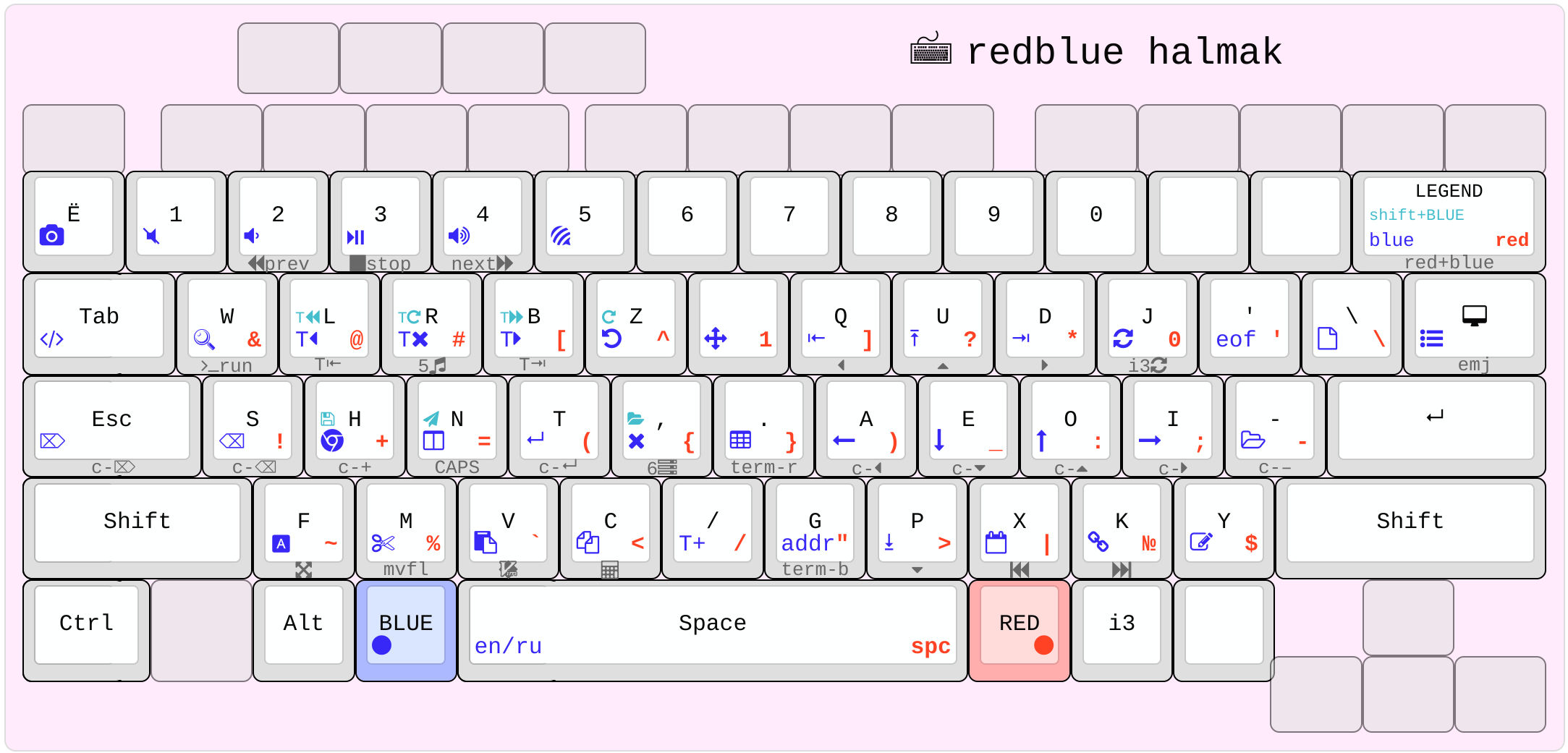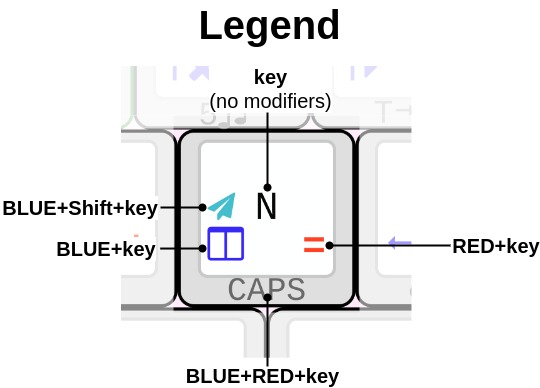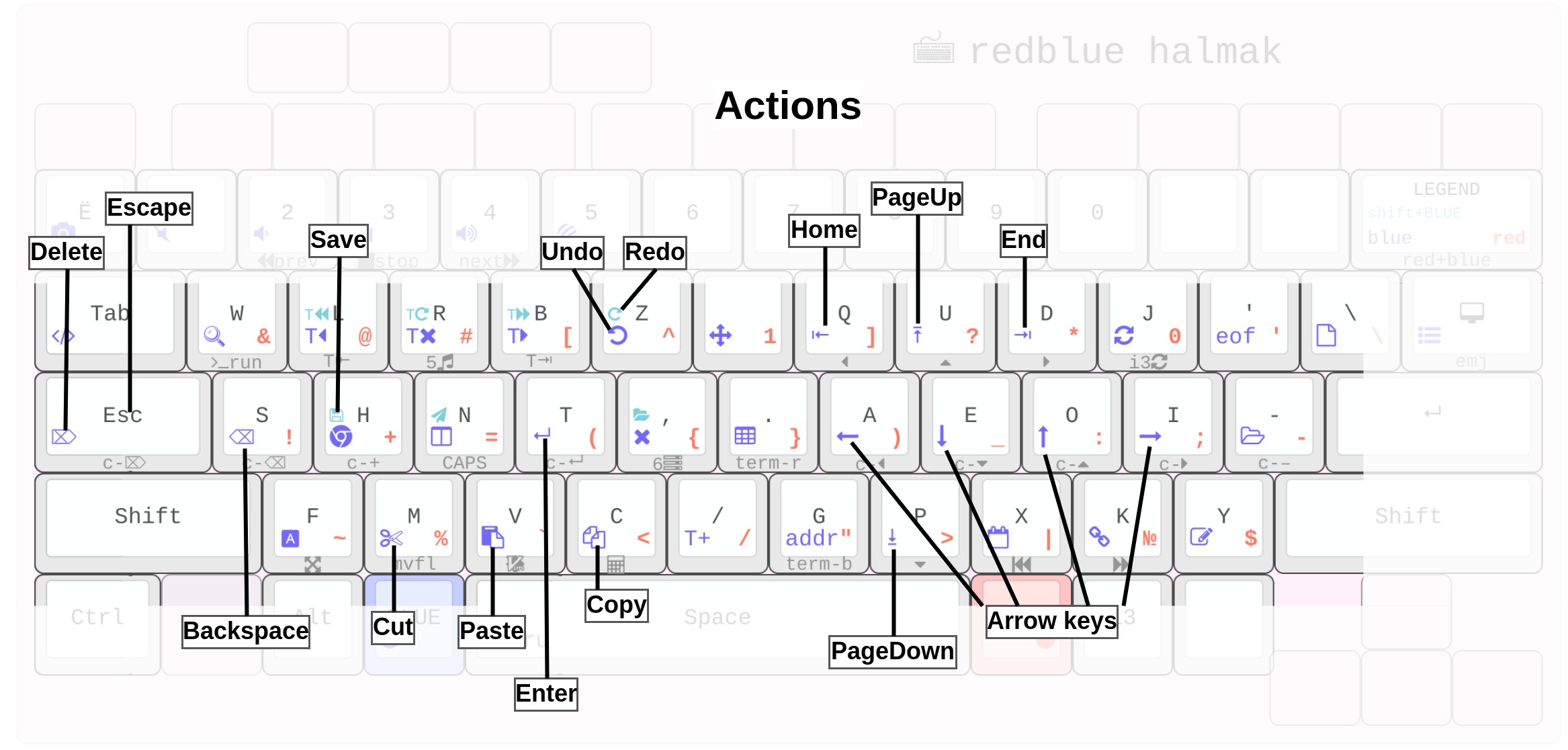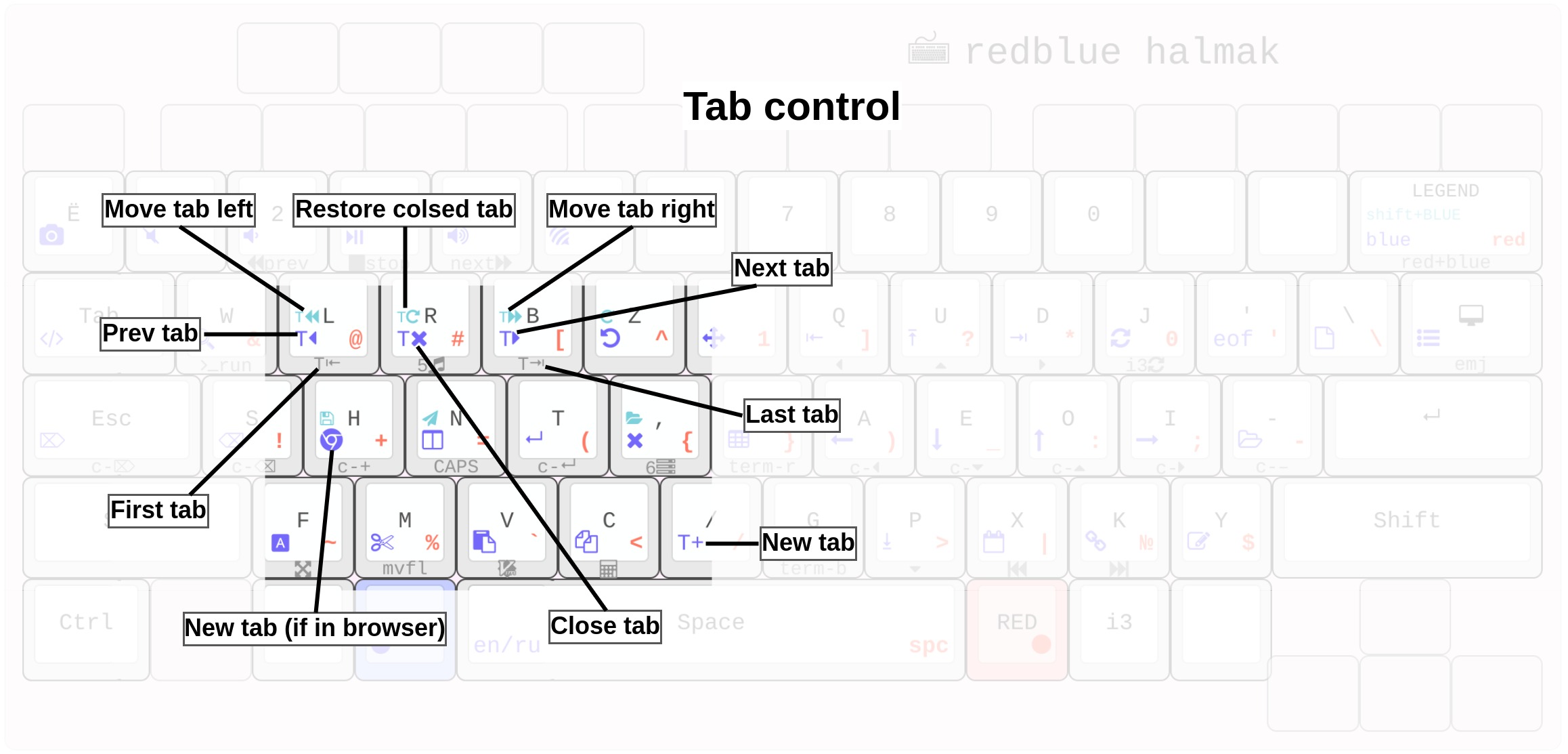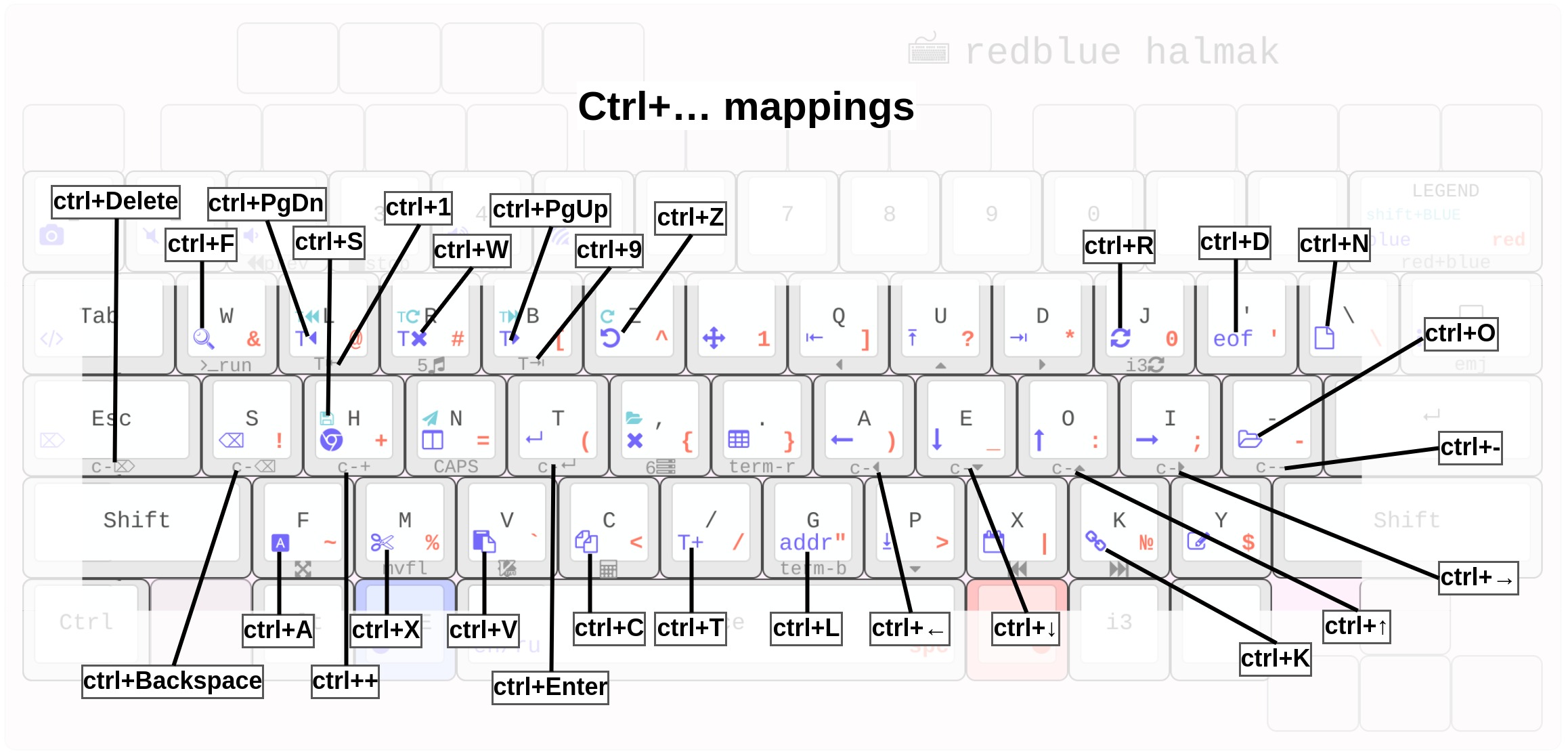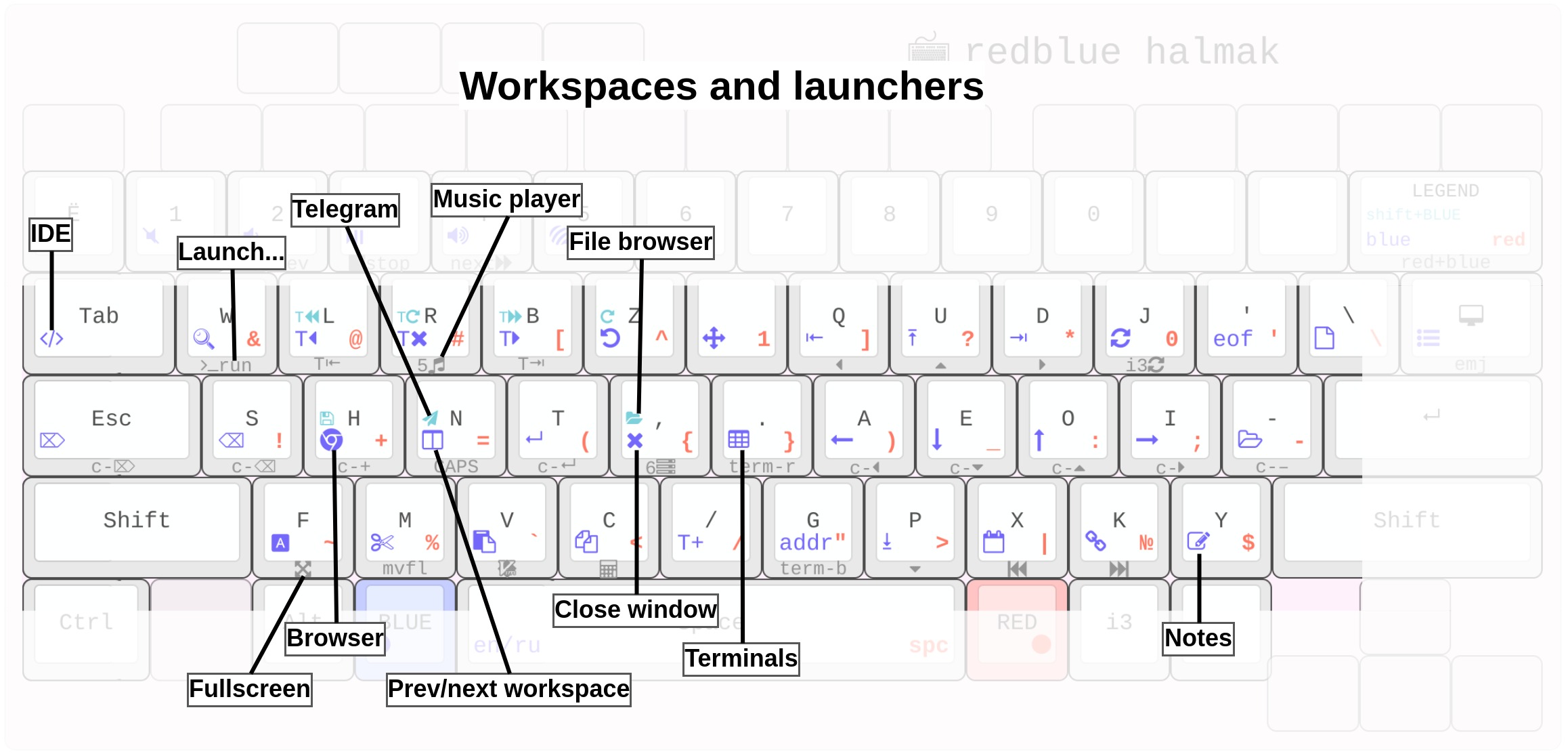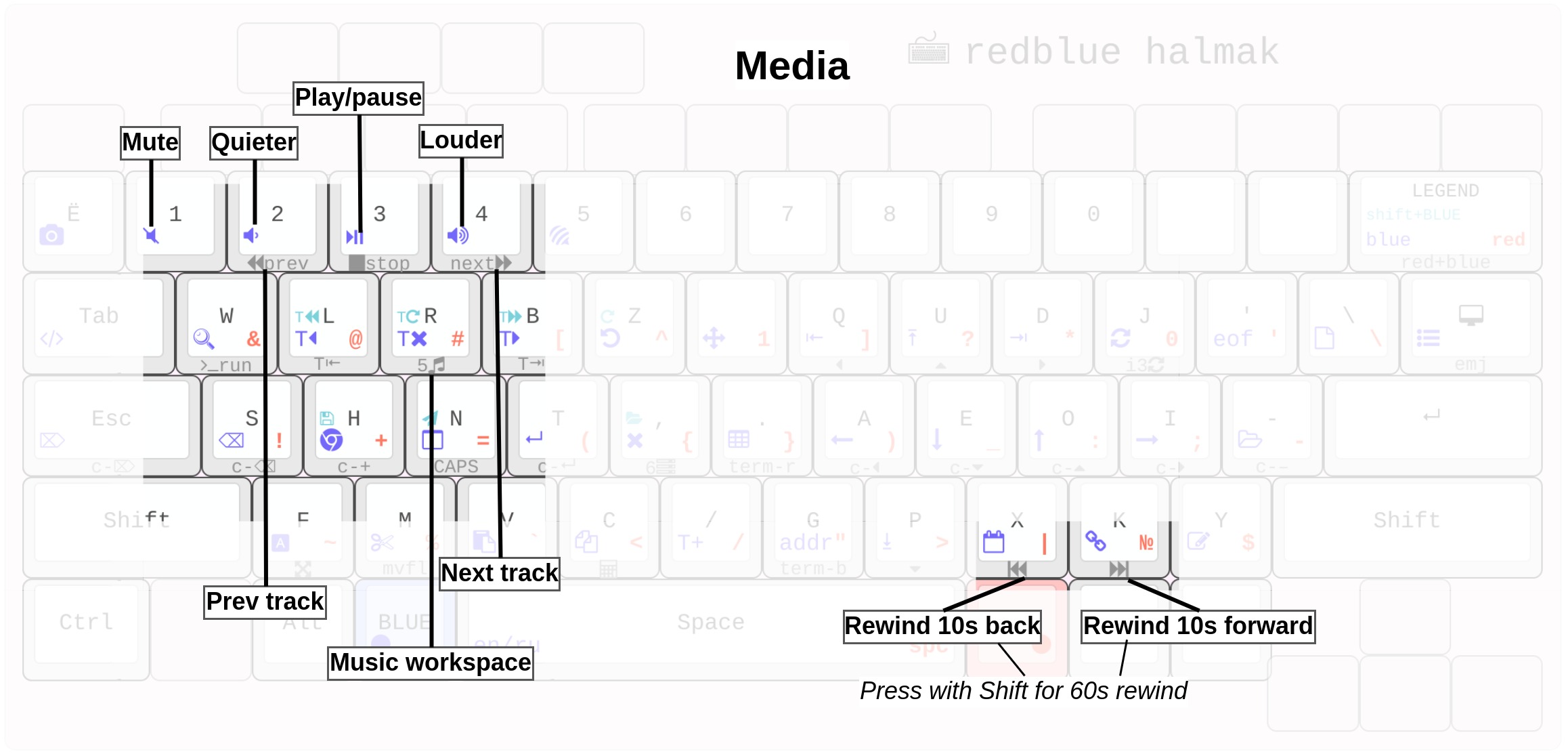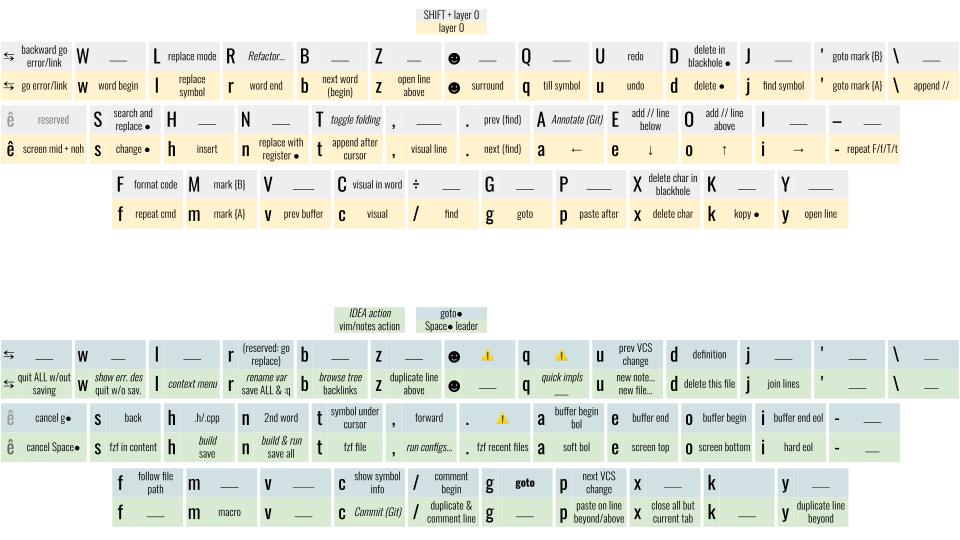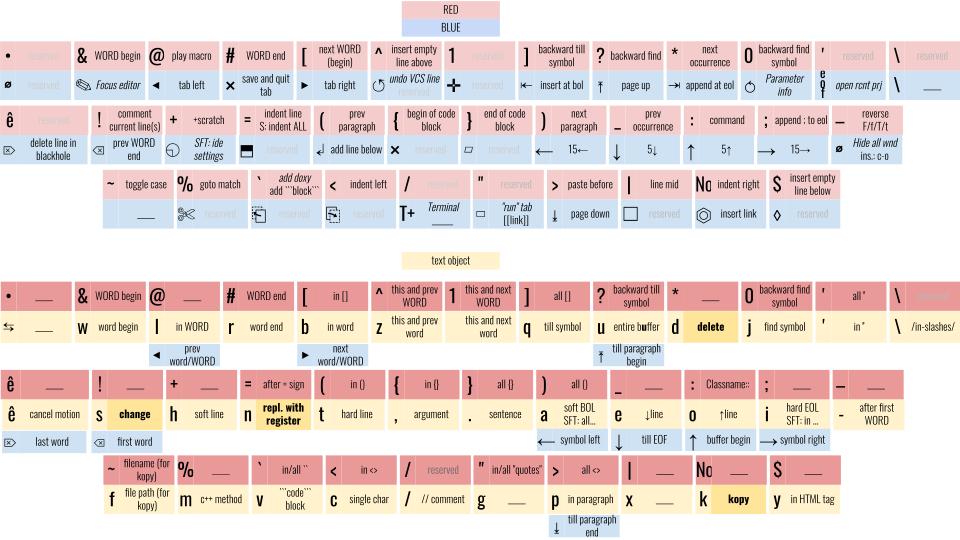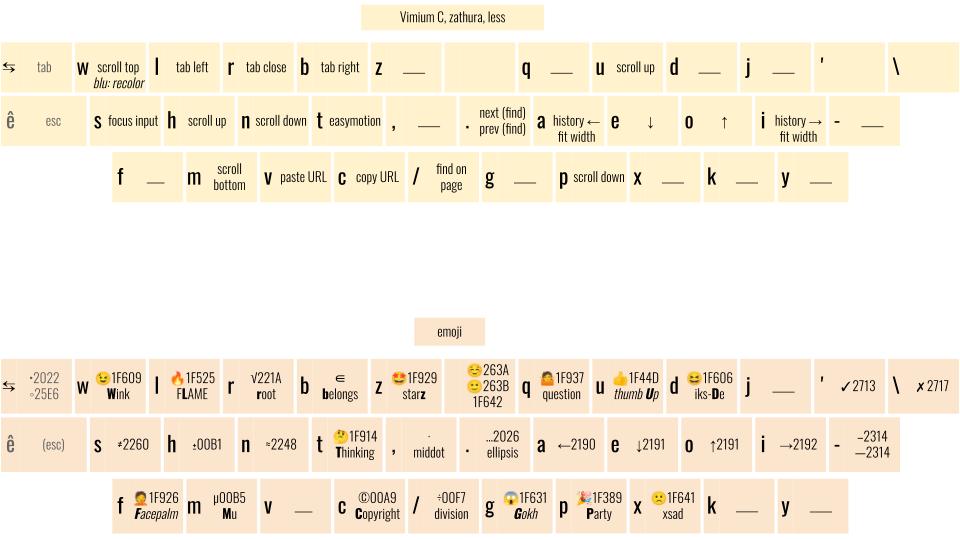Semiergonomic because when your keyboard is embedded in a rectangle, the word "ergonomic" can't be used without irony.
Video overview: https://youtu.be/92pRAQeRIak
- Letters arrangement is Halmak;
- BLUE and RED add two (actually six) extra layers and are intended to be held with thumbs;
- BLUE for navigation/actions, RED for symbols, Shift+RED for emoji (see below), and BLUE+RED usually acts like BLUE+Ctrl
- CapsLock is swapped with Escape (here is why);
Enter(akaReturn),Backspaceand arrows may now be pressed without any finger movements at all;- Enter/Escape/Backspace/Delete are intentionally placed under your left hand. Neat for GUI applications (e.g. web browser) that force you to hold a mouse with your right hand;
- Symbols on the RED layer are arranged based on their frequency in C++ and Bash. Mnemonics isn't taken into account, only the convenience/frequency;
- No need for
Ctrlanymore! See "ctrl remaps" image below; - Instead of pressing
Alt+Taban unpredictable amount of times to switch between windows, you useBLUE+keyto jump to the target workspace directly (Chrome, Terminal, IDE, Telegram etc.); - 0 and 1 are the most used number symbols in programming. They're copied to the RED layer to be conveniently typed in expressions like
if (i != 0) {. Notice that your thumb is holding theREDkey during the entire!= 0) {part, and you never have to reach the number row; - Most workspace-related keys are multi-functional, e.g. the "Browser" key (
BLUE+H) will:- Open the browser, if it's not yet opened;
- Go to browser workspace and set focus on it, if it is opened;
- Open a new tab, if the focus is already on the browser.
My Halmak .vimrc is not mnemonic-based anymore. It is instead efficiency-based: most prominent actions are mapped to most accessible keys. No ctrl is used. Shift usage is also minimised.
Consistent keybindings in all apps