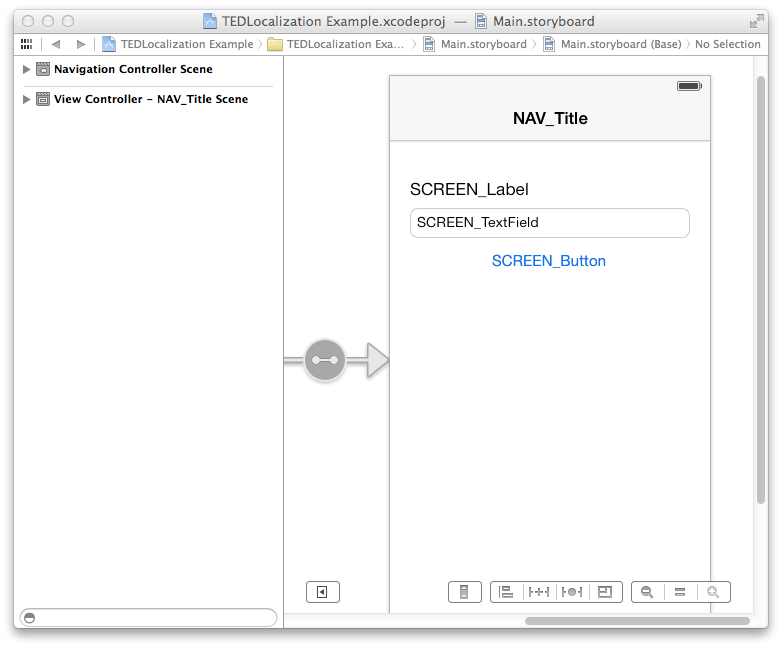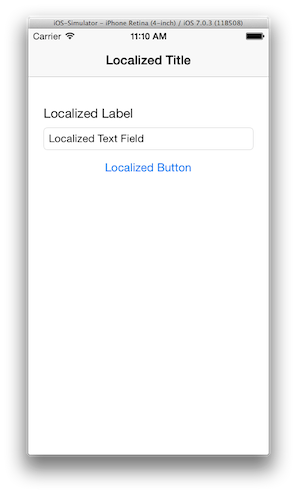TEDLocalization
TEDLocalization will traverse your view hierarchy and localize the view's text strings. It works with UILabels, UIButtons, and UITextFields.
Installation
pod 'TEDLocalization', :git => 'https://github.com/RomuloVitoi/TEDLocalization.git', :commit => '6d347a97d5d64786bc2ad398190b4ab540a9e53f'
How to use
In your storyboard or XIB, add localization keys to your views:
The localization keys map to the entries you added in your Localizable.strings file:
"NAV_Title" = "Localized Title";
"SCREEN_Label" = "Localized Label";
"SCREEN_TextField" = "Localized Text Field";
"SCREEN_Button" = "Localized Button";
When everything is set up, you can call TEDLocalization to localize the views:
- (void)viewDidLoad
{
[super viewDidLoad];
[TEDLocalization localize:self];
}