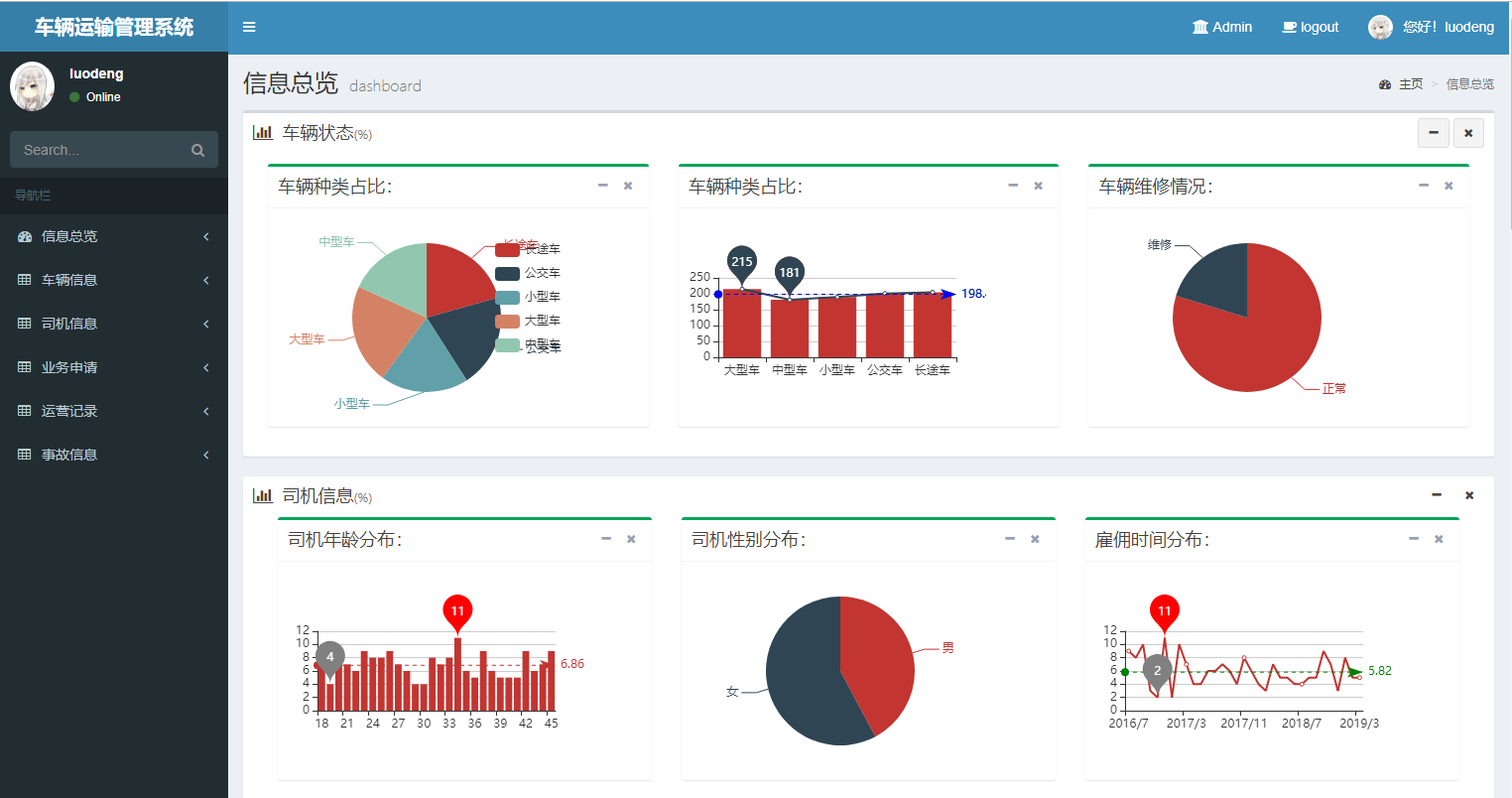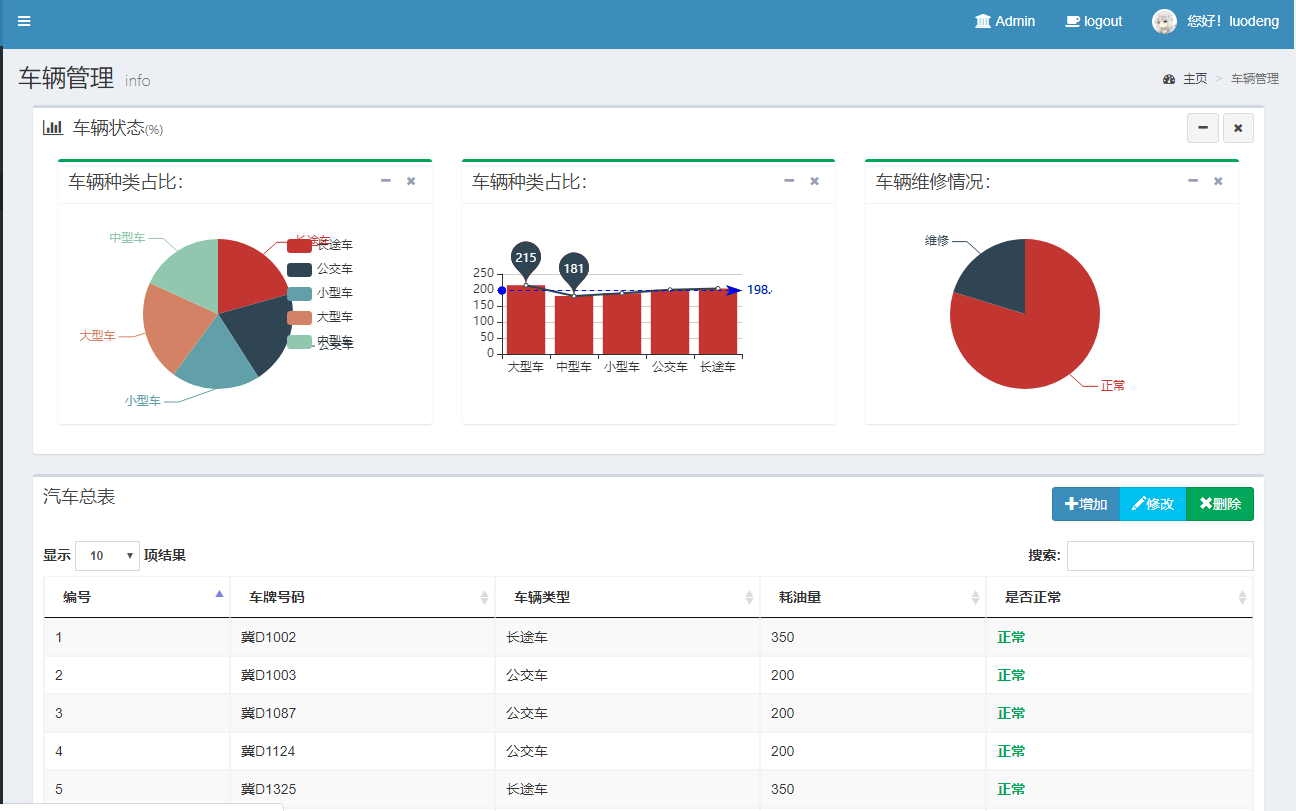Author: LuoD
Time: 2018/01/04
This is my curriculum Design of Database Princeple. Based on Python and Django, thanks to the wellknown EChat.js, it is great for data visualization.
- clone this repo
$ git clone https://github.com/RonDen/2018DBDesign.git
- check dependencies 运行需要Django(2.1.7),推荐使用conda管理。MySQL8.0。
$ conda activate envname
$ pip install Django==2.1.7 # if not installed
$ # or use the requirement.txt
$ pip install -r requirement.txt
- 删除迁移文件,删除APP下面migrations文件夹下除
__init__.py文件的所有文件 - 根据
settings.py配置数据库连接。 - 重新生成迁移文件
$ cd DBDesign
$ python manage.py makemigrations
$ python manage.py migrate
- use the scripts in
utils/to generate some dummy data in the database for better view. I recommend use the django shell with ipython enchance. Or you can use thetransportation.sqlto quick start(heavily recommanded!).
Start DB Method 1:
$ python manage.py shell
$ %cd utils # 使用utils文件夹下的脚本生成数据库中数据
$ run createUser.py
$ run insert2.py # you can modify the num in this script for your prefer.
$ run insert_record.py
$ run addGroup.py
$ run changetime.py # change time to make it more random
Start DB Method 2:
$ mysql -uroot -ppassword
mysql> use transportation; # if not exists, create it.
mysql> source transportation.sql;
- runserver and open your browser view the result
$ python manage.py runserver
if these no errors and warnings, just open http://127.0.0.1:8000 in your browser to see the result.