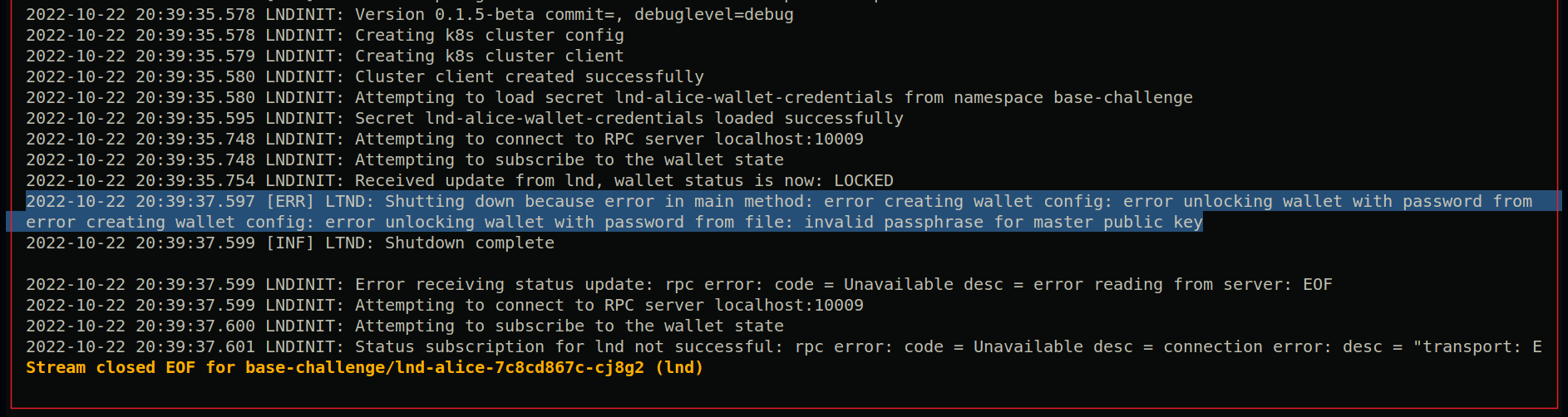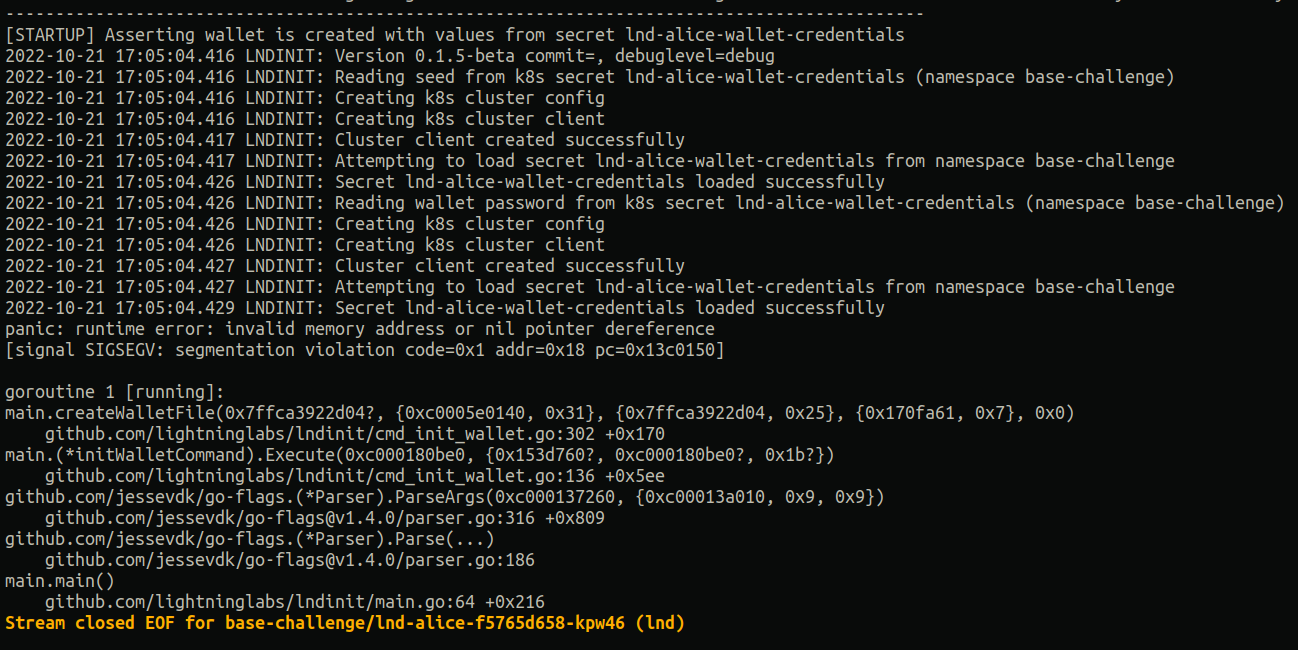Reference -> https://docs.google.com/document/d/1I83EFLwSFiSo_3WfLPbLMLjN363kw2cPKa23UTOyU6M/edit?pli=1#
This Repository contains all required pieces to setup the following:
- bitcoind node
- lnd-alice node
- lnd-bob node
for running this stack you will need a fresh version of:
- docker
- minikube
- kubectl
- helm
- if your minikube instance is not running, start it now
minikube start - go to
/SECRETS/bitcoin.confand set the RPC password and user name of your choice - go to
/SECRETS/lnd.confand match the bitcoind RPC username and Password the same as you used in the step above - run
bootstrap.sh - run
setup.shto bootstrap the network. the end result of this script should be the payment confirmations sending some sats lnd-alice <-> lnd-bob - after youre done, just run
cleanup.sh - if youre really done, you can delete the nodes data with
docker exec minikube rm -rf /data/bitcoind /data/lnd-alice /data/lnd-bob
you can use the block-generator.sh script in order to mine 1 block every 10 seconds. (dont forget to update RPC user and password at the top)
<<<<<<< HEAD
- fixing lndinit config such that it stores the TLS certificate and macaroons to k8s secrets.
- creating the program that performs the following actions:
- generate alice new on-chain address
- mine few blocks using alice address to receive mining rewards
- use mining rewards to open channels to bob
- make some payments thru said channels to bob and back to alice
- gitops advanced challenge
- depending on your minikube storage configuration, when running
cleanup.shand attemptingbootstrap.shagain or when re-runningbootstrap.sh, you will find this error... it can be fixed by deleting the lnd volumes inside the minikube host. (for me that means just runningdocker exec minikube rm -rf /data/lnd-bob /data/lnd-aliceas soon as i get the crashloops on LND workloads); this effectively initializes the node with a new seed and wallet password. if you runcleanup.shthe secrets containing the seed and wallet password are going to be deleted, therefore if you want to be safe, make sure that you take note of those before performing any potentially destructive actions.
=======
- gitops advanced challenge
main
- by switching
securityContext.enabledin thelndchart, thelndinitprocess panics with a nil pointer deref
<<<<<<< HEAD
For this challenge ive selected ArgoCD
- argocd (the CLI tool from -> https://argo-cd.readthedocs.io/en/stable/cli_installation)
- github personal access token (the classic one, not the new scoped ones)
- if your minikube instance is not runnig, start it now
minikube start - fill your github credentials in the
go-gitops.shfile OR use the env vars $GITHUB_USER and $GITHUB_PAT in your environment - run
bootstrap-gitops.shto deploy argocd pods to minikube - wait until all pods are ready and run
connect-gitops.shon a secondary terminal - run
go-gitops.shon your primary terminal
- place your
ApplicationSetmanifests atGITOPS/setsthis will inform argocd of the existence of apps and where to find its config values - place an umbrella helm chart with any amount of children charts as per your requirement
- override the values in the umbrella chart as per your requirement
- The solution for this was to delete the secret template from the lnd chart and allow the lndinit process to control the secrets for wallet credentials; for this to work we also need to add the
createverb to theRoletemplate such that the lndinit process is authorized to create new secrets in k8s.
depending on your minikube storage configuration, when running cleanup.sh and attempting bootstrap.sh again or when re-running bootstrap.sh, you will find this error... it can be fixed by deleting the lnd volumes inside the minikube host. (for me that means just running docker exec minikube rm -rf /data/lnd-bob /data/lnd-alice as soon as i get the crashloops on LND workloads); this effectively initializes the node with a new seed and wallet password. if you run cleanup.sh the secrets containing the seed and wallet password are going to be deleted, therefore if you want to be safe, make sure that you take note of those before performing any potentially destructive actions.