PHP Web Shell Terminal is an educational tool that allows users to interact with servers through custom commands. Learn how to install, use, and optimize the terminal for educational purposes. This tool is intended to be used only on servers you own or control.
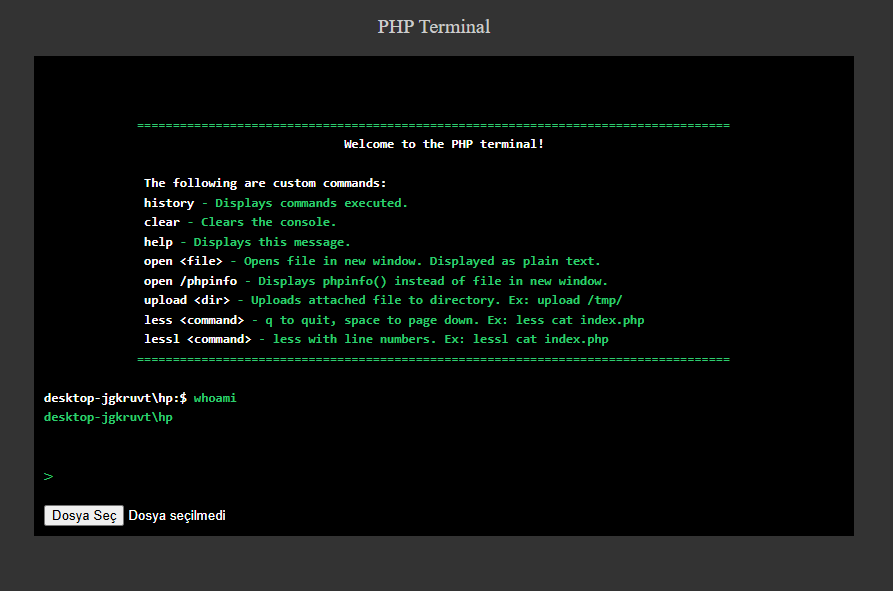
- Command History: View a list of previously executed commands.
- Terminal Screen Clearing: Clear the terminal screen with the
clearcommand. - Help Command: Displays a help message with available commands.
- File Viewing: Open and view file content with
open <file>or scroll through it withless <file>. - File Upload: Upload files to specific directories using the
upload <dir>command. - PHP Info: View the PHP configuration information via the
open /phpinfocommand.
The terminal supports file obfuscation. The file terminal.php is an obfuscated version of the main terminal.php file, adding an extra layer of security and making it harder for external users to reverse-engineer the code.
Important: Always ensure that the server you are using this script on is your own. Unauthorized use may lead to legal consequences.
Follow these steps to install the PHP Web Shell Terminal on your server:
- Download the
terminal.phpfile from the GitHub repository. - Upload the file to your server, preferably to a secure location.
- Access the
terminal.phpfile through a web browser by navigating to the uploaded location (e.g.,http://yourdomain.com/terminal.php). - Enter your desired commands directly into the terminal and start using it.
history- Displays a list of previously executed commands.clear- Clears the terminal screen.help- Displays a help message with available commands.open <file>- Opens a file and displays its content in a new window as plain text.open /phpinfo- Displays the PHP info page in a new window.upload <dir>- Uploads an attached file to a specified directory on the server (e.g.,upload /tmp/).less <command>- Allows you to view the contents of a file with the ability to scroll. Pressqto quit orspaceto page down. Example:less cat index.php.lessl <command>- Similar tolessbut with line numbers for better readability.
This project is licensed under the MIT License - see the LICENSE file for details.