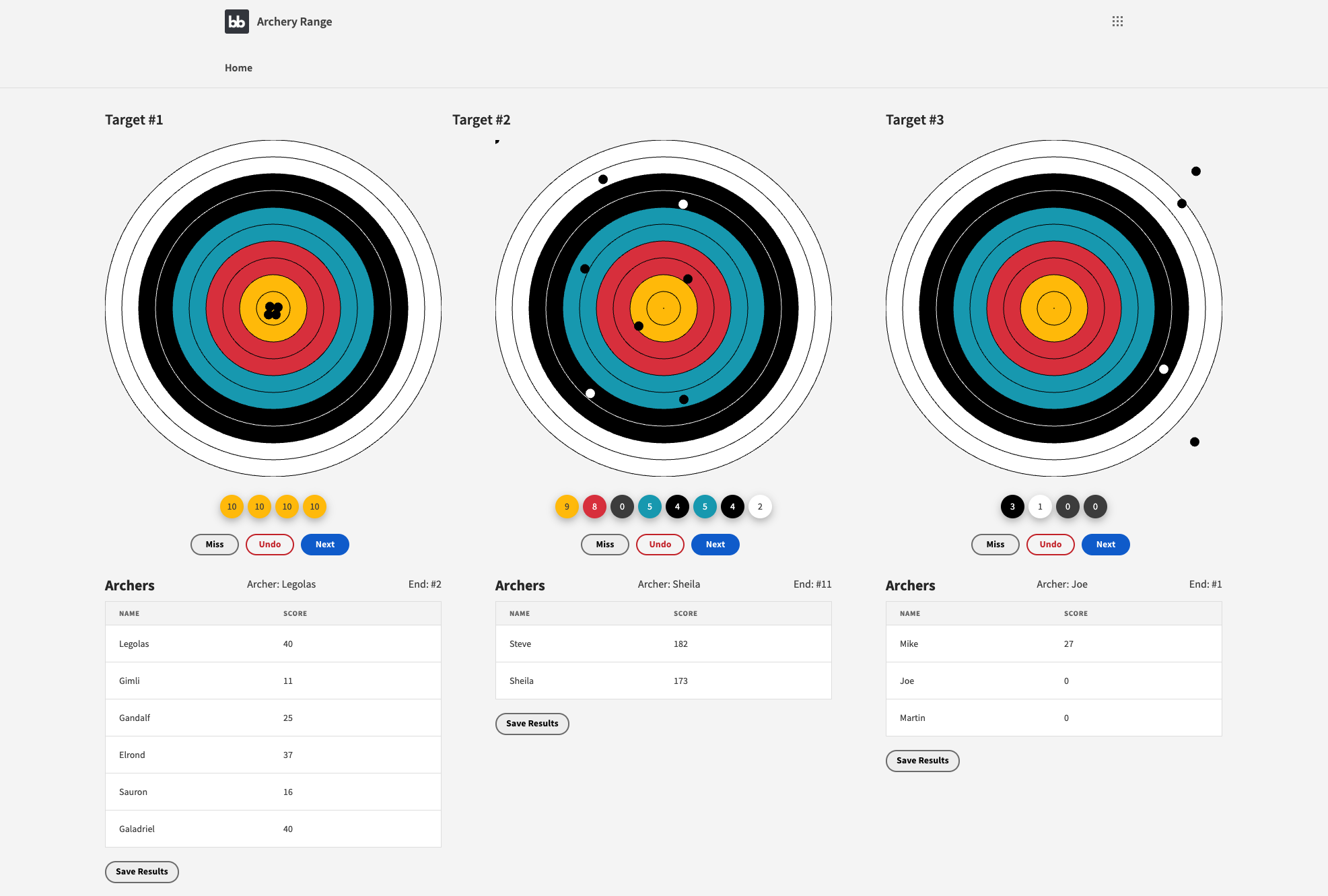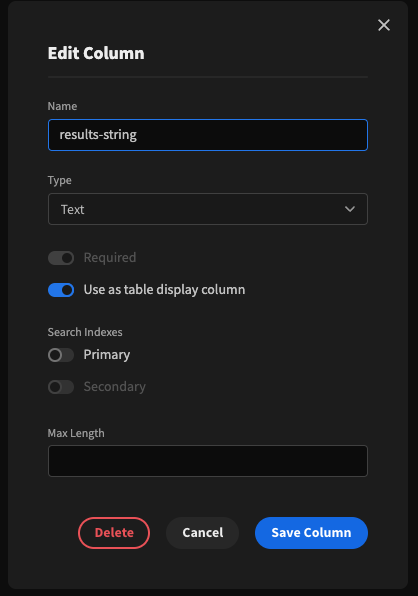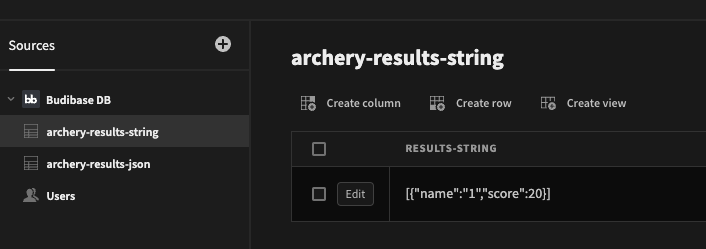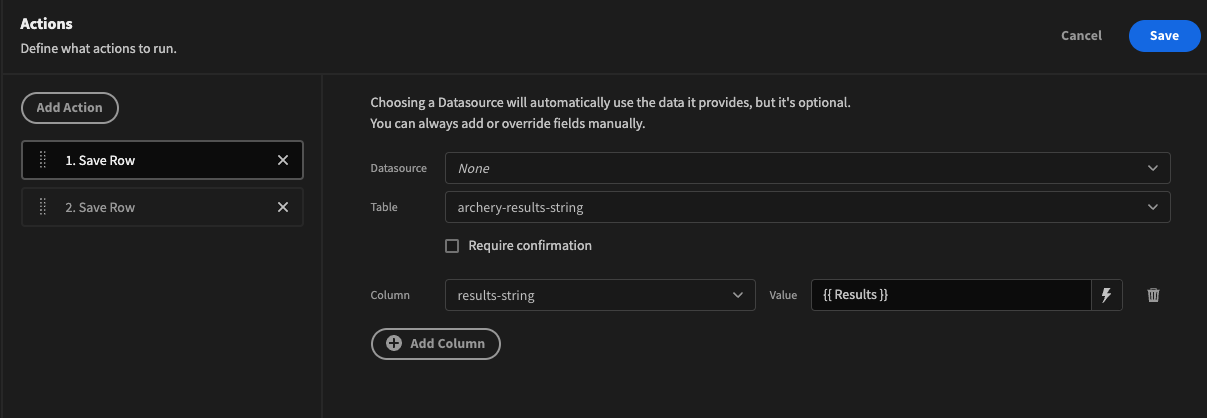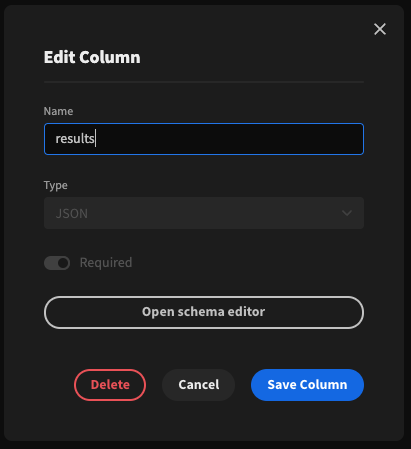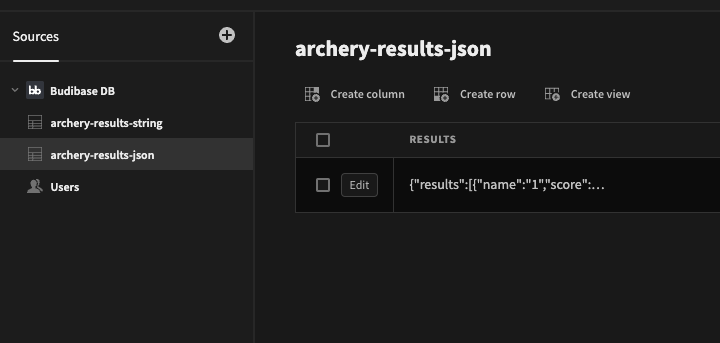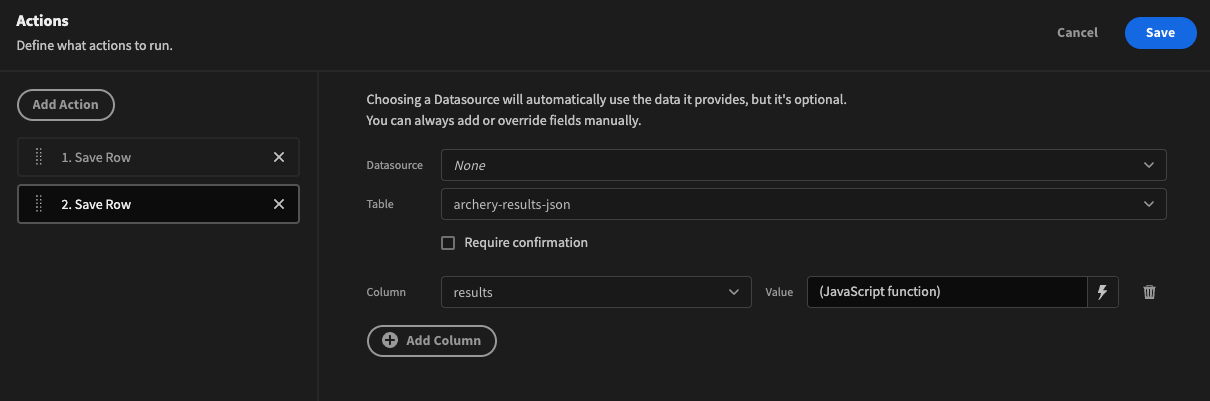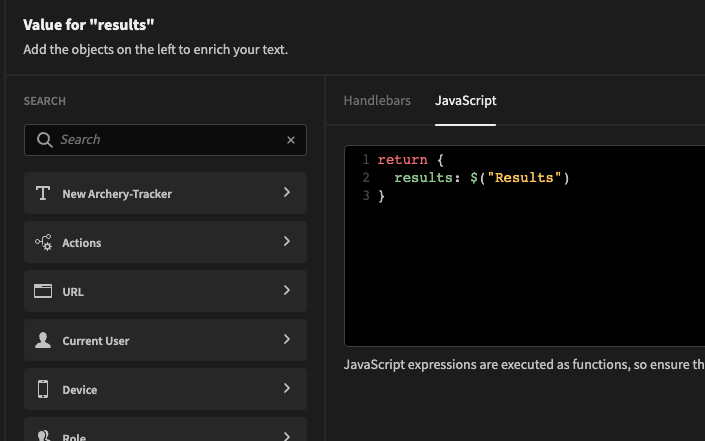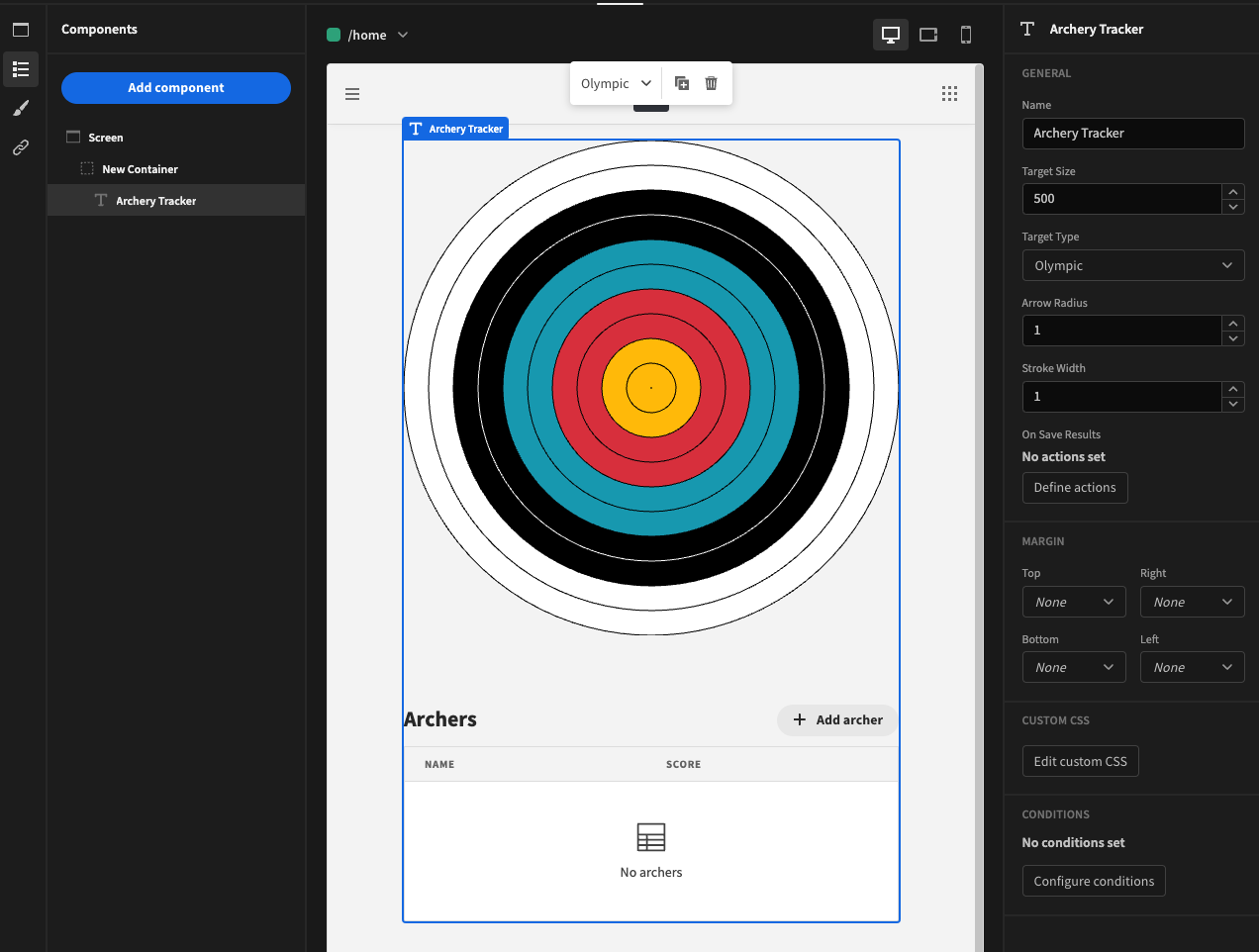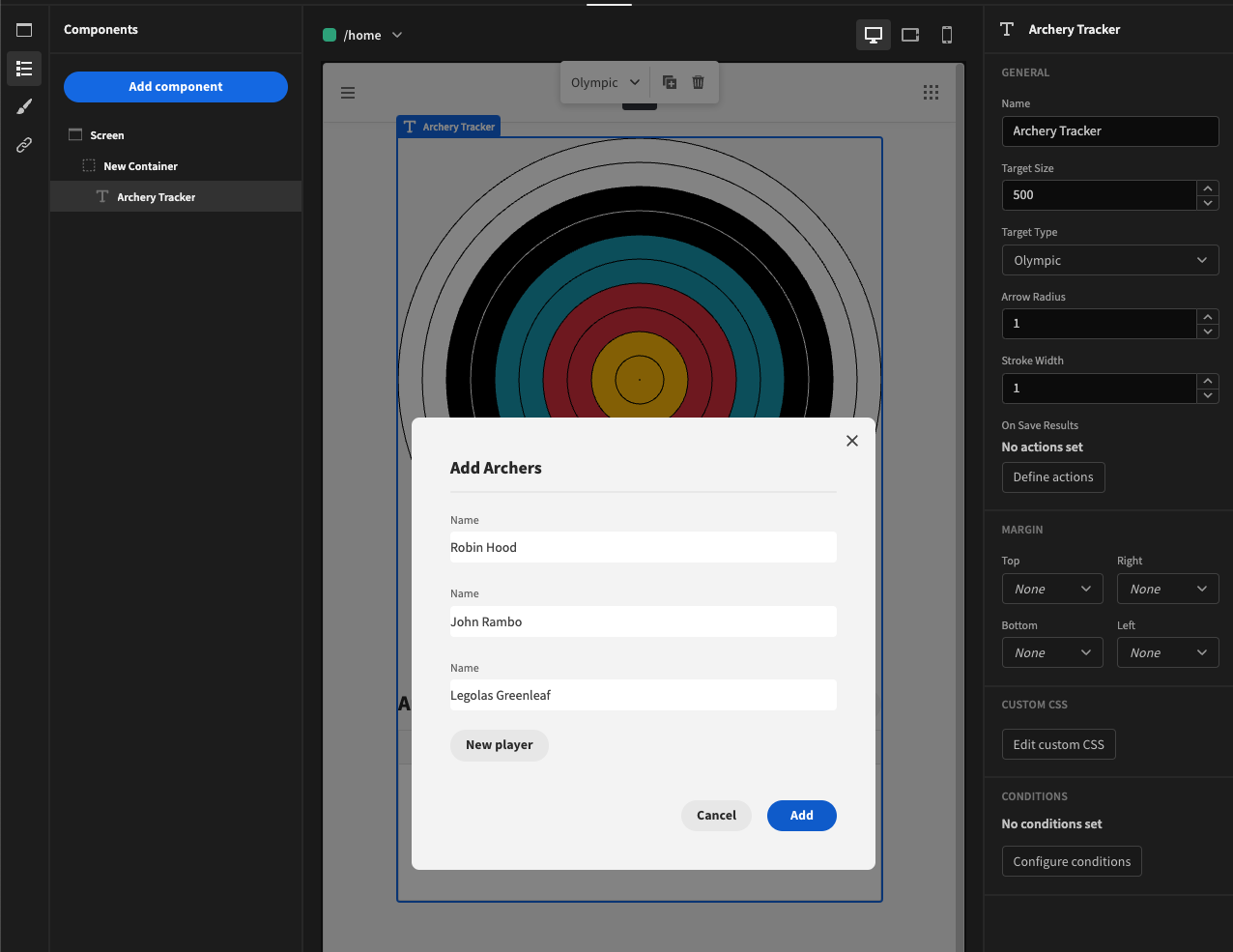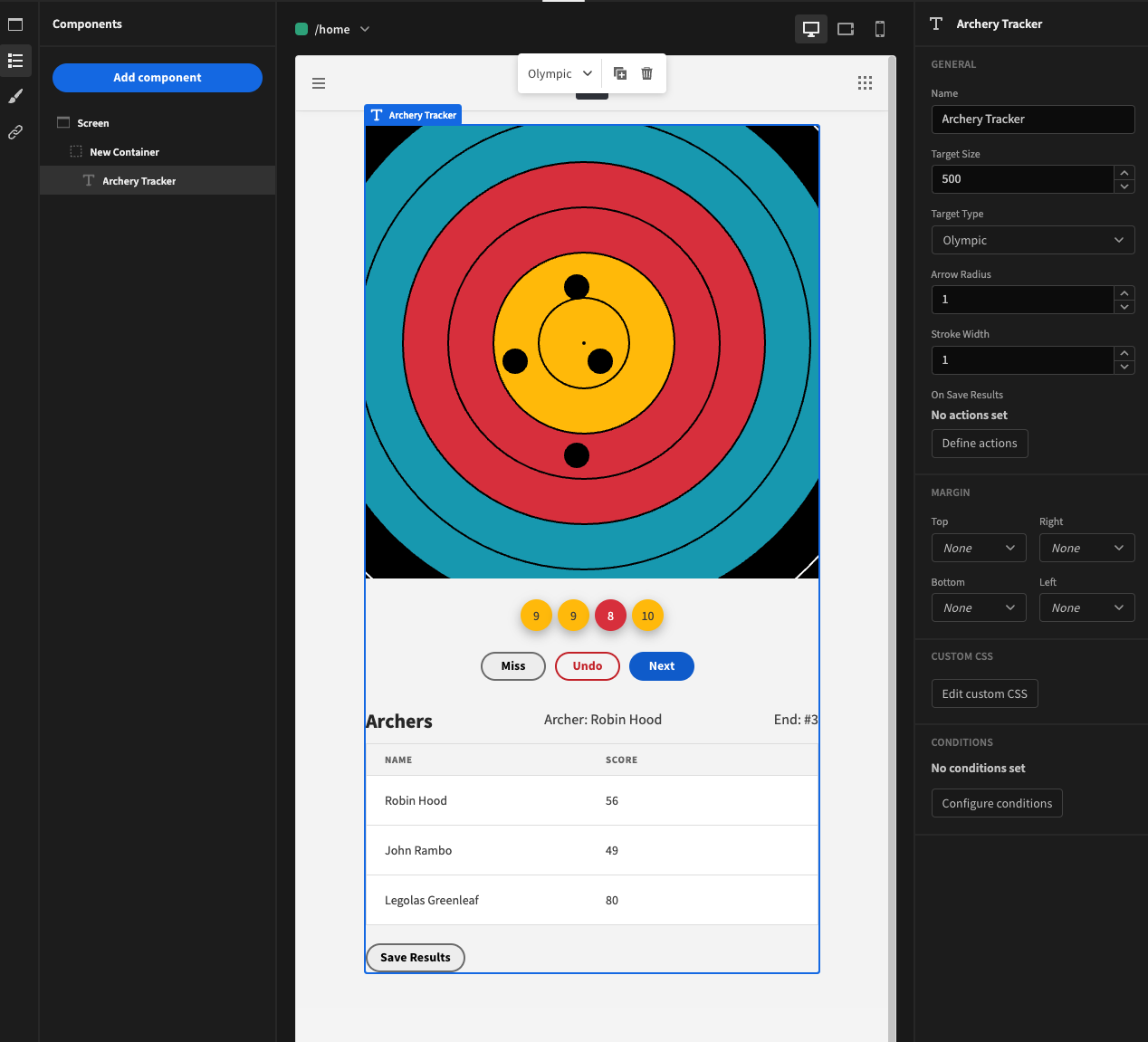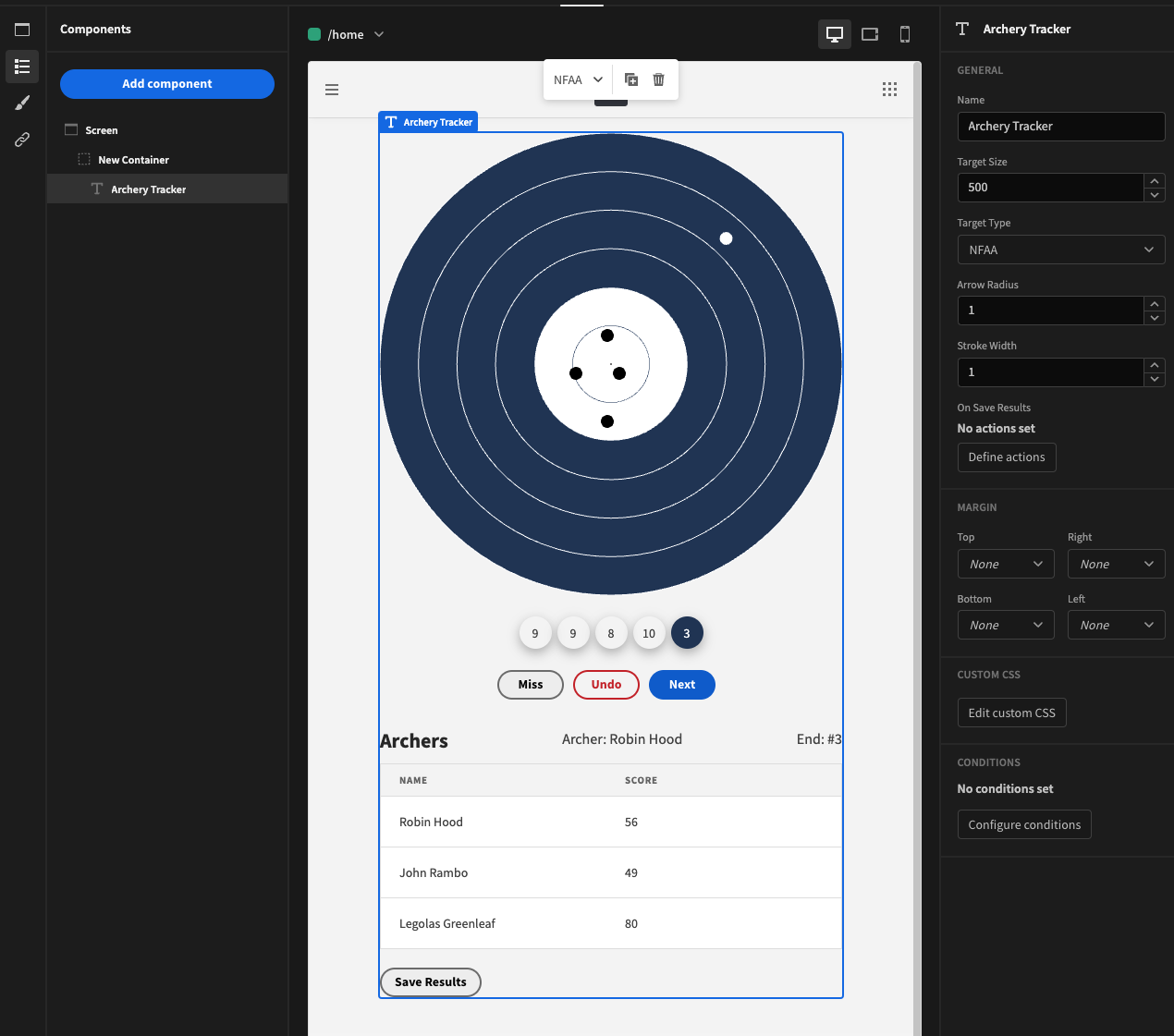This component tracks archery scores as they happen.
Features:
- Add archers to game
- Record scores for each archer as they happen
- Progress to next archer
- Save the results on the game when complete
Credit for the implementation of the target component, which has been ported from react to svelte in this plugin: https://github.com/carabus/arrow-tracker
Find out more about Budibase.
Target Size- Change the size of the target (px)
Target Type- Choose between Olympic and NFAA style targets
Arrow Radius- Change the size of arrows rendered on the target (px)
Stroke Width- Change the size of lines between score boundaries on the target (px)
On Save Results- Define the action that will receive the results of the game
The results array has the following content
[
{
name: "archer1",
score: 21
},
{
name: "archer2",
score: 28
}
]This object can be referenced from an action with the following bindings:
- Handlebars:
- JavaScript
return $("Results")Configure a table as follows:
Configure an On Save Results action as follows:
Configure an On Save Results action as follows:
With the following JavaScript function:
Multiple targets can be added to an app to model an archery range
To build this plugin run the following in your Budibase CLI:
budi plugins --build
You can also re-build everytime you make a change to your plugin with the command:
budi plugins --watch