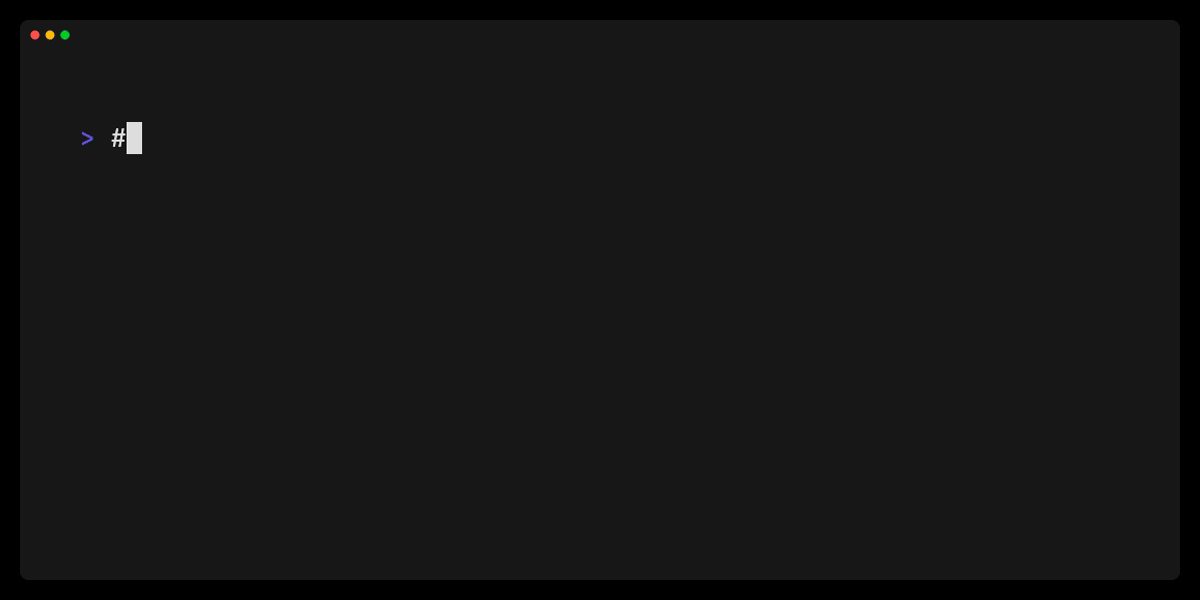A utility for creating Mermaid diagrams from Terraform configurations
Terramaid transforms your Terraform resources and plans into visually appealing Mermaid diagrams. By converting complex infrastructure into easy-to-understand diagrams, Terramaid enhances documentation, simplifies review processes, and fosters better collaboration among team members. Whether you're looking to enrich your project's documentation, streamline reviews, or just bring a new level of clarity to your Terraform configurations, Terramaid is the perfect utility to integrate into your development workflow.
flowchart TD
subgraph Terraform
subgraph Aws
aws_db_instance.main_db["aws_db_instance.main_db"]
aws_instance.app_server["aws_instance.app_server"]
aws_instance.web_server["aws_instance.web_server"]
aws_lb.web["aws_lb.web"]
aws_lb_listener.web["aws_lb_listener.web"]
aws_lb_target_group.web["aws_lb_target_group.web"]
aws_lb_target_group_attachment.web["aws_lb_target_group_attachment.web"]
aws_s3_bucket.logs["aws_s3_bucket.logs"]
aws_s3_bucket.test["aws_s3_bucket.test"]
aws_s3_bucket_policy.logs_policy["aws_s3_bucket_policy.logs_policy"]
aws_s3_bucket_policy.test_policy["aws_s3_bucket_policy.test_policy"]
aws_security_group.db["aws_security_group.db"]
aws_security_group.web["aws_security_group.web"]
aws_subnet.private["aws_subnet.private"]
aws_subnet.public["aws_subnet.public"]
aws_vpc.main["aws_vpc.main"]
end
aws_lb.web --> aws_security_group.web
aws_lb.web --> aws_subnet.public
aws_lb_listener.web --> aws_lb.web
aws_lb_listener.web --> aws_lb_target_group.web
aws_lb_target_group.web --> aws_vpc.main
aws_lb_target_group_attachment.web --> aws_instance.web_server
aws_lb_target_group_attachment.web --> aws_lb_target_group.web
aws_s3_bucket_policy.logs_policy --> aws_s3_bucket.logs
aws_s3_bucket_policy.test_policy --> aws_s3_bucket.test
aws_security_group.db --> aws_security_group.web
aws_security_group.web --> aws_vpc.main
aws_subnet.private --> aws_vpc.main
aws_subnet.public --> aws_vpc.main
end
brew install terramaidIf you have a functional Go environment, you can install with:
go install github.com/RoseSecurity/terramaid@latestTo install packages, you can quickly setup the repository automatically:
curl -1sLf \
'https://dl.cloudsmith.io/public/rosesecurity/terramaid/setup.deb.sh' \
| sudo -E bashOnce the repository is configured, you can install with:
apt install terramaid=<VERSION>git clone git@github.com:RoseSecurity/terramaid.git
cd terramaid
make buildterramaid can be configured using CLI parameters and environment variables.
Note
CLI parameters take precedence over environment variables.
The following configuration options are available:
> terramaid -h
A utility for generating Mermaid diagrams from Terraform
Usage:
terramaid [flags]
terramaid [command]
Available Commands:
completion Generate the autocompletion script for the specified shell
help Help about any command
version Print the CLI version
Flags:
-r, --direction string Specify the direction of the flowchart (env: TERRAMAID_DIRECTION) (default "TD")
-h, --help help for terramaid
-o, --output string Output file for Mermaid diagram (env: TERRAMAID_OUTPUT) (default "Terramaid.md")
-s, --subgraph-name string Specify the subgraph name of the flowchart (env: TERRAMAID_SUBGRAPH_NAME) (default "Terraform")
-b, --tf-binary string Path to Terraform binary (env: TERRAMAID_TF_BINARY)
-d, --tf-dir string Path to Terraform directory (env: TERRAMAID_TF_DIR) (default ".")
-p, --tf-plan string Path to Terraform plan file (env: TERRAMAID_TF_PLAN)
-w, --working-wir string Working directory for Terraform (env: TERRAMAID_WORKING_DIR) (default ".")
Use "terramaid [command] --help" for more information about a command.Run the following command to utilize the Terramaid Docker image:
docker run -it -v $(pwd):/usr/src/terramaid rosesecurity/terramaid:latestTerramaid is designed to easily integrate with existing pipelines and workflows. For more information on sample GitHub Actions and GitLab CI/CD Pipelines, feel free to check out GitHub Actions Integrations and Gitlab Pipelines Integrations.
For bug reports & feature requests, please use the issue tracker.
PRs are welcome! We follow the typical "fork-and-pull" Git workflow.
- Fork the repo on GitHub
- Clone the project to your own machine
- Commit changes to your own branch
- Push your work back up to your fork
- Submit a Pull Request so that we can review your changes
Tip
Be sure to merge the latest changes from "upstream" before making a pull request!