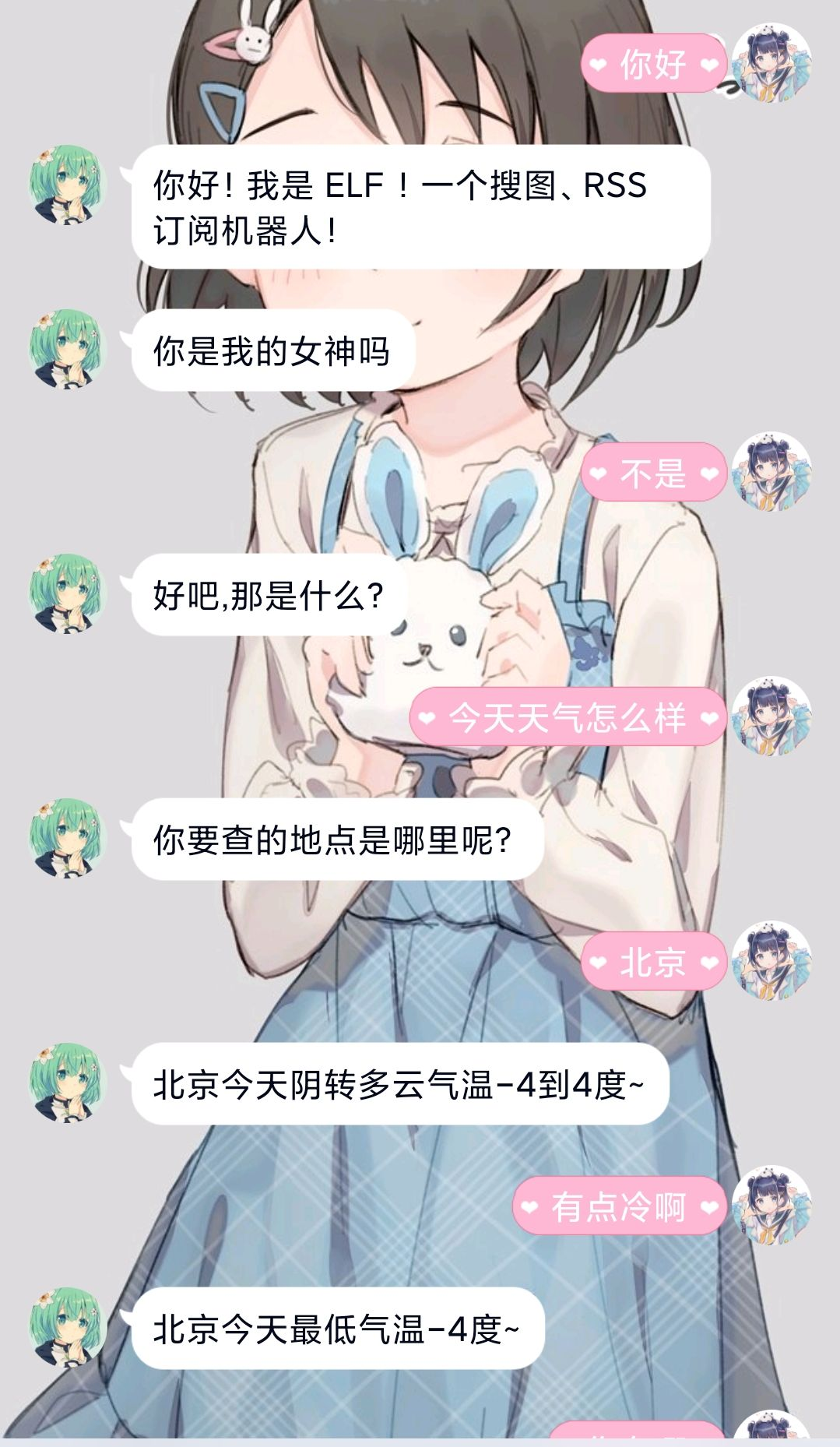这是一个闲聊机器人,基于 Nonebot2
接入了腾讯和百度的闲聊 api,百度的api支持连续对话
可以实现群聊、私聊,同时随机回复群聊消息。
效果图:
- 随机回复群友消息
- 伪造转发合并消息(fake、fakes触发,具体使用看代码)
-
百度大脑平台(推荐使用!)
https://ai.baidu.com/unit/home 注册并创建机器人,设置好机器人技能(至少包含闲聊),得到机器人id(S开头)、
api_key、secret_key注意:默认优先使用百度
-
腾讯开放平台(推荐作为备用也申请一个)失效了前往 https://ai.qq.com/console/capability/detail/8 注册并创建应用,并在能力库接入 智能闲聊,得到app_id以及app_key
注意:Python 3.7+
目前支持的协议有:
QQ 协议端举例:
- go-cqhttp (基于 MiraiGo )
- cqhttp-mirai-embedded
- Mirai + cqhttp-mirai
- Mirai + Mirai Native + CQHTTP
- OICQ-http-api (基于 OICQ)
这里以 go-cqhttp为例
-
下载 go-cqhttp 对应平台的 release 文件,点此前往
-
运行 exe 文件或者使用
./go-cqhttp启动 -
生成默认配置文件并修改默认配置
{ "uin": 你的QQ号, "password": "你的密码", "encrypt_password": false, "password_encrypted": "", "enable_db": true, "access_token": "", "relogin": { "enabled": true, "relogin_delay": 3, "max_relogin_times": 0 }, "_rate_limit": { "enabled": false, "frequency": 0, "bucket_size": 0 }, "ignore_invalid_cqcode": false, "force_fragmented": true, "heartbeat_interval": 0, "http_config": { "enabled": true, "host": "0.0.0.0", "port": 5700, "timeout": 0, "post_urls": {} }, "ws_config": { "enabled": true, "host": "0.0.0.0", "port": 6700 }, "ws_reverse_servers": [ { "enabled": true, "reverse_url": "ws://127.0.0.1:8080/cqhttp/ws", "reverse_api_url": "", "reverse_event_url": "", "reverse_reconnect_interval": 3000 } ], "post_message_format": "string", "use_sso_address": false, "debug": false, "log_level": "", "web_ui": { "enabled": true, "host": "0.0.0.0", "web_ui_port": 9999, "web_input": false } }其中
ws://127.0.0.1:8080/cqhttp/ws中的127.0.0.1和8080应分别对应 nonebot 配置的 HOST 和 PORT其中以下配置项务必按照下方样式修改!
"ws_reverse_servers": [ { "enabled": true, "reverse_url": "ws://127.0.0.1:8080/cqhttp/ws", "reverse_api_url": "", "reverse_event_url": "", "reverse_reconnect_interval": 3000 } ],
- 再次运行 exe 文件或者使用
./go-cqhttp启动
- 再次运行 exe 文件或者使用
-
下载代码到本地
-
运行
pip install -r requirements.txt -
请按照 注释 修改配置文件 (文件
.env.prod) -
运行
nb run -
收到机器人发送的启动成功消息
-
卸载 nonebot1
pip uninstall nonebot
-
运行
pip install -r requirements.txt -
参照
第一次部署
- 下载 项目文件夹
src/plugins/ELFChatBot复制 到你部署好了的机器人plugins目录 - 下载
requirements.txt文件,并运行pip install -r requirements.txt - 同
第一次部署一样,修改配置文件 - 运行
nb run