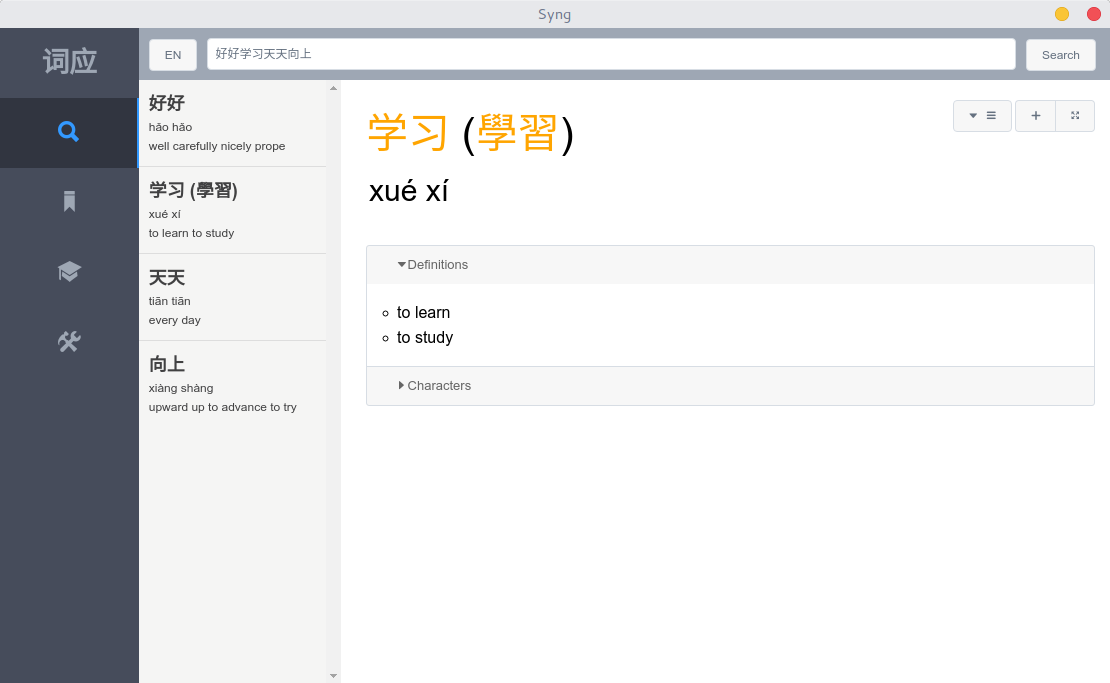This project is no longer maintained, and will remain so for the forseeable future.
It has been increasingly difficult to find good chunks of time to maintan this project, so I will no loner be maintaining it for the forseeable future. This will also allow me time to work on other projects I've been interested in. There is still a lot that I want to do with this project, and I hope to revive it at some point in the future.
Syng is a free, open source, Chinese-To-English and English-To-Chinese Dictionary app that makes it easy to lookup words and phrases quickly. Currently Syng works on macOS, Windows, and Linux systems.
Syng is a stylized spelling of cíyīng, the Pinyin for 词应. 词应 has been shorted from 词典应用, literally translating to Dictionary App.
- Search
- Syng allows you to search by Pinyin, English, and Chinese characters (both traditional and simplified)
- Study
- Syng makes it easy to study Chinese by creating flash cards out of your saved words and searches.
- Syng also tests you on your knowledge and progress of your Chinese to measure your language development.
- Bookmarks
- Syng allows you to save words and searches to your bookmarks, so that you can reference them later, and even create custom vocab lists.
- Reader
- Syng lets you read Chinese text from your clipboard or from the web with an easy to use popup dictionary.
- Offline Support
- No internet connection required for most features
- Cross-Platform
- Mac OS X
- Windows
- Linux
- Prettify Pinyin
- Convert pinyin with tone numbers with tone marks
- Convert Characters
- Convert between traditional and simplified characters
- Pinyinify
- Convert 汉字 into hànzì. Turn characters into pinyin
- Character Stroke Animations
- View character stroke order animations to study writing characters
These are few feature additions and visual changes in v1.4.0. For a full list of changes, see the changelog.
- Character Breakdown
- Visual Enhancements
More screenshots available on the Syng website.
To install Syng on Linux, you can you use the pre-built installation script by copy and pasting the code below into terminal. It's good to be cautious about what you are putting in your terminal, you can read the 64-bit install script here and the 32-bit install script here.
For 64-bit systems:
wget -O- https://bit.ly/2weiJxU | bash
For 32-bit systems:
wget -O- https://bit.ly/2OLXtay | bash
Alternatively, if you aren't comfortable running the pre-built installation script, you can install manually by downloading the 64-bit candidate here and the 32-bit candidate here and then following the installation instructions provided.
To install Syng on macOS, simply download the .dmg file from here and then drag and drop the Syng app into your Applications folder.
To install Syng on Windows, you can download the 64-bit installer from here and the 32-bit installer from here and use it to install Syng.
- Electron
- Framework for Native Cross-Platform Support
- CC-CEDICT
- Chinese Dictionary Database
- The file has been modified to JSON using the Syng Dictionary Creator
- Vue.js
- Framework for building user interface
- IView UI
- User Interface Framework
- Heavily modified version of node-cc-cedict by John Heroy
- Node.js framework for CC-CEDICT Dictionary
- Modified to work using hashmaps and support English, and pinyin search functionality.
- Franc
- Language Detection for Search
- hanzi-writer by chanind
- Character Stroke Animations
- Jun Da Frequency Data
- Data for determining classical / modern characters.
- Data has been modified from original
.xlsxformat to JSON. - Used with permission.
If you're interested in contributing to Syng, you can checkout the Roadmap, or feel free to contact me and we can build great software together.
If you're interested in contributing to Syng, you can find a guide to getting started here in the Syng wiki. This guide outlines the development stack, project structure, and how to create a feature branch.
This software is licensed under the GNU Public License 3. The file at app/src/db/cc-cedict.json is licensed under the Creative Commons Attribution-Share Alike 3.0 License. The files located in the directory at app/src/db/junda are sole property of the author, more information can be found here. The Jun Da dataset is used with permission.