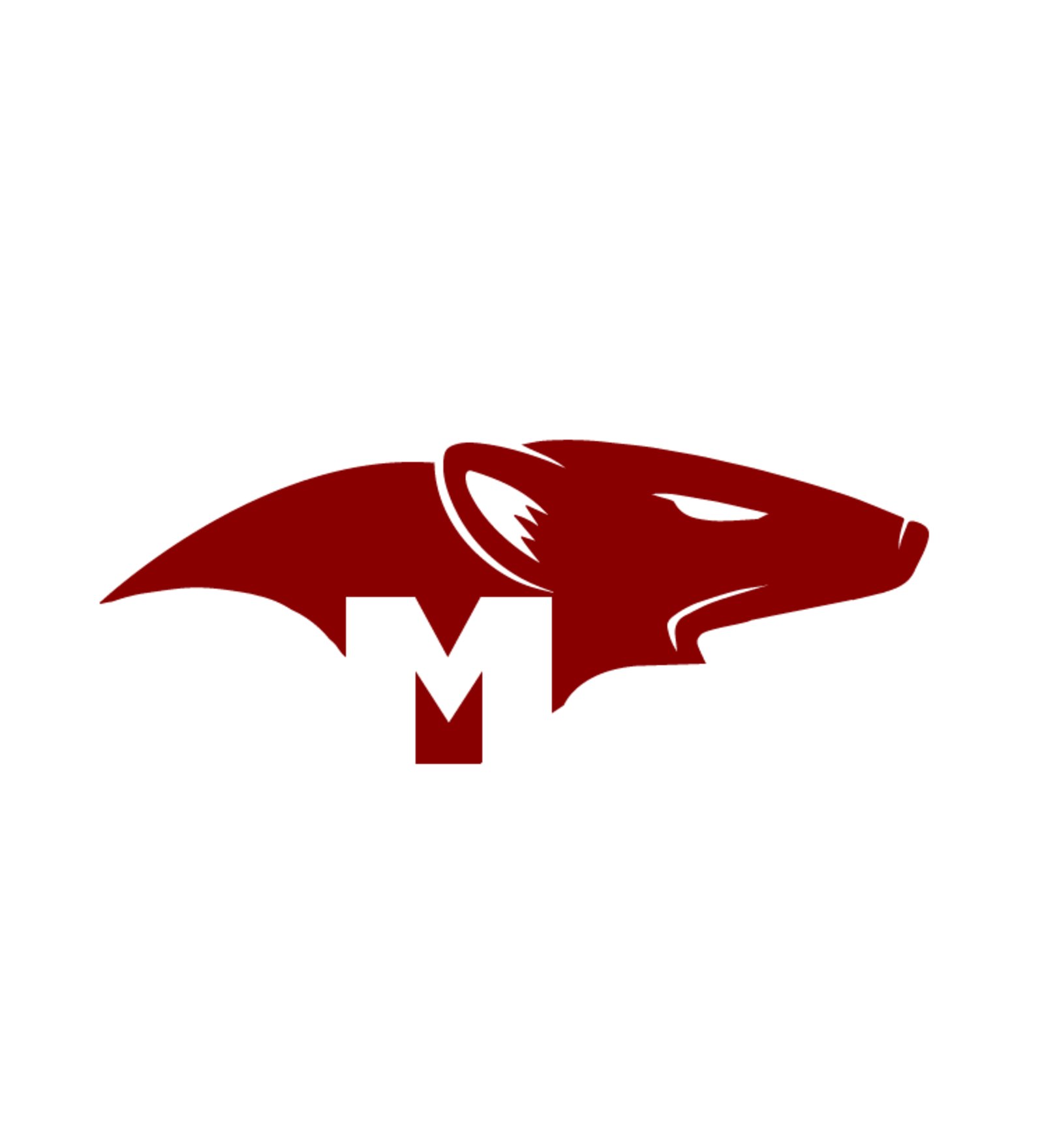Vetspot is designed to streamline and optimize the operations of a veterinary clinic. It offers features such as patient management, appointment scheduling, billing and invoicing, inventory management, and reporting and analytics. With a user-friendly interface, this system aims to enhance efficiency and effectiveness in veterinary care. Refer to the documentation for installation and usage instructions. Contributions from the community are welcome.
- Authentication
- API Validation
- Responsive
- Cross Platform
- Different Interface for both Users and Trainers
- Registeration/Signin/Logout
- Class Creation
- Class Booking
- Admin can perform all CRUD operations
https://github.com/Rubel011/Vetspot_veterinary-clinic_website.git
npm i --globalcd Backendnpm run serverTo run this application, you have to set your own environmental variables. For security reasons, some variables have been hidden from view and used as environmental variables with the help of dotenv package. Below are the variables that you need to set in order to run the application:
-
PORT : this is a port of website server
-
mongoUrl: this is the connection string of your MongoDB Atlas database.
-
EMAIL_ID, GOOGLEKEY : the email and password given to nodemailer to send/receive the email. Please put a real email and password here because you will receive the messages sent from the contact us form on this email.
-
JWT_SECRET, REFRESH_TOKEN_SECRET : this is the for the access token and refresh token using jwt and we need to set the secret key for that.
-
redis_url : Use a secure and unique method to generate the Redis URL for secure connection and data storage.
GET /api-docs
GET /POST /user/registerPOST /user/login
POST /user/logoutGET /user/
GET /user/all
GET /user/:id
POST /user/register
PATCH /user/update/:id
DELETE /user/delete/:idGET /doctor/getDocID
POST /doctor/register
DELETE /doctor/deleteGET /appointment/get
GET /appointment/getall
POST /appointment/create
PATCH /appointment/update/:id