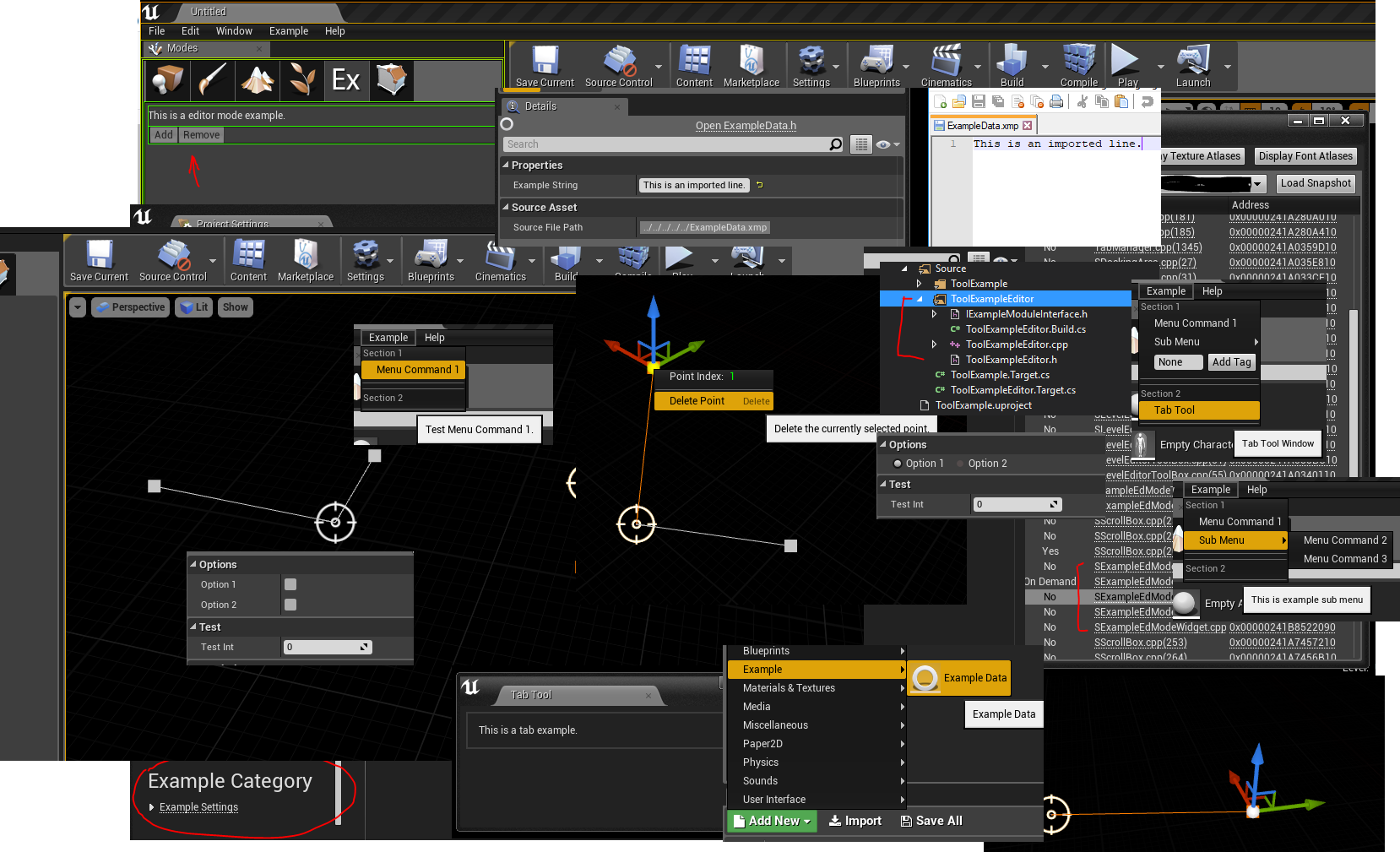ToolExample contains UX/UI C/C++ examples for adding tools and UI elements to the Unreal Engine editor - which means, these are editor tools for the artist, and not an example of how to write the runtime game code that a player would interact with.
If you're looking for an example to show how to add an item to the existing menu, or a new edit mode, or how to create a dockable window, this is a really thorough, step-by-step example that starts from an empty code project, immediately jumps into the base modules needed, and then clearly walks through the steps to code up various UI elements, hooking them to functionality as you go.
These examples demonstrate how to implement the following:
- adding modules
- adding menus to the editor interface with:
- sections
- menu items
- sub menus
- adding custom widgets and controls (button and text input) to the menu
- adding a dockable tab Window
- custom details panel
- defining and adding your own custom asset data type (data factory)
- importing/reimporting custom data
- custom editor mode
- custom editor viewport widget
- viewport object context sensitive right-click & menus
- custom project settings/preferences
- additional tricks and tips
This repo is an updated fork of Eric Zhang's original UE4 project. The excellent step-by-step documentation can be found here: How to Make Tools in UE4 I've included a stripped down version of that tutorial in this repo in case anything happens to that URL in the future.
This tutorial has become the most valuable one I've run across in my Unreal C++ journey. It got me started in an area of programming in Unreal that I found pretty impenetrable at first, and it has continued to be a reference point that I return to frequently whenever I'm thinking I want some new functionality (or just some easier-to-get-at functionality) inside Unreal. My deepest gratitude to Eric for his contribution here.
- master
- current development branch - this will likely have the most recent code - note: this branch does work with UE 5.2 Preview 1
- 5.1
- UE 5.1 Compatible
- There was some header changes, a new module dependency, and class FEditorStyle was deprecated and replaced with FAppStyle.
- I tested this very briefly, but it all looks good!
- 4.26
- UE 4.26 Compatible.
- Example Editor Mode is working in this version, so I'm not going to bother trying to figure out what broke in 4.25. If anyone takes this on as a project, please toss up a Pull Request.
- initial branch source is identical to 4.24/4.25
- 4.25
- UE 4.25 Compatible.
- builds and runs, but the Example Editor Mode isn't working. It shows up in the Modes list, but the UI never gets built when selected. I didn't see any errors or warnings anywhere.
- NOTE: The editor mode issue works in 4.26 without any code changes.
- as it stands, this source is identical to the 4.24 branch
- 4.24
- UE 4.24 Compatible.
- updates build.cs to V2 target.
- implements IWYU standard.
- 4.23
- original fork from lxjk/ToolExample.
- UE 4.23 compatible.
Do you know how to create a UI tool that would be good to include in this example? Interested in contributing with writing or anything else? Did you find a bug?! Please help out! Check the issues link to see the kinds of things that might be fun to tackle.
The best way to contribute would be with Pull Requests (PR): Fork this repository, make your changes, and submit a New Pull Request that can be reviewed and rolled back in.
If you don't want to do the Write/PR process yourself, but would still like to contribute, just use the Issues link above to report bugs or request something new you'd like to see.
- Computer capable of Unreal Engine development
- Epic Recommends this.
- The typical system used by developers at Epic Games looks like this:
- Windows 10 64-bit (Version 20H2)
- 64 GB RAM
- 256 GB SSD (OS Drive)
- 2 TB SSD (Data Drive)
- NVIDIA GeForce RTX 2080 SUPER
- Xoreax Incredibuild (Dev Tools Package)
- Six-Core Xeon E5-2643 @ 3.4GHz
- I get by with a 16 core AMD Ryzen 9, Windows 11, MSDev2022, and 40 GB RAM on my gaming laptop.
- Unreal Engine 5.1
- This repo also supports older versions, just download/clone the branch you need.
- Microsoft Visual Studio 2022
- Epic still recommends the 2019 version, but I'm using 2022 - get the free-to-use Community version here.
- This repo supports older versions, just clone the branch you need.
- Microsoft Visual Studio 2019
- the 2022 version works as well, but you have to explicitly tell unreal engine to use 2022 (
Edit -> Editor Preferences... -> Source Code -> Source Code Editor).
- the 2022 version works as well, but you have to explicitly tell unreal engine to use 2022 (
Clone or download this repo. If you have Unreal and Visual Studio properly installed, double clicking the uproject file should launch Unreal, which will recognize it as a code project and build everything automatically.
I highly recommend following the Tutorial and using this code as reference. If you hit an error, look at this code to see what may have changed.
A couple of other good resources for getting started:
- Feel free to reach out to me on the Unreal Slackers discord. I'm @Fragmanget_. There is also a ton of other Unreal programmers up there, so if I'm not around to help, someone else be able to get you going.
- You can also reach me on my personal Discord Server (@cptvideo), via LinkedIn, or email.
Use the Issues link, above. Thanks!
A huge thank you to Eric Zhang for the work he put into the original tutorial project.
Contributors:
Eric Zhang
Scott Kirvan (2021-present)
Razdvizh (2023)
You!
ToolExample is licensed under the MIT License.