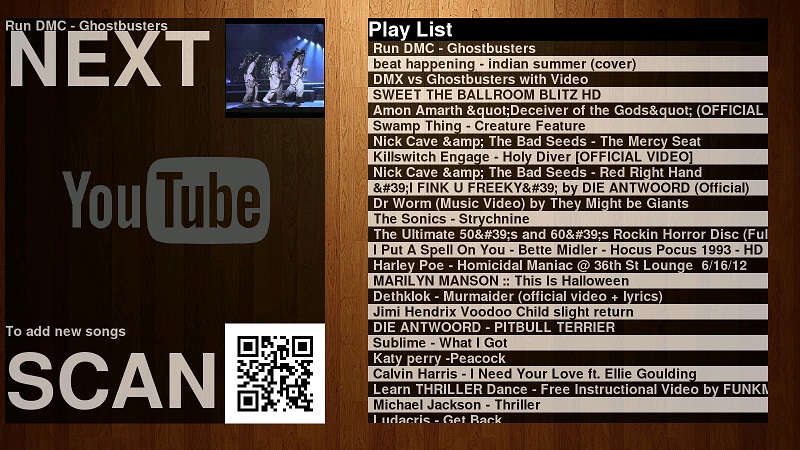note: I have just improvised on the abandoned and old "partytube" project by ethertubes
This is a raspi powered collaborative video jukebox to make your next party standout
Make sure your pi has these installed : youtube-dl, omxplayer, nodejs
https://www.raspberrypi.org/forums/viewtopic.php?p=97710 ( youtube-dl)
"sudo apt-get install omxplayer" (omx-player)
wget http://node-arm.herokuapp.com/node_latest_armhf.deb
sudo dpkg -i node_latest_armhf.deb (nodejs )
sudo npm install twitter ( twitter module )
The script when run successfully shows playlist for 10 seconds, plays a song from output folder , tweets about it, and when
done playing shifts it to archive folder. While showing the playlist it shows a QR code which when scanned opens up the
webpage that allows us to input youtube urls for the player to download and add to playlist. There also is included a managers page which can be used to remove, shift songs in playlist
If we are out of songs it shifts 3 played songs to output folder from archive folder to keep the party going until someone adds a new youtube url to download.
There always runs a background process from get_songs_http.sh that looks out for newly added youtube urls and downloads them using youtube-dl, saves them as name-title, ( name of person who added song to playlist through webpage )
- Create a folder in your apache/nginx webserver, copy all of the files into the that folder. Also remove files in php/ and put them directly under that folder.
- install python dependencies: pygame
- make the scripts executable : sudo chmod a+x run.sh ( also with get_songs_http.sh, show_playlist.py )
- open a terminal and run "sudo ./run.sh " to start the script
*too lazy now, will add later *