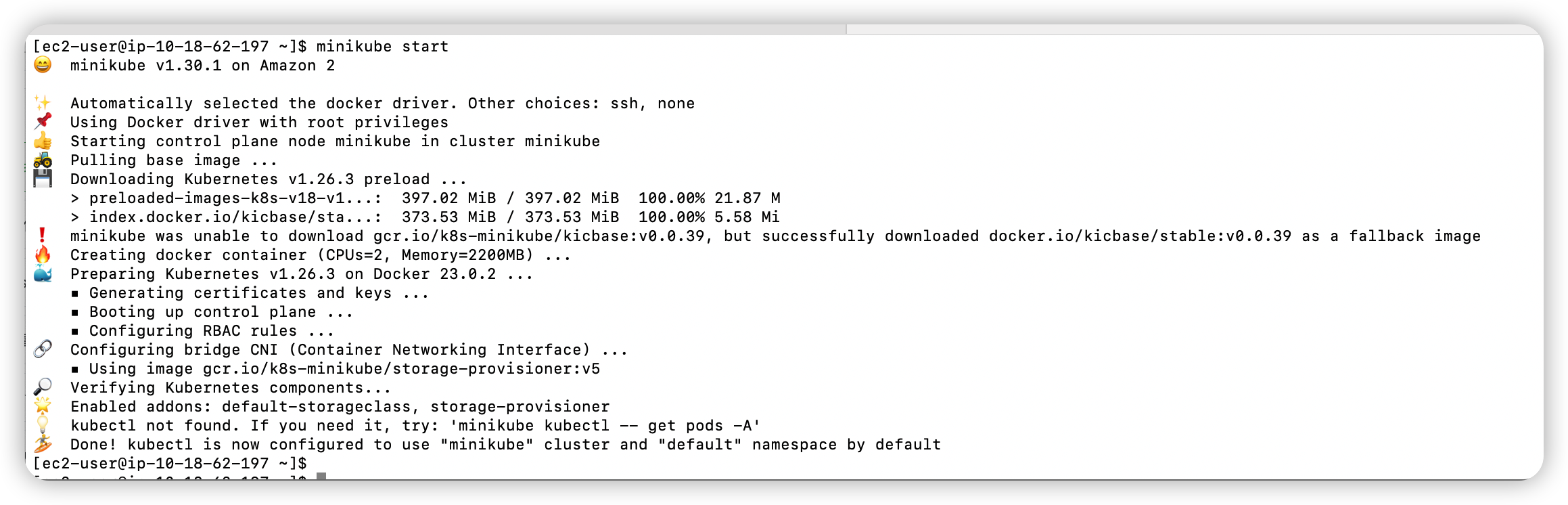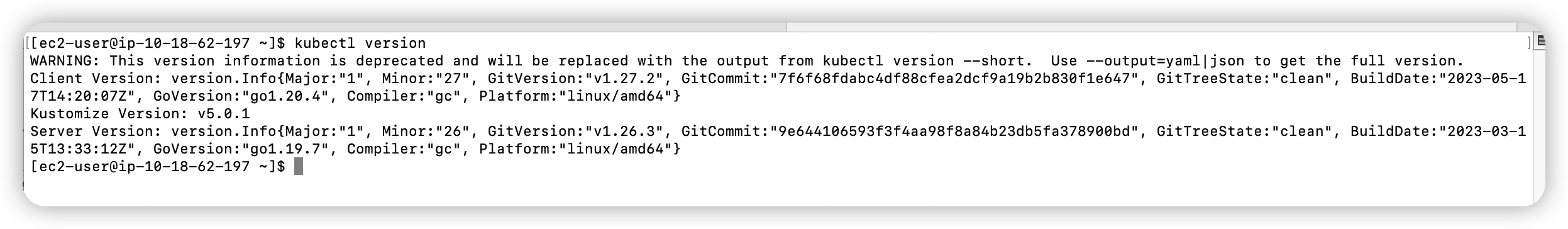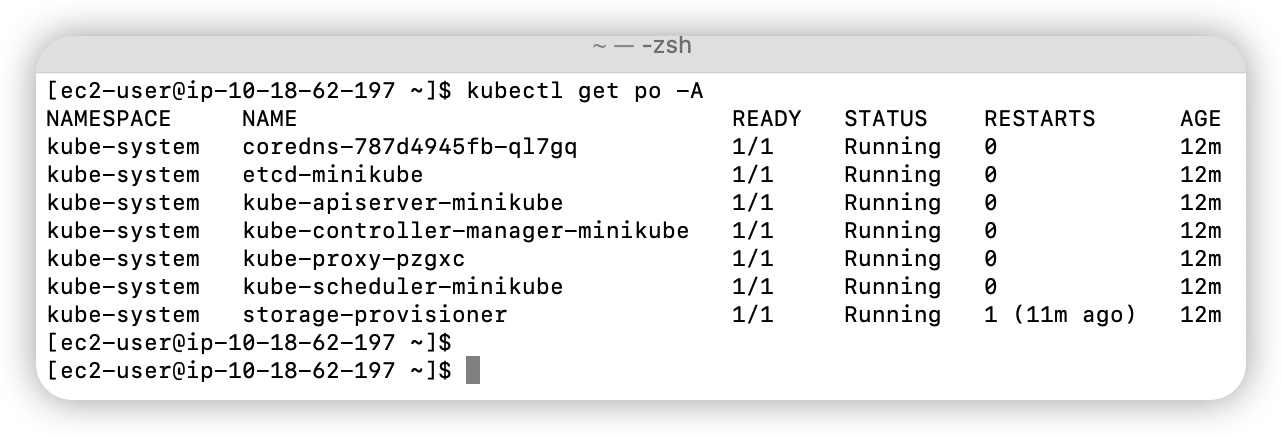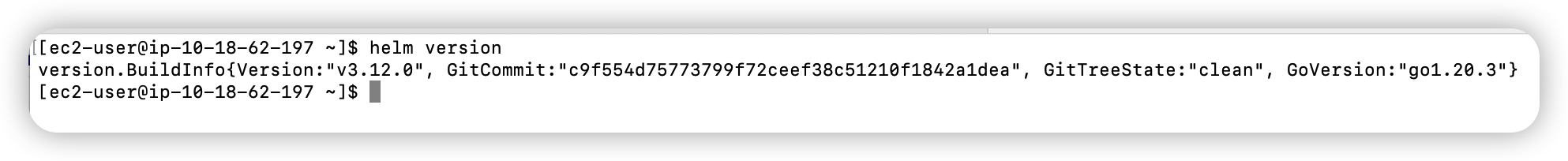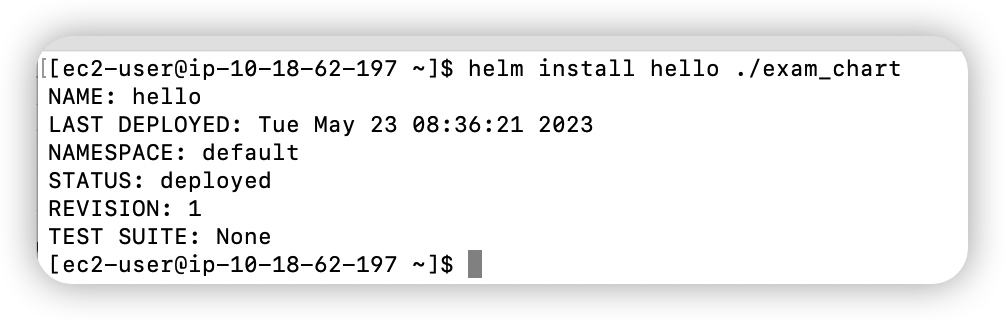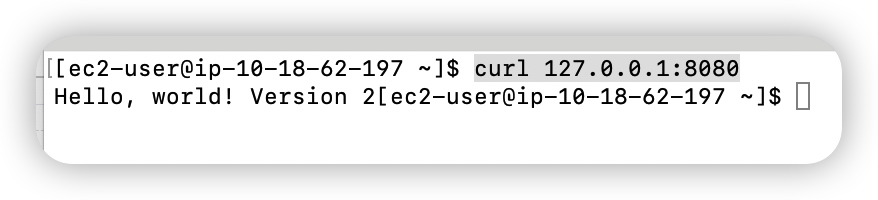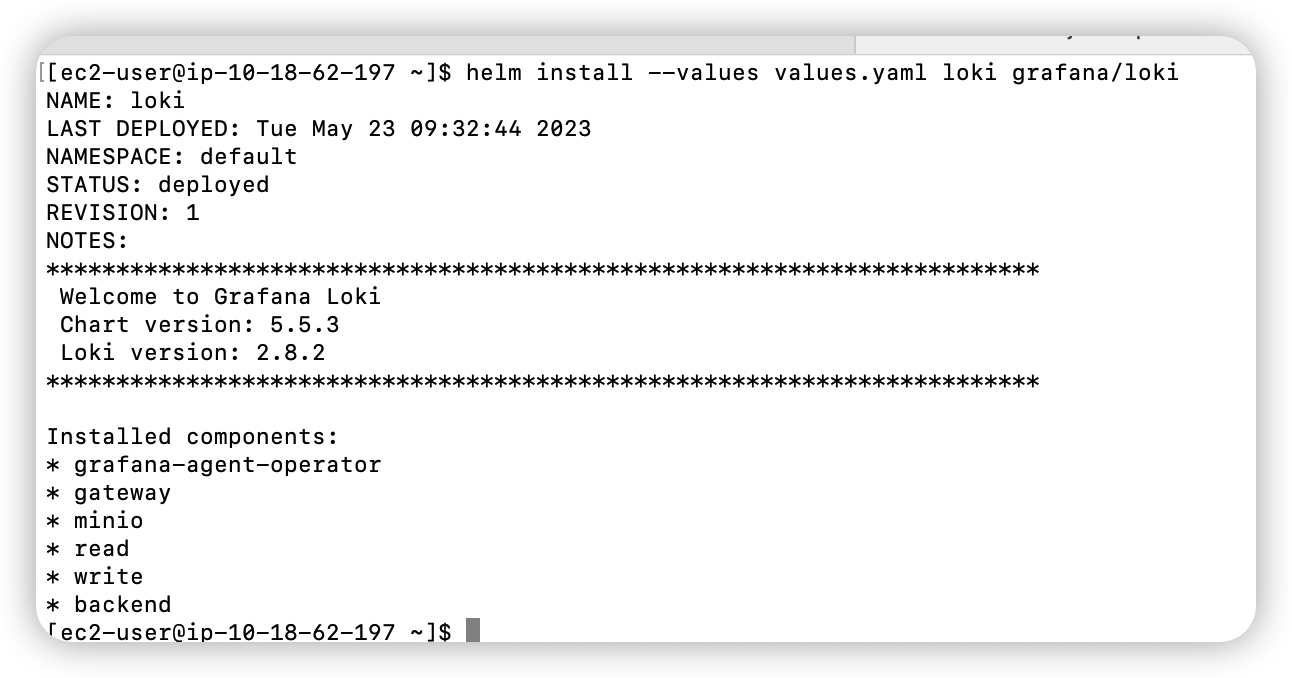My EC2 configuration:
- 2 CPUs
- 8GB of free memory
- 30GB of free disk space
reference documents:
- https://kubernetes.io/zh-cn/docs/tutorials/hello-minikube/
- https://minikube.sigs.k8s.io/docs/start/
- https://kubernetes.io/zh-cn/docs/tasks/tools/install-kubectl-linux/
install docker
sudo yum install docker -y
sudo usermod -aG docker ec2-user #after run this command, need to open a new shell command terminal, then user ec2-user will have access to run docker command like 'docker version'
sudo systemctl start docker
sudo systemctl enable docker
install minikube
curl -LO https://storage.googleapis.com/minikube/releases/latest/minikube-linux-amd64
sudo install minikube-linux-amd64 /usr/local/bin/minikube
minikube start
install kubectl
curl -LO "https://dl.k8s.io/release/$(curl -L -s https://dl.k8s.io/release/stable.txt)/bin/linux/amd64/kubectl"
sudo install -o root -g root -m 0755 kubectl /usr/local/bin/kubectl
check kubectl
kubectl version --client
check kube cluster
kubectl get po -A
install helm reference documents: https://helm.sh/zh/docs/intro/install/
wget https://get.helm.sh/helm-v3.12.0-linux-amd64.tar.gz
tar -zxvf helm-v3.12.0-linux-amd64.tar.gz
sudo cp linux-amd64/helm /usr/local/bin/helm
helm version
helm install chart
helm install hello ./exam_chart
port-forward service
kubectl port-forward service/hello-service 8080:80
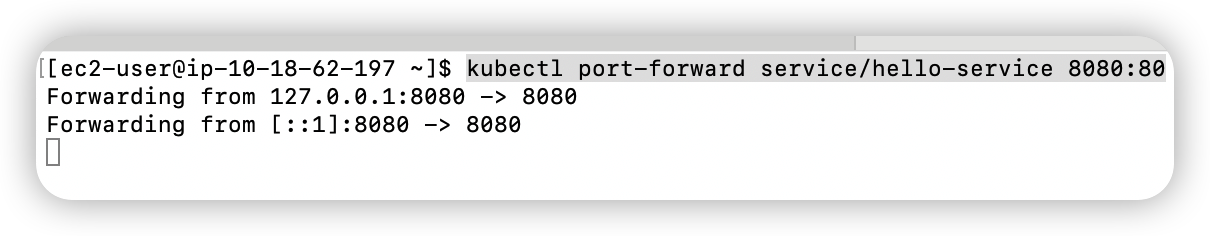 open a new terminal and access service
open a new terminal and access service
curl 127.0.0.1:8080
#it's my first tiem to install loki.
reference documents:
- https://grafana.com/docs/loki/latest/installation/helm/install-scalable/
- https://juejin.cn/post/7198826344582135866
helm repo add grafana https://grafana.github.io/helm-charts
helm repo update
helm install --values loki_values.yaml loki grafana/loki