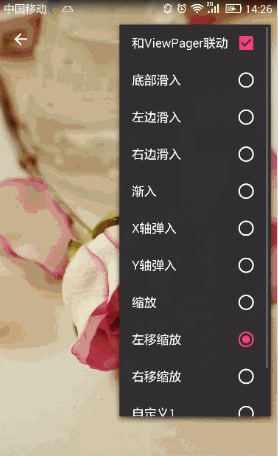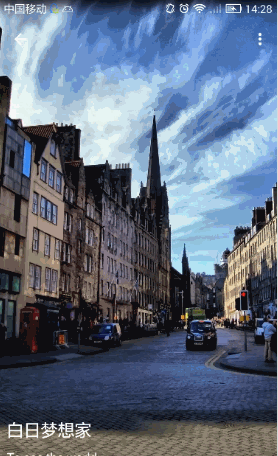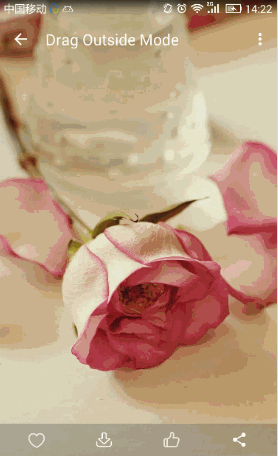一个辅助开发的UI库,适用于某些特殊场景,如固定范围拖拽、动画、模糊效果等。
allprojects {
repositories {
...
maven { url 'https://jitpack.io' }
}
}因为模糊库比较大,如果你需要使用模糊效果则依赖的版本{lastest-version}后面加上'-blur',不需要则不用加
compile 'com.github.Rukey7:DragSlopLayout:{lastest-version}-blur'android {
defaultConfig {
renderscriptTargetApi 23
renderscriptSupportModeEnabled true
}
}| name | format | description |
|---|---|---|
| mode | enum | drag、animate或者drag_outside, 默认为 drag |
| fix_height | dimension | drag模式收缩的高度, 默认为 0 |
| max_height | dimension | drag模式展开的高度,默认为布局高度的 2/3 |
| collapse_parallax | float | 折叠系数,效果同 CollapsingToolbarLayout,默认为 1 |
<com.dl7.drag.DragSlopLayout
android:id="@+id/drag_layout"
android:layout_width="match_parent"
android:layout_height="match_parent"
android:background="@android:color/black"
app:fix_height="80dp"
app:mode="drag">
<!-- Content View -->
<android.support.v4.view.ViewPager
android:id="@+id/vp_photo"
android:layout_width="match_parent"
android:layout_height="match_parent"/>
<!-- Drag View -->
<LinearLayout
android:layout_width="match_parent"
android:layout_height="wrap_content"
android:orientation="vertical">
// ......
</LinearLayout>
// ......
</com.dl7.drag.DragSlopLayout> mDragLayout.interactWithViewPager(true);
// 下面新增的方法会更适用,替换上面旧的方法
mDragLayout.attachViewPager(ViewPager);
mDragLayout.detachViewPager();
mDragLayout.setAttachScrollView(mSvView); mDragLayout.setEnableBlur(true); // 开启模糊
mDragLayout.setBlurFull(true); // 设置全背景模糊,默认为局部模糊
mDragLayout.updateBlurView(); // 更新模糊背景 mDragLayout.scrollInScreen(int duration); // Drag 模式
mDragLayout.scrollOutScreen(int duration); // Drag 模式
mDragLayout.startInAnim(); // Animate 模式
mDragLayout.startOutAnim(); // Animate 模式
mDsLayout.setAnimatorMode(DragSlopLayout.FLIP_Y); // 设置动画模式 mDragLayout.setDragPositionListener(new DragSlopLayout.OnDragPositionListener() {
@Override
public void onDragPosition(int visibleHeight, float percent, boolean isUp) {
// TODO
}
});Copyright 2016 Rukey7
Licensed under the Apache License, Version 2.0 (the "License");
you may not use this file except in compliance with the License.
You may obtain a copy of the License at
http://www.apache.org/licenses/LICENSE-2.0
Unless required by applicable law or agreed to in writing, software
distributed under the License is distributed on an "AS IS" BASIS,
WITHOUT WARRANTIES OR CONDITIONS OF ANY KIND, either express or implied.
See the License for the specific language governing permissions and
limitations under the License.