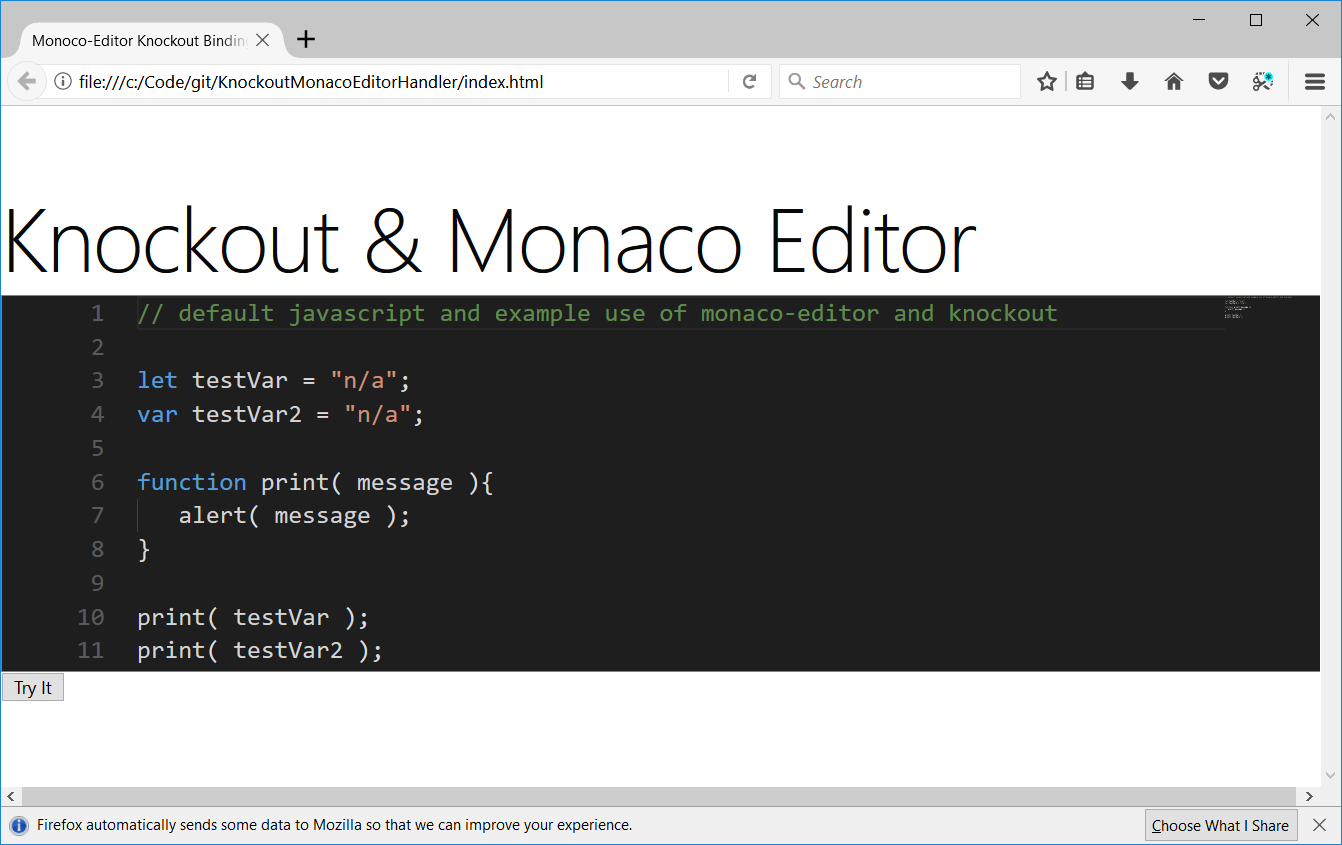A simple example project that declares a knockout binding handler for monaco code editor for use in any environment.
- The handler creates instances of the monaco editor in the browser.
- It allows all monaco-editor options declared in the data binding through a object literal called 'meOptions'.
- This example does'nt use the monaco-editor npm package nor does it use node.
- This example is purely client side and dynamically gets all monaco editor resources from the monaco github repo.
- The binding handler is written in typescript and it includes a store type collection for managing the editor instances.
It is pretty self explanatory if familiar with typescript but if not you just need to look up how to transpile typescript into javascript.
- execute the tsconfig with tsc in order to generate the javascript files in the out directory.
tsc -p "projectRoot\tsconfig.json"
- then launch the index.html in a browser
if you are not interested in typescript and would like just the javascript you can transpile then just use the javascript.
<div data-bind="koMonacoEditor: mainEditorText,
meOptions: {
language: 'javascript',
theme: 'vs-dark',
lineNumbers: 'on',
roundedSelection: true,
scrollBeyondLastLine: true,
fontSize: 20,
autoIndent: true,
folding: true,
mouseWheelZoom: true,
readOnly: true,
minimap: {
enabled: false,
showSlider: 'mouseover'
}
}" class="me-editor">
</div>All editor instances are persisted in a store that is attached to ko.
// create the editor instance store
ko.monacoEditors = new MonacoEditorStore();
// add the created custom binding handler to knockout's handler collection
ko.bindingHandlers.koMonacoEditor = new MonacoBindingHandlerHelper();Therefore, if you need to reference a certain editor instance, just call into the store
let someId = 'knockout-monaco-1';
var firstEditor: monaco.editor.ICodeEditor;
if ( ko.monacoEditors.hasEditors() )
firstEditor = ko.monacoEditors.get( someId );
firstEditor.focus();Not using monaco-editor module rather just loading required resources dynamically
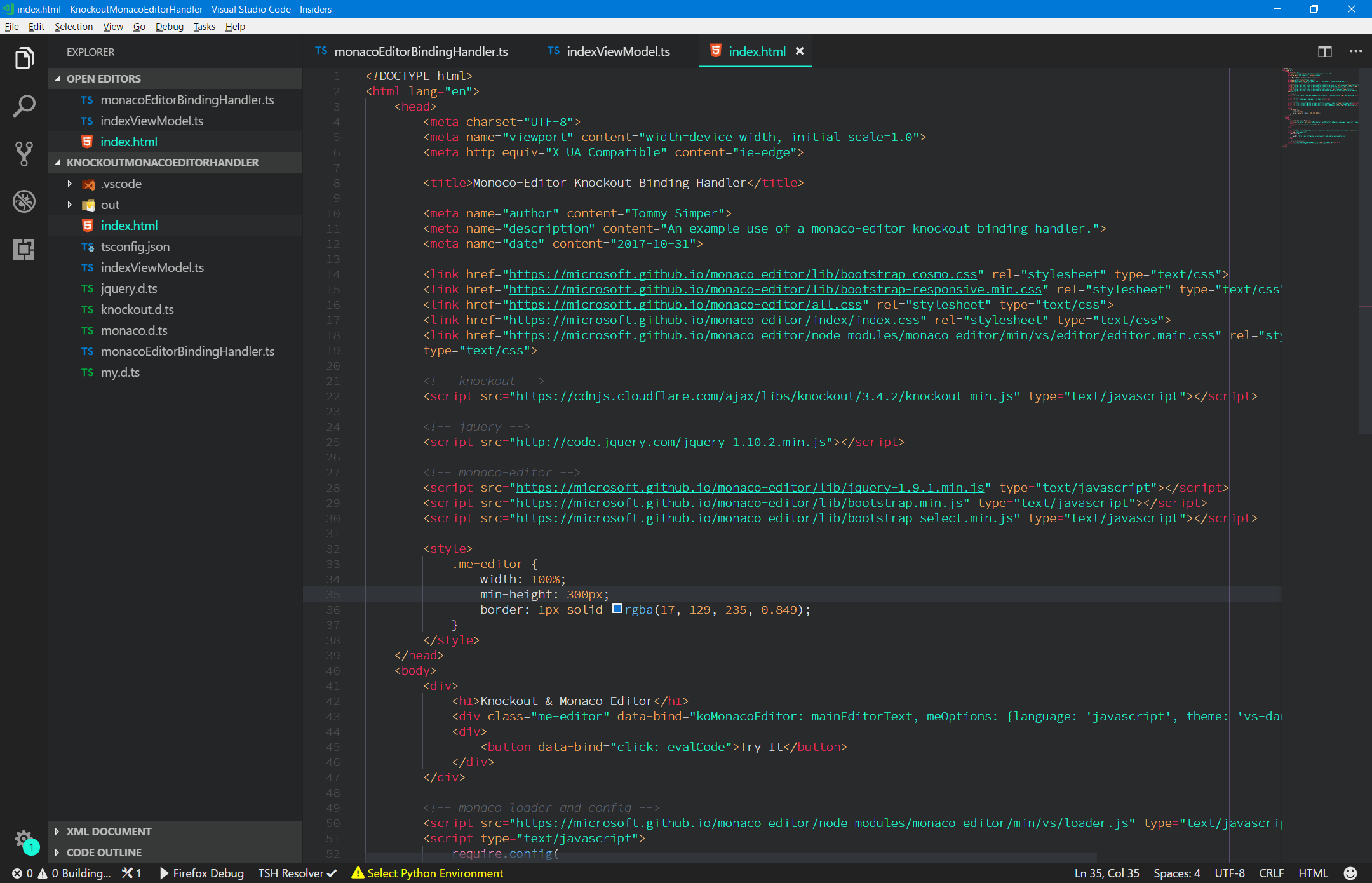
NOTE: I have used monaco-editor is a few projects now and I have had the chance to use it purely client side like in the example as well using the node module. I defintely have noticed a performance difference between the two environments. I think the using the npm package allows the proper use of web workers which may dramatically improve performance.
I use the npm package in a NW.JS application and this envrionemnt comes with it's own quarks as the browser and node contexts require thought to program against since the monaco loader.js overwrites the global require variable. I found I had to store the require contents before loading monaco then I store the require in another variable ( say meRequire ) before setting global require back to the content I persisted before loading monaco.