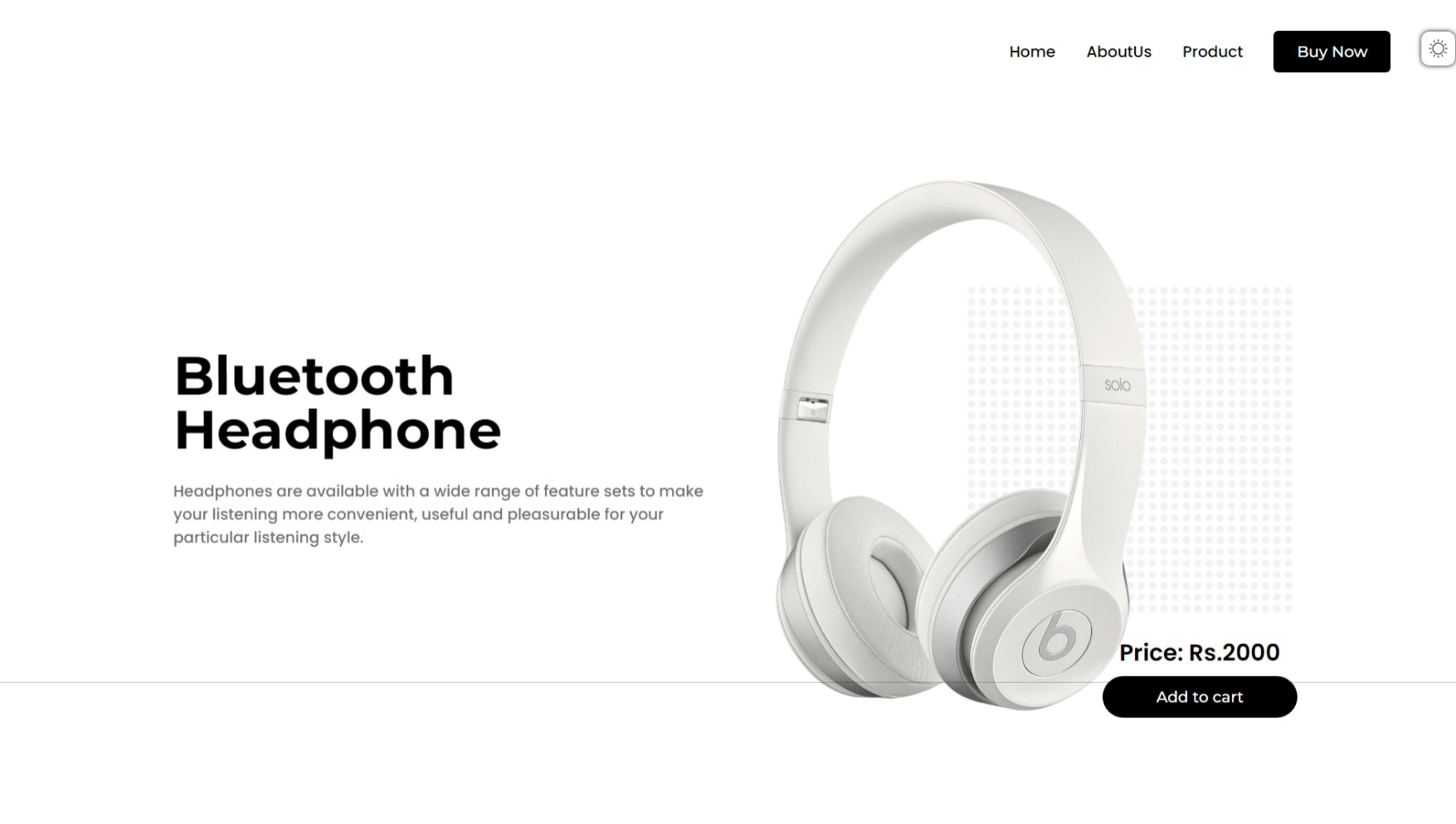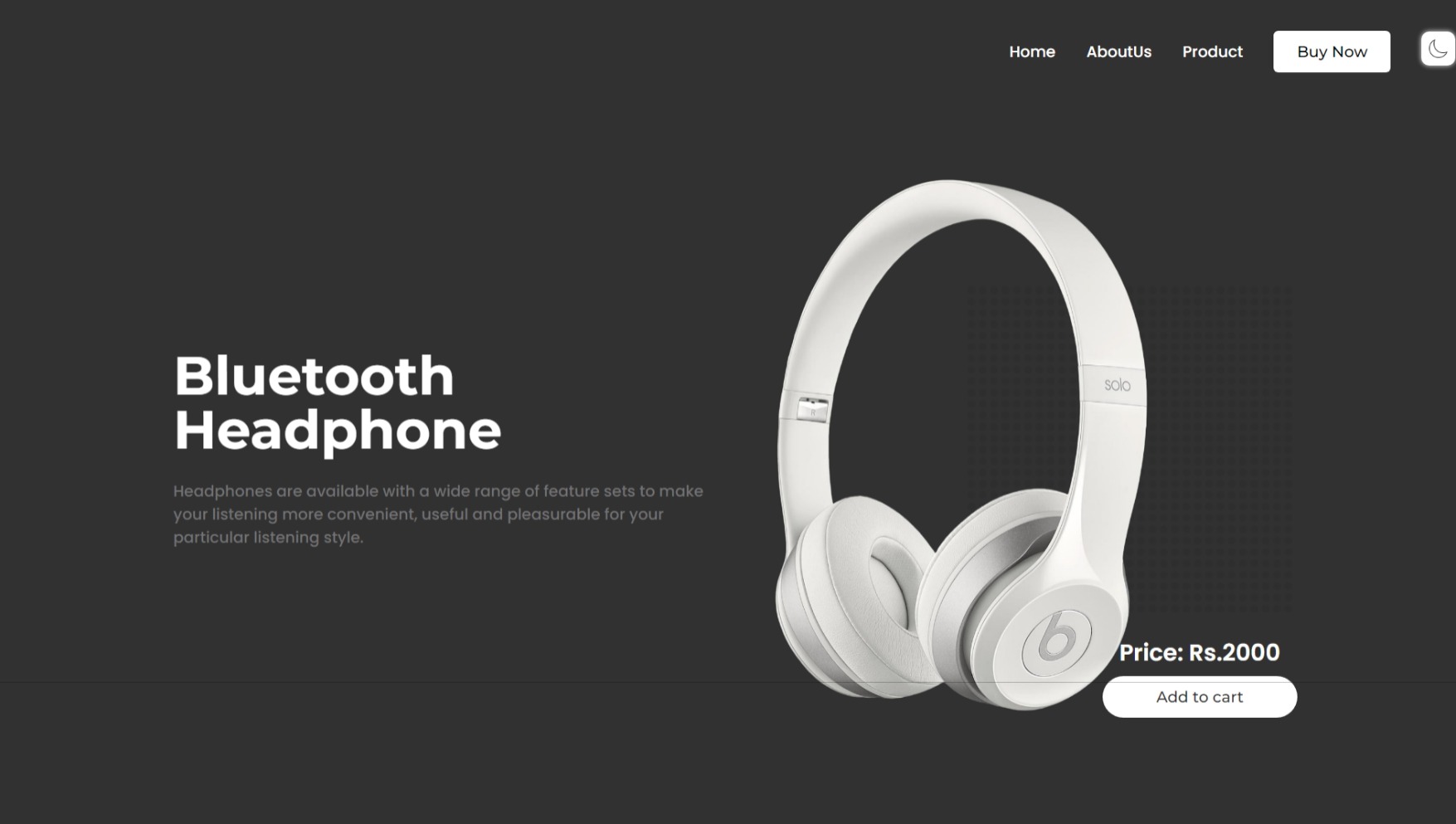This using JavaScript to toggle between light and dark modes. This involves adding or removing a CSS class on the body or a main container element.Store the user’s theme preference in localStorage to maintain their choice across sessions.
Dark mode is a user interface theme that uses a dark background and light text, which can reduce eye strain, especially in low-light conditions. It has become increasingly popular in modern web design due to its aesthetic appeal and usability benefits.
Benefits of Dark Mode :
-
Reduced Eye Strain: Dark mode can be easier on the eyes, particularly in low-light environments.
-
Battery Saving: On OLED and AMOLED screens, dark mode can save battery life because black pixels use less power.
-
Focus: It can help users focus on the content by reducing the amount of light emitted from the screen.
Best Practices :
-
Responsive Design: Ensure the light mode layout is responsive and works well on all devices, including desktops, tablets, and mobile phones.
-
Performance Optimization: Optimize images and other assets to ensure fast loading times.
-
Cross-Browser Compatibility: Test the light mode on different browsers to ensure consistent behavior and appearance.
-
User Preferences: Save user preferences for light or dark mode using local storage or cookies, so the chosen mode is retained on subsequent visits.